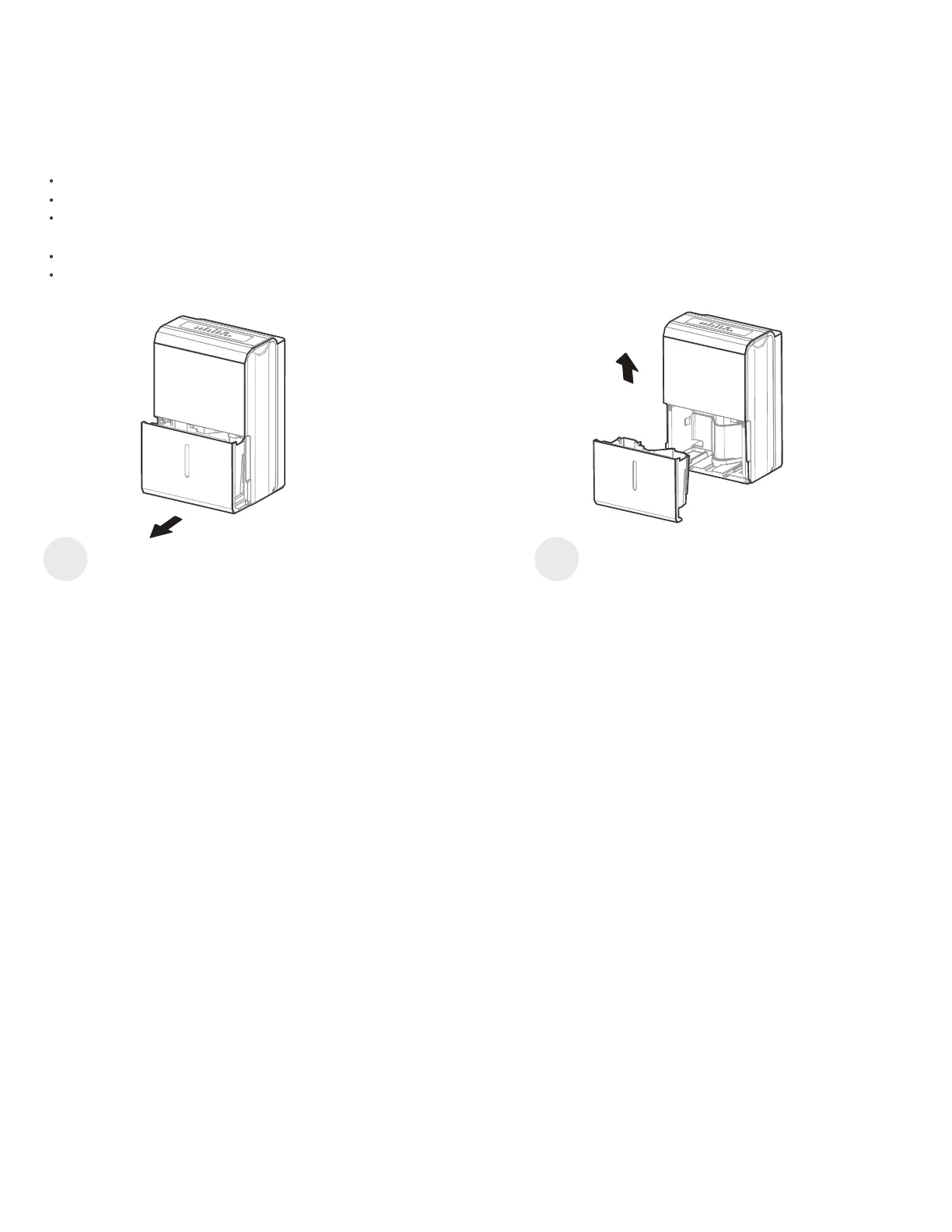When the unit is o, if the bucket is full, the Full indicator light will light.
When the unit is on,if the bucket is full, the compressor and the fan turn o, and the Full indicator light will light, the digital display shows P2.
Slowly pull out the bucket. Grip the left and right handles securely, and carefully pull out straight so water does not spill. Do not put the bucket
on the floor because the bottom of the bucket is uneven. Otherwise the bucket will fall and cause the water to spill.
Throw away the water and replace the bucket. The bucket must be in right place and securely seated for the dehumidifier to operate.
The machine will re-start when the bucket is restored in its correct position.
Pull out the bucket a little. Hold both sides of the bucket
with even strength, and pull it
out from the unit.
Type 1
1
2
Bucket drainage