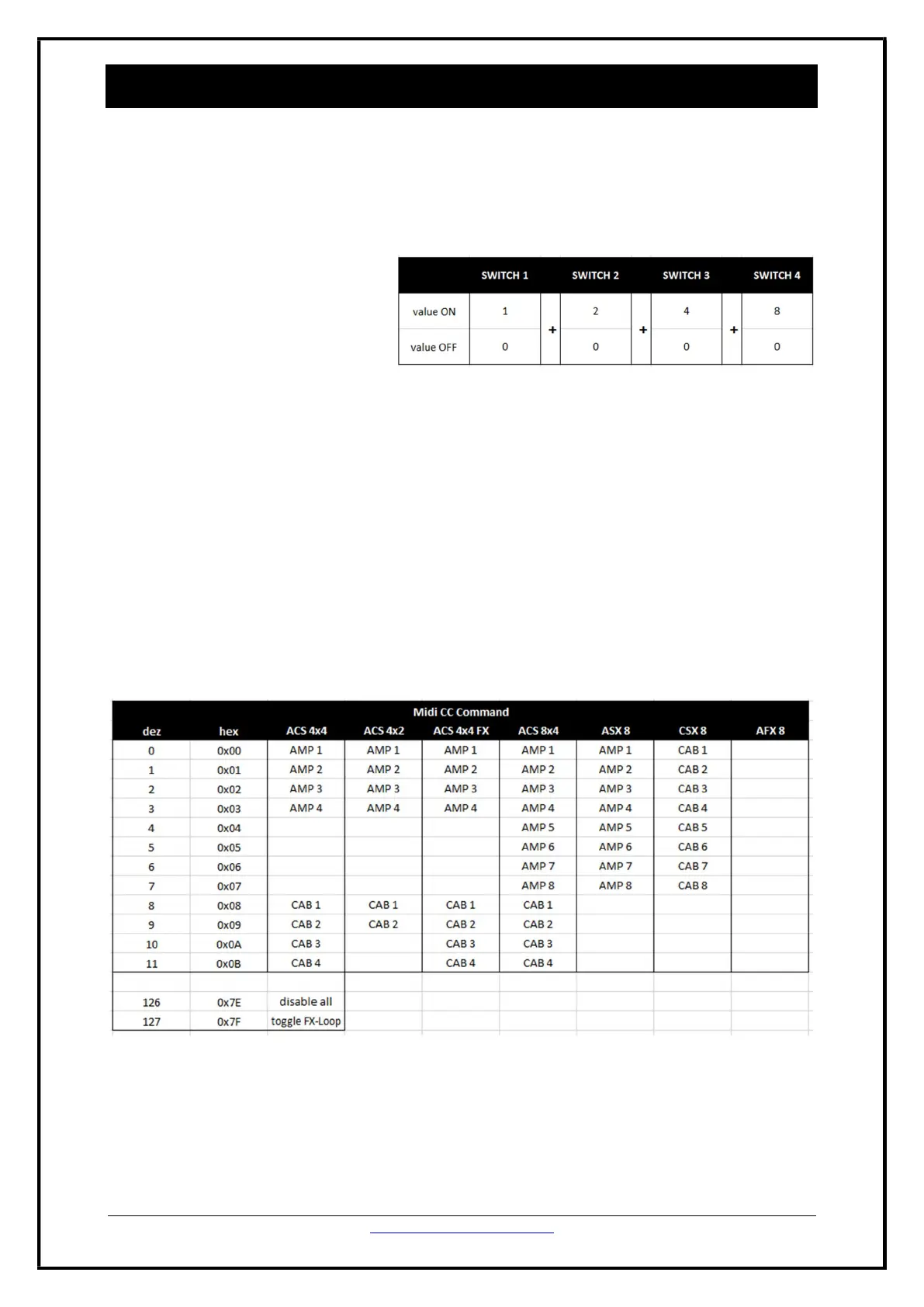KHE ACS SERIES – USER MANUAL www.KHE-AudioElectronics.com 15 / 23
Control the ACS remotely via MIDI controllers such as footswitches, pedalboards or daw. The MIDI setup and
operation is very simple and intuitive. Load complete presets with amp and cab combinations, or control the
ACS by single commands, similar to the frontpanel switches.
MIDI CHANNEL SETTING
In the SETUP MENU, the MIDI channel of
the ACS can be set between 1 – 15. When
entering the SETUP MENU – PAGE 2, the
first 4 switches and leds from the left
represent the MIDI channel of the ACS. The
midi channel value is binary coded by the
on/off state of the led of the four switches. See “SETUP MENU” for more details.
PRESETS: PROGRAM CHANGE MESSAGES
When sending MIDI PC instructions (0xC0 / 192), you can load presets of combinations of amps, cabs and fx-
loop states. There are 100 presets avaiable, 0 - 99 (or 0x00 – 0x63). To save a preset, activate the blank preset
by sending the PC instructions with your Midi controller. Enable the wanted amp-cab combination. Now the
CTRL led starts to blink, which means that the (blank) preset got changed. To save the preset, simply push and
release the CTLR switch. Now the CTRL led is continously on and the preset is saved.
SINGLE COMMANDS: CONTROL CHANGE MESSAGES
When sending Midi CC instructions (0xB0 / 176), you can enable / disable all amps and cabs individually, similar
to the key operation at the front panel of the ACS. Send the value of 127 / 0xFE to toggle the on/off state of an
amp or cab. Midi CC instructions get filterd by the same advanced switching logic as the amp/cab switches.
If LINK MODE is active, address each function by multiplying the MIDI CC command by it’s MIDI
Channel.
You can toggle the FX-Loop state of the currently active amplifier by sending MIDI CC 127 or disable all
active devices by sending MIDI CC 126.
A maximum of 10 switchers can be addressed with MIDI CC commands.
MIDI CONTROL
