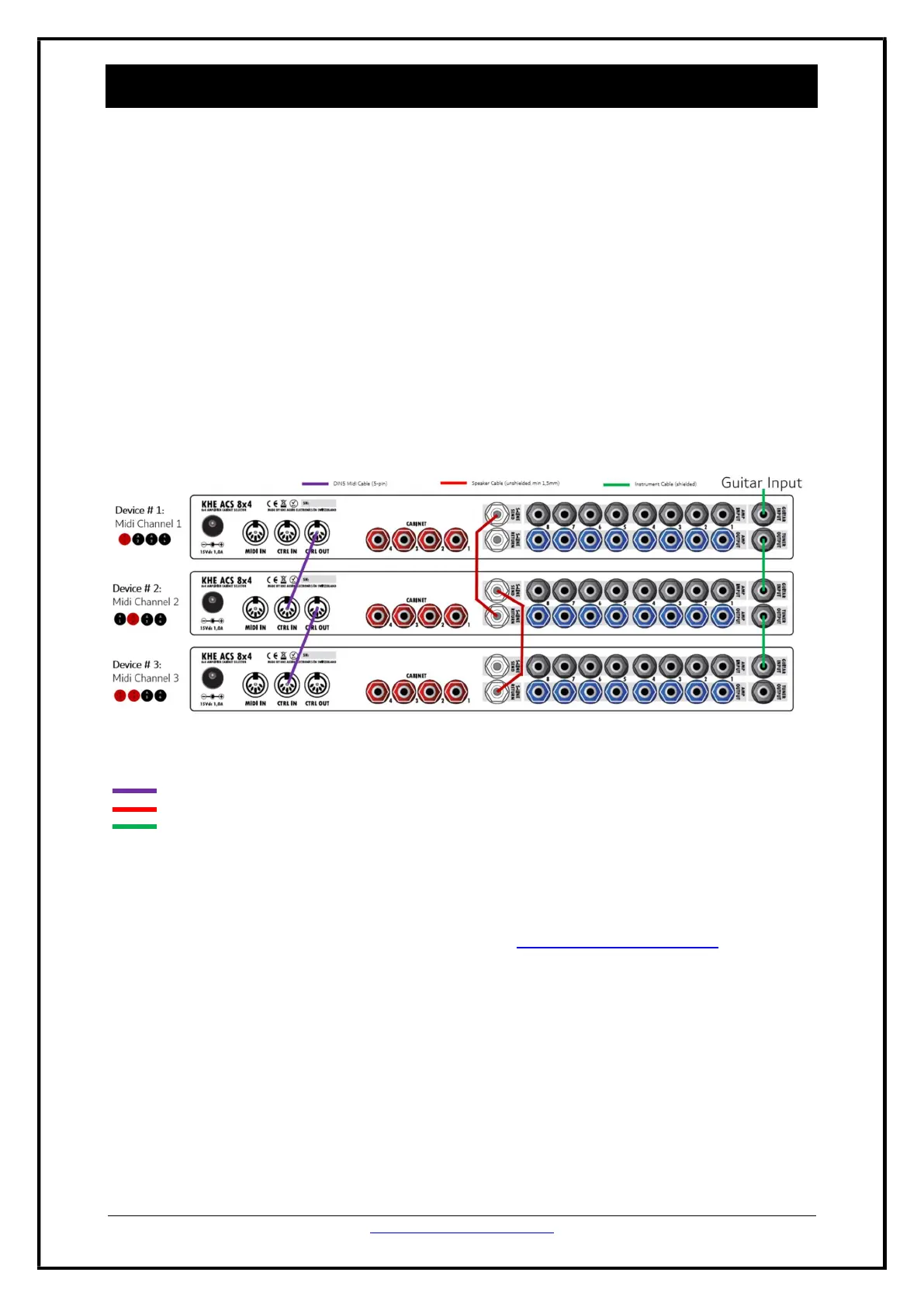KHE ACS SERIES – USER MANUAL www.KHE-AudioElectronics.com 16 / 23
The Link-Mode lets you to dasy-chain up to 15 switchers together: switch between amps and cabs across
multiple switchers, by a single push of a button (or midi-command). No need to disable already activated amps
or cabs before switching to a different one - the switchers completly takes care of that !
create massive setups like 12x4, 16x8, 24x12, 24x1 and so on
add the fx-loop switching to the ACS 8x4 or ASX 8
use different versions of the ACS-Series linked together, to create your dream switcher setup (eg. ACS
4x4FX + ACS8x4 + AFX8)
All switchers constantly exchange their statuses and commands by a special communication protocol, to ensure
only one amp / cab is active at the time and no amps can be activated without a load activated. Lots of safety
measures (hardware and software) has been taken to make sure the Link Mode is 100% safe for your amps,
with no chance of activating invalid states.
The Link-Mode feature is NOT available for the KHE ACS 4x2 !
EXAMPLE : 3x ACS 8x4 in link-mode 24x12 setup.
CABLES
The Link Mode needs 3 different patch-cables types to link one switcher to another :
1x MIDI Patch Cable (for linking Communication Lines)
1x Speaker Patch Cable (for linking Speaker Lines)
1x Instrument Patch Cable (for linking Guitar Input Signal)
WARNING
Follow the setup procedure precisely, step by step. Double and triple-check the wiring of the speaker lines and
instrument lines before using the Link Mode. Mis-wiring can cause serious damage to the amplifiers and the
switchers. Be 100% sure you got this wiring right before using the Link Mode. If in doubt, do not hesitate to
send us a message and ask for assistance, we are happy to help! info@khe-audioelectronics.com
SETUP PROCEDURE
1. Power up units
2. Set individual MIDI channels
Each switcher must have a individual MIDI channel. Set MIDI channel for all switchers in increasing order,
starting by MIDI channel #1 for device #1. Do not skip a channel, and do not use a channel twice ! See « MIDI
CONTROL » for more details.
3. Power down all units
4. Setup communication lines
Link all switchers together by a short 5-Pin MIDI cable. Connect CTRL-OUT from device #1 to CTRL-IN from device
#2. Repeat this wiring scheme for any number of switchers. The communication lines are used and needed to let
the switchers talk together (exchanging status and commands).
5. Setup speaker and load lines
Link the speaker lines of the switchers together by a short speaker patch cable (1,5mm
2
):
LINK MODE
