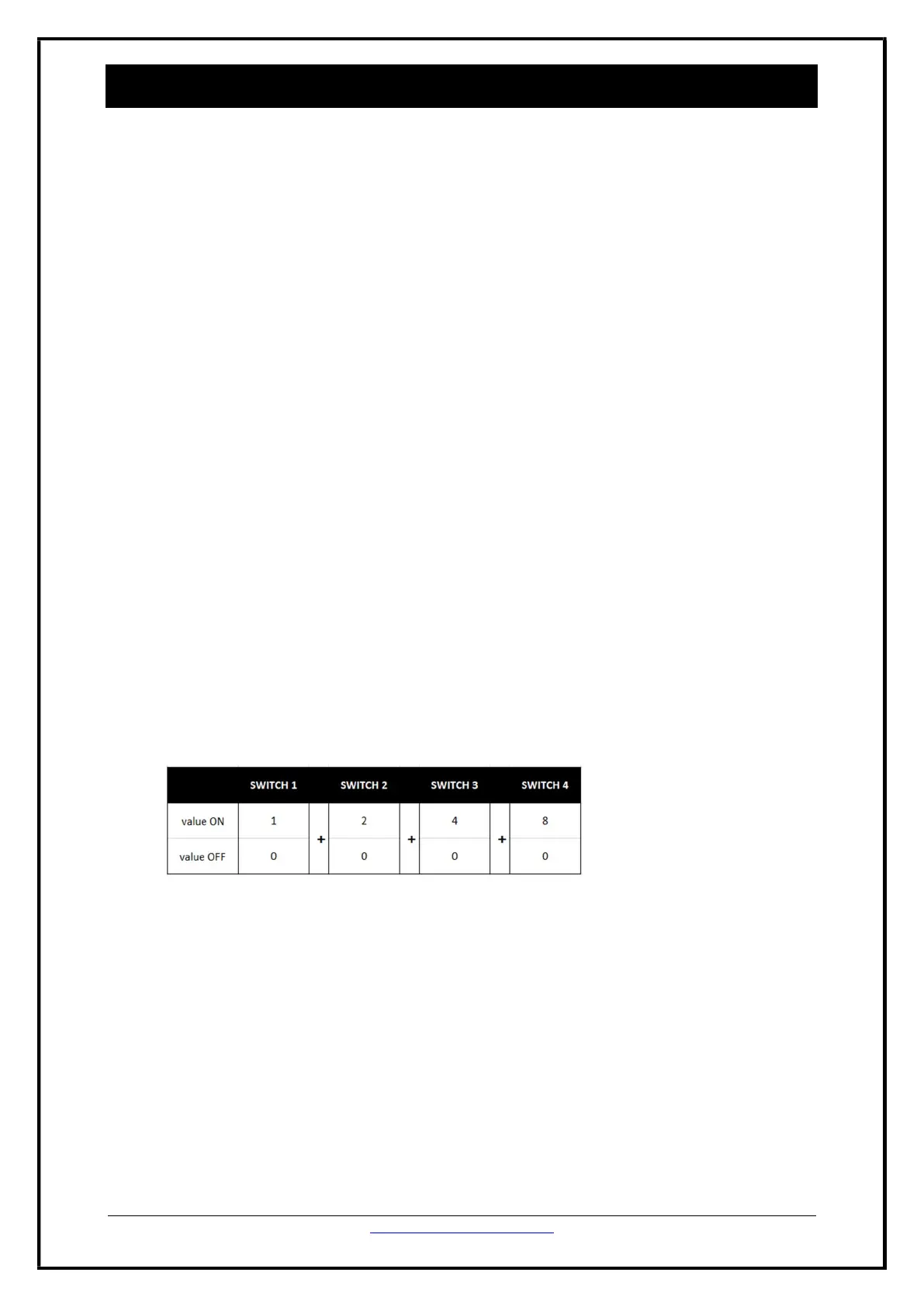KHE ACS SERIES – USER MANUAL www.KHE-AudioElectronics.com 19 / 23
In the setup menu, various system configurations can be set, such as: RECALL MODE, DUAL CAB MODE,
GROUND LIFT or ATTENUATOR INSERT or setting the MIDI channel of the device. All parameters and settings
are saved and get recalled on power up of the unit.
ENTER SETUP MENU
Push and hold the CTRL SWITCH more than 2 seconds. When the CTRL LED starts to blink red, release the
button.
MENU LAYERS
When the setup menu is activated, various functions are assigned to the first four switches of the ACS (usually
Amp 1 -4). These functions are distributed over two layers. The current activated layer is shown by the blink
interval of the red CTRL LED. Functions can be set by pushing the amplifier switches.
To flip between the menu layer, push the CTRL SWITCH short and release.
LAYER 1: System Functions (CTRL LED blinks 1x)
Amp-Switch 1: activates / deactivates Recall Mode
Amp-Switch 2: activates / deactivates Dual Cab Mode
Amp-Switch 3: activates / deactivated the Ground Lift
Amp-Switch 4: activates / deactivates the Attenuator Insert
LAYER 2: MIDI Channel (CTRL LED blinks 2x)
On layer 2, switches 1 – 4 represent the MIDI channel of the unit. The MIDI channel of the ACS can be
set between 1 – 15. The MIDI channel value is binary coded by the on/off state of the led of the first
four switches. Each press of switch A1 increases the MIDI channel by 1.
Examples:
MIDI Channel 1 = LED 1 ON, all others OFF
MIDI Channel 5 = LED 1 ON, LED 3 ON, all others OFF
MIDI Channel 12 = LED 3 ON, LED 4 ON, all others OFF
EXIT SETUP MENU
Push and hold the CTRL SWITCH more than 2 seconds. When the CTRL LED is continously on red, release the
button.
SETUP MENU
