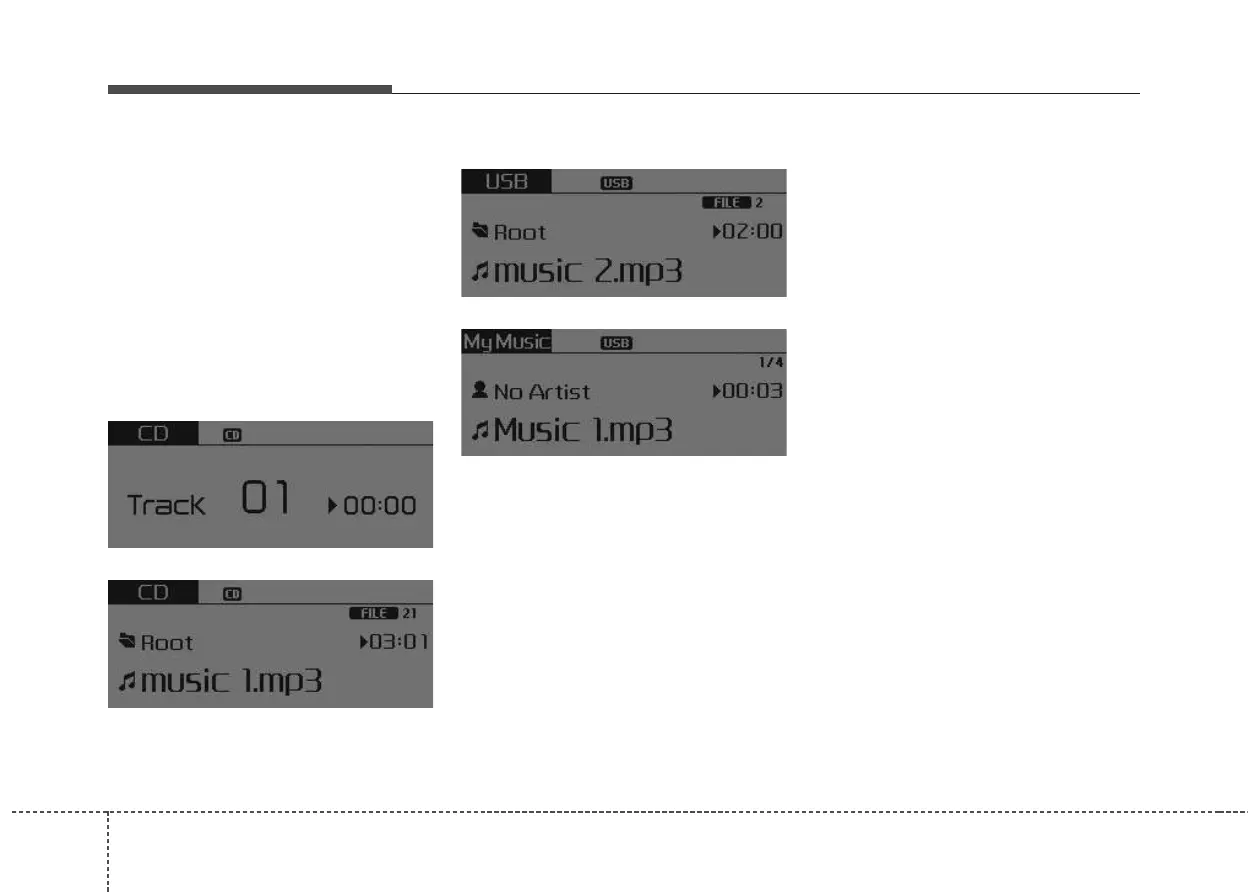Features of your vehicle
4 190
Media Mode
With the Media Mode Button
Press the [MEDIA] button to change
the mode in order of CD ➟
USB(iPod
®
) ➟ AUX ➟ My Music* ➟
BT Audio*.
*if equipped
The folder/file name is displayed on
the screen.
The CD is automatically played when
a CD is inserted.
The USB music is automatically
played when a USB is connected.
Repeat
Whilst song (file) is playing [RPT]
button
Audio CD, MP3 CD, USB, iPod
®
, My
Music* mode : RPT on screen
• To repeat one song (Shortly press-
ing the button) : Repeats the cur-
rent song.
MP3 CD, USB mode : FLD.RPT on
screen
• To repeat folder (press the button
twice) : repeats all files within the
current folder.
Press the [RPT] button again to turn
off repeat.
*if equipped
■ My Music Mode
■ USB Mode
■ MP3 CD Mode
■ Audio CD Mode
