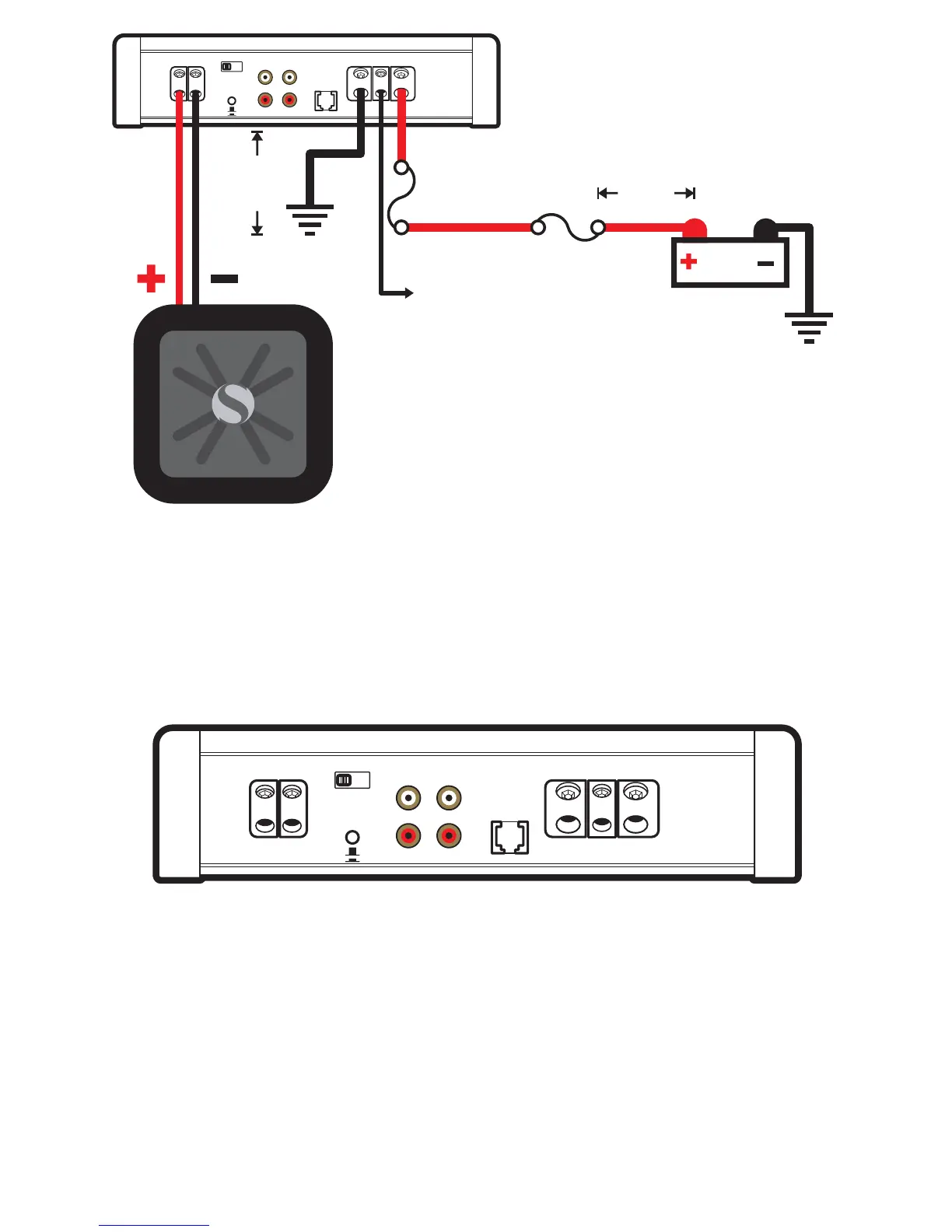4
IX AMPLIFIERS
OPERATION
INPUT
LEVEL
REMOTE BASS
LO
HI
INPUT
L
R
OUTPUT
POWERSPEAKER
GND+ – REM +12V
AUTO
TURN ON
12V DC AUDIO
OFFSET
Automatic Turn-On Selection: The IX series offers three different automatic turn-on modes that can be
selected on the end panel; +12V, DC Offset, and Audio. Using either the DC Offset or Audio mode causes the
REM terminal to have +12V out for turning on additional amplifi ers.
• Remote Turn-On: Set the switch to +12V to use the remote turn-on lead from your source unit. Run 18
gauge wire from the Remote Turn-On Lead on your source unit to the terminal labeled REM between the
amplifi er’s positive and negative power terminals. This is the preferred automatic turn-on method.
• DC Offset Turn-On: If Remote Turn-On is not an option, the next best setting is DC Offset. The DC Offset
mode detects a 6V DC offset from the HI-Level speaker outputs when the source unit has been turned on.
• Signal Sense Turn-On: The Audio setting is the fi nal alternative for Automatic turn-on. This is a Signal Sense
turn-on method that detects the incoming audio signal from your source unit and automatically turns on the
amp. This turn-on method will not work properly if the input gain control is not set appropriately.
INPUT
LEVEL
REMOTE BASS
LO
HI
INPUT
L
R
OUTPUT
POWERSPEAKER
GND+ REM +12V
AUTO
TURN ON
12V DC AUD O
OFFSET
12V
battery
external fuse
external fuse
remote turn-on
(see page 5)
bare-metal
chassis ground
d18”
(45cm)
d24”
(60cm)
MONO OPERATION
minimum impedance of 2 ohms
woofer
