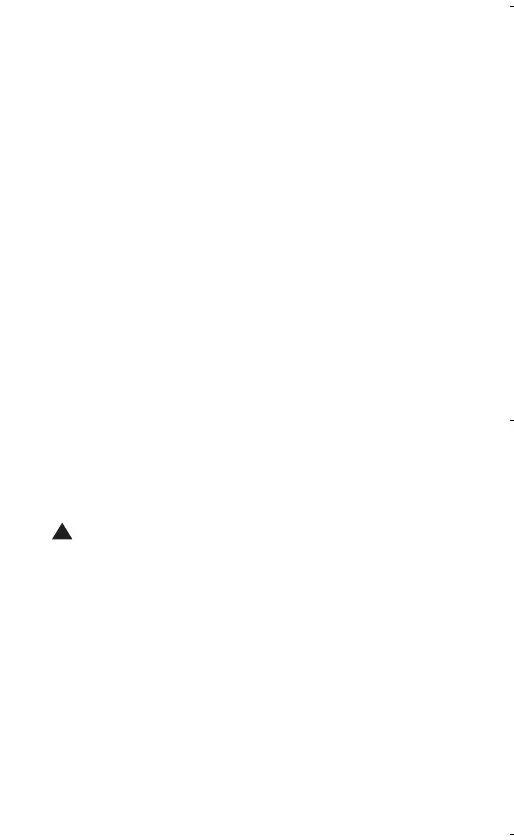2.After selecting the proper smoke alarm location as described in
Section 1, attach the mounting bracket to the ceiling as shown
in figure 3. For wall mounting see figure 4. Place the mounting
plate on the wall; be sure the “A” line is horizontal (parallel to
the floor). Use the screws and anchors provided to secure the
mounting bracket (use 3/16” drill bit for anchors).
3.This alarm has a battery permanently sealed inside the alarm no
battery installation is necessary.
ACTIVATING THE ALARM
This model is equipped with a feature that automatically
activates the alarm when the alarm is mounted to the
mounting bracket for the first time.
This battery activation is a one-time action, and cannot be
reversed. Once activated the battery will supply power to
the alarm for the life of the alarm (10 years). Be sure that
the mounting bracket is mounted correctly before installing
the alarm on the mounting bracket.
1.To activate the alarm, install the alarm on the mounting bracket
(figure 6) and rotate the alarm clockwise (as indicated on the
alarm cover) until the alarm ratchets into place. NOTE: The
alarm will mount to the bracket in three (3) positions.
The alarm is now activated!
2.After installation/activation, test your alarm by pushing and
releasing the button. This should sound the alarm.
CAUTION: Due to the loudness (85 decibels) of the
alarm, always stand at least 2.5 feet away from the unit
when testing. Exposure at close distance may be harmful
to your hearing.