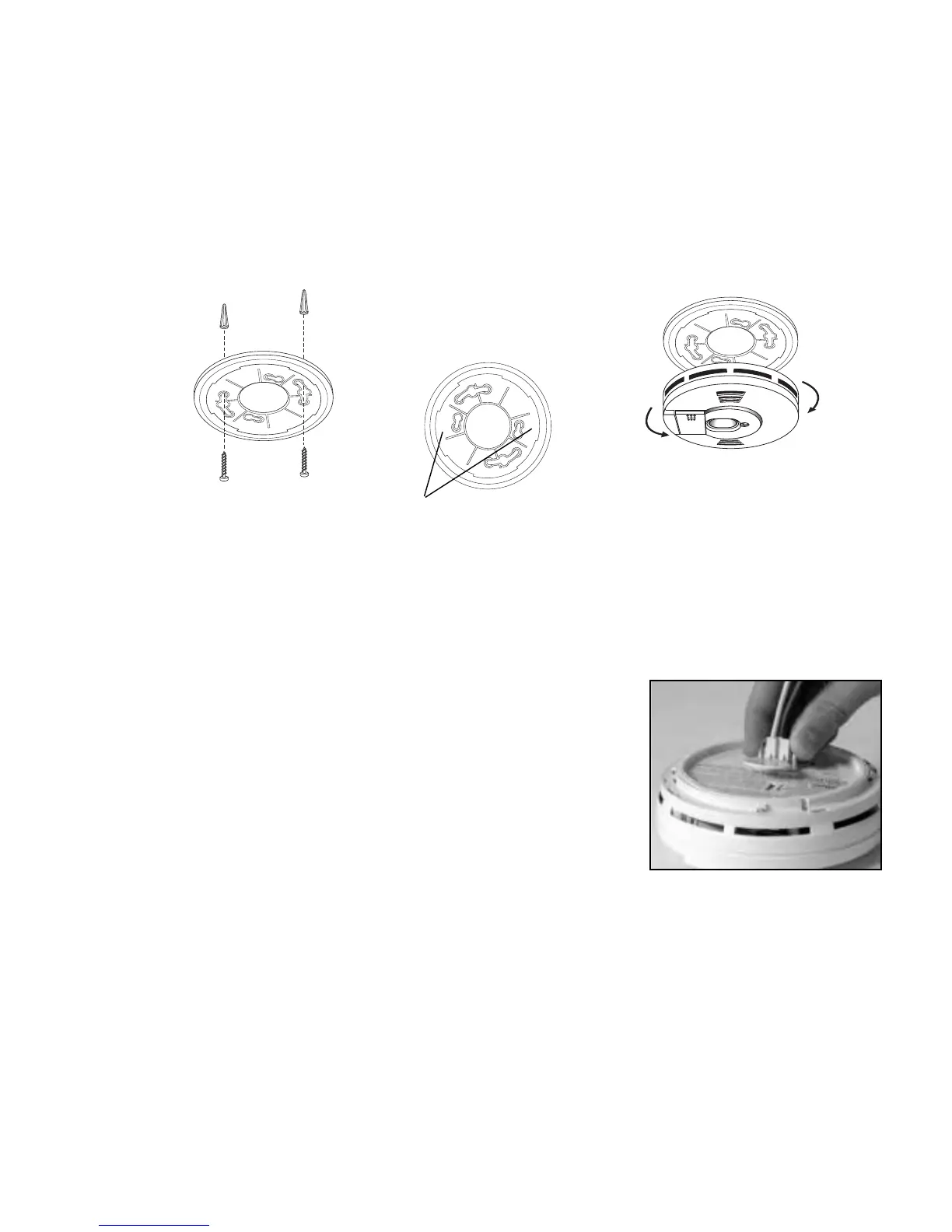1. Remove the trim ring from the back of the alarm by holding the trim ring and
twisting the alarm counter-clockwise.
2. After selecting the proper smoke alarm location as described in Section 1 and
wiring the AC Quick Connector as described in the WIRING INSTRUCTIONS,
attach the trim ring to the electrical box (see Figure 6). To ensure aesthetic align-
ment of the alarm with the hallway or wall, the “A” line on the mounting
bracket must be parallel with the hallway when ceiling mounted, or horizontal
when wall mounted.
3. Pull the AC QUICK CONNECTOR through the center hole in the mounting
bracket and secure the bracket, making sure that the mounting screws are posi-
tioned in the small ends of the keyholes before tightening the screws.
4. Plug the AC QUICK CONNECTOR into the back of the alarm (see Figure 7),
making sure that the locks on the connector snap into
place. Then push the excess wire back into the electrical
box through the hole in the center of the mounting
bracket.
5. Install the alarm on the mounting bracket and rotate
the alarm clockwise until the alarm ratchets into place
(this ratcheting function allows for aesthetic alignment).
NOTE: The alarm will mount to the bracket in 4 posi-
tions (every 90 degrees). When wall mounting, make
sure the battery box is at the bottom of the unit. (see Figure 5).
6. Pull the Battery Pull Tab (yellow tab protruding from the unit) completely out
of the unit. This will automatically connect the battery.
7. Test the unit to ensure proper operation by pressing the Test/Hush Button for
a minimum of 5 seconds. (All interconnected, battery backed up, alarms should
respond).
CAUTION: Due to the loudness (85 decibels) of the alarm, always stand
an arms length away fr
om the unit when testing.
When
mounting in
a hallway,
the “A” line
should be
parallel with
the hallway.
When wall mounting,
the “A” line should be
horizontal.
Alignment Marks
Remove
Install
A
A
A
A
FIGURE 6
FIGURE 7