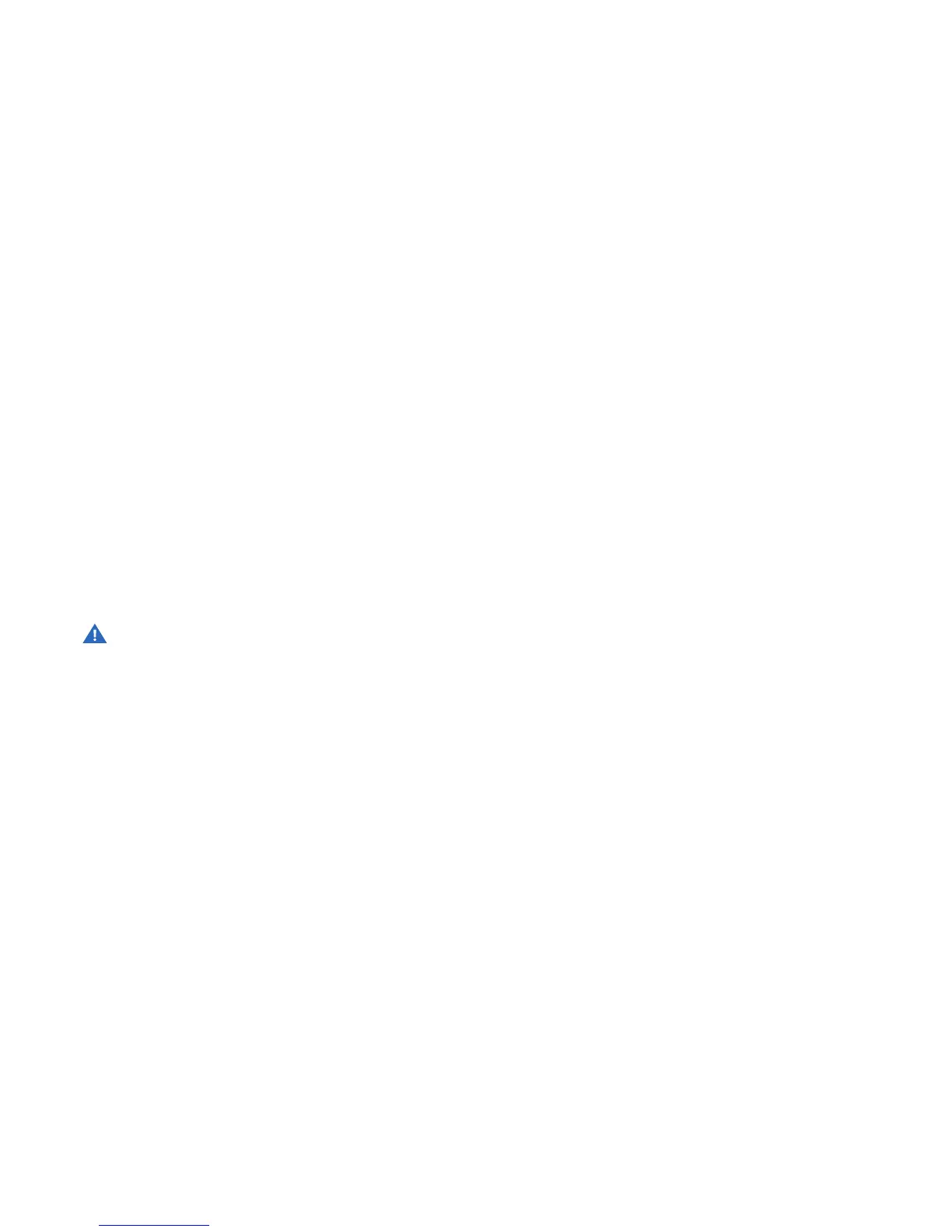23
Locate
In an interconnected system (all units will be alarming together), a unit that detects smoke or CO and initiates an alarm
is called the “initiating alarm unit.” Initiating alarm units will be flashing the Green LED every second during alarm. De-
pending on unit locations, and the location of the source of smoke or CO, it is possible to have more than one initiating
unit. If you suspect a nuisance alarm situation, you can use this feature to help you locate the initiating alarm unit(s) in a
wireless alarm interconnect system. Push the button on any non-initiating wireless unit, and ALL wireless units EXCEPT
the initiating alarm unit(s) will silence for two minutes. You can use the LOCATE feature repeatedly until you find the
initiating alarm unit(s), or the air has been cleared of the condition causing the alarm.
NOTE: Hush® and Locate features are dependent on the type of models in your interconnect system. Non-wireless
models cannot receive the wireless Locate feature and will continue to alarm until the initiating unit is Hushed or
the Smoke/ CO condition clears.
WARNING: ALTHOUGH RESET AND LOCATE FEATURE CAN BE USED FOR CO ALARM EVENTS, IT IS
IMPOSSIBLE TO DETERMINE THE SOURCE OF A CO ALARM USING SIGHT OR SMELL. ALWAYS CONSIDER
A CO ALARM EVENT AS DANGEROUS.