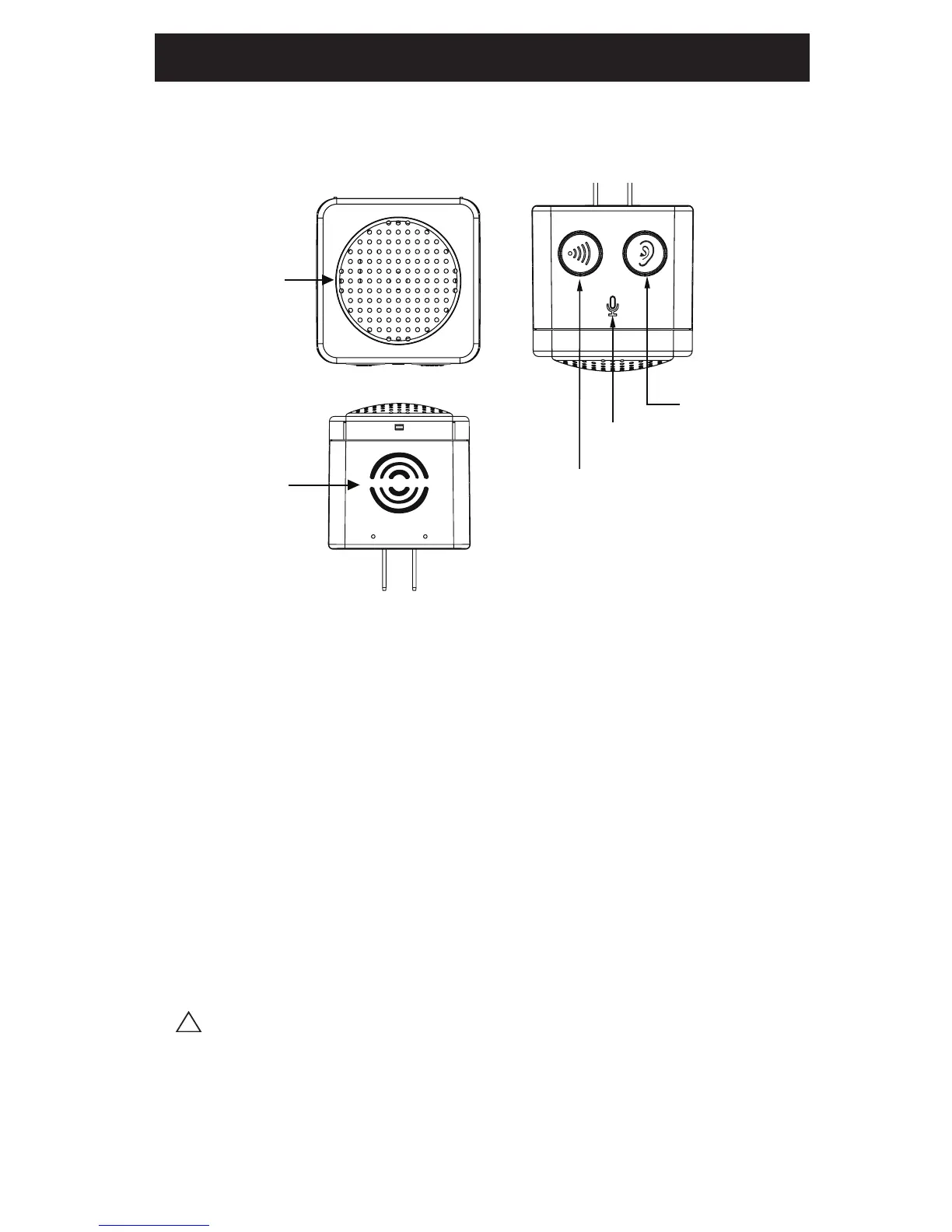4
Operating Instructions
Features:
• The RemoteLync monitor listens for smoke and carbon
monoxide alarm events, and can notify you via your mobile
app on your smart device while you are outside of your home.
• Voice prompts will guide you through the set up and testing
process of your monitor.
• Hush feature allows you to stop notifications while you deal
with a known alarm situation.
• Green, Red, and Amber LEDs indicate status of the monitor.
• Powered by 120 V AC (60 Hz, 20 mA max)
WARNING: The RemoteLync monitor is not an alarm. Your
RemoteLync monitor will recognize alarm signals from any
Kidde Worry-Free smoke alarms, carbon monoxide alarms or
combination smoke/CO alarms.
Front, Top & Bottom Views