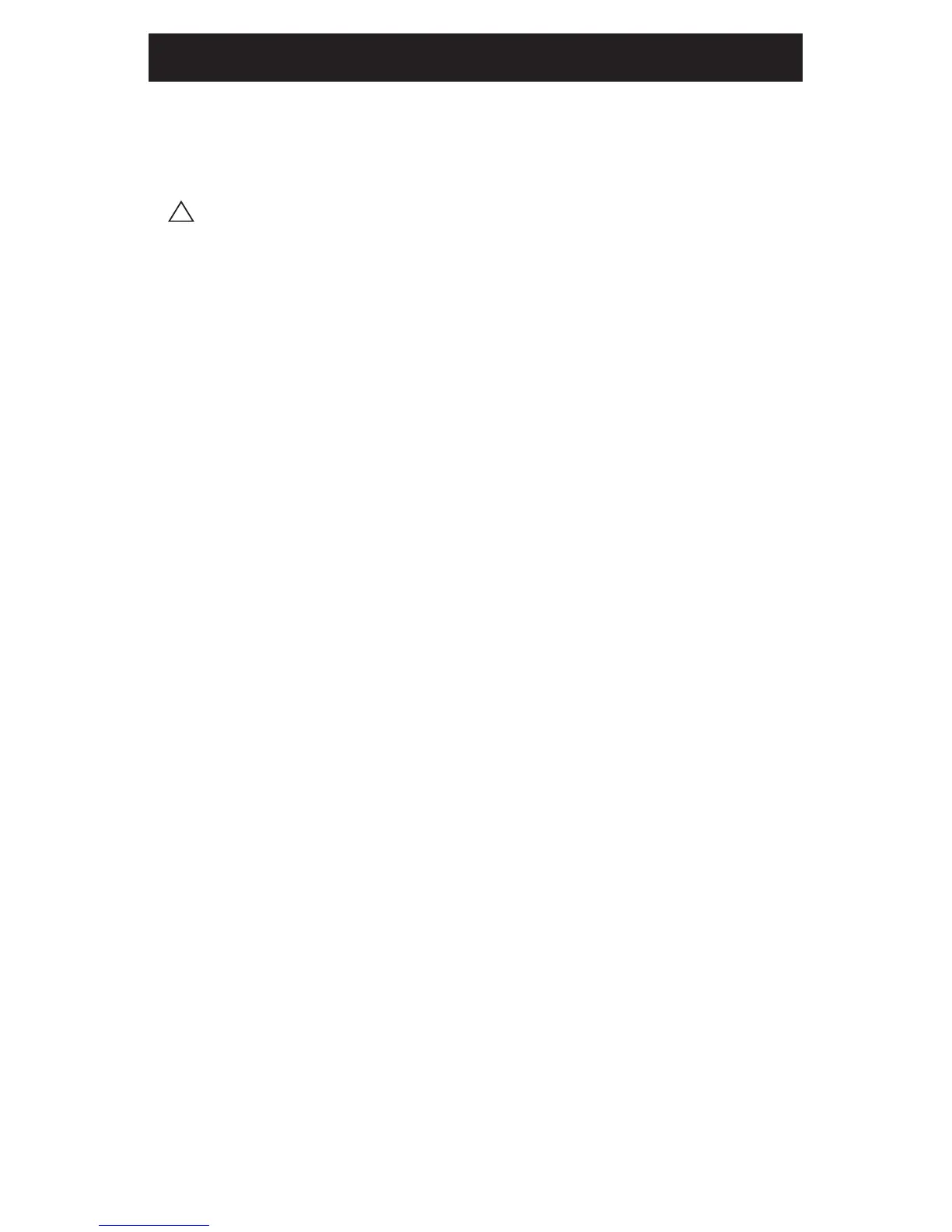CAUTION: Due to the loudness (85 decibels) of smoke,
and CO alarms, always stand an arm’s length away
from alarms when testing.
• Initiate monitor test through the app, or pressing test button
on the monitor. Wait while the system conducts a self-test.
• Once self-test is complete, you will hear a voice message to
“test the alarm farthest from this device”.
- If the self-test is unsuccessful, your monitor will enter fault
mode and you will receive a notification on your device.
Validate your network connection, attempt test again, and
then contact customer service if necessary.
• Test the alarm farthest from the monitor. To test a smoke,
CO, or combination smoke/CO alarm, push the test button
and confirm that at least two T-3 patterns (3 long beeps
followed by a pause) are produced for smoke alarms, or
two T-4 patterns (4 quick beeps followed by a pause) are
produced for CO alarms. For combination alarms you should
hear two of each type of pattern.
• If the monitor detects a CO or smoke alarm pattern, you
will hear the voice message “CO alarm detected” or
“Smoke alarm detected,” followed by the message “Test
successful.”and app will show alarm detected.
• If the monitor does not detect an alarm pattern within 2
minutes, you will hear the message “Alarm not heard, now
monitoring”. Attempt to test the alarm again, and if the
error persists, reinitiate setup for your alarms by selecting
the Alarm Monitoring Setup in your RemoteLync app. If this
does not resolve your issue, consider relocating the monitor,
and activating “Alarm Monitoring Setup” again. See previous
section for setting up alarms.
Operating Instructions