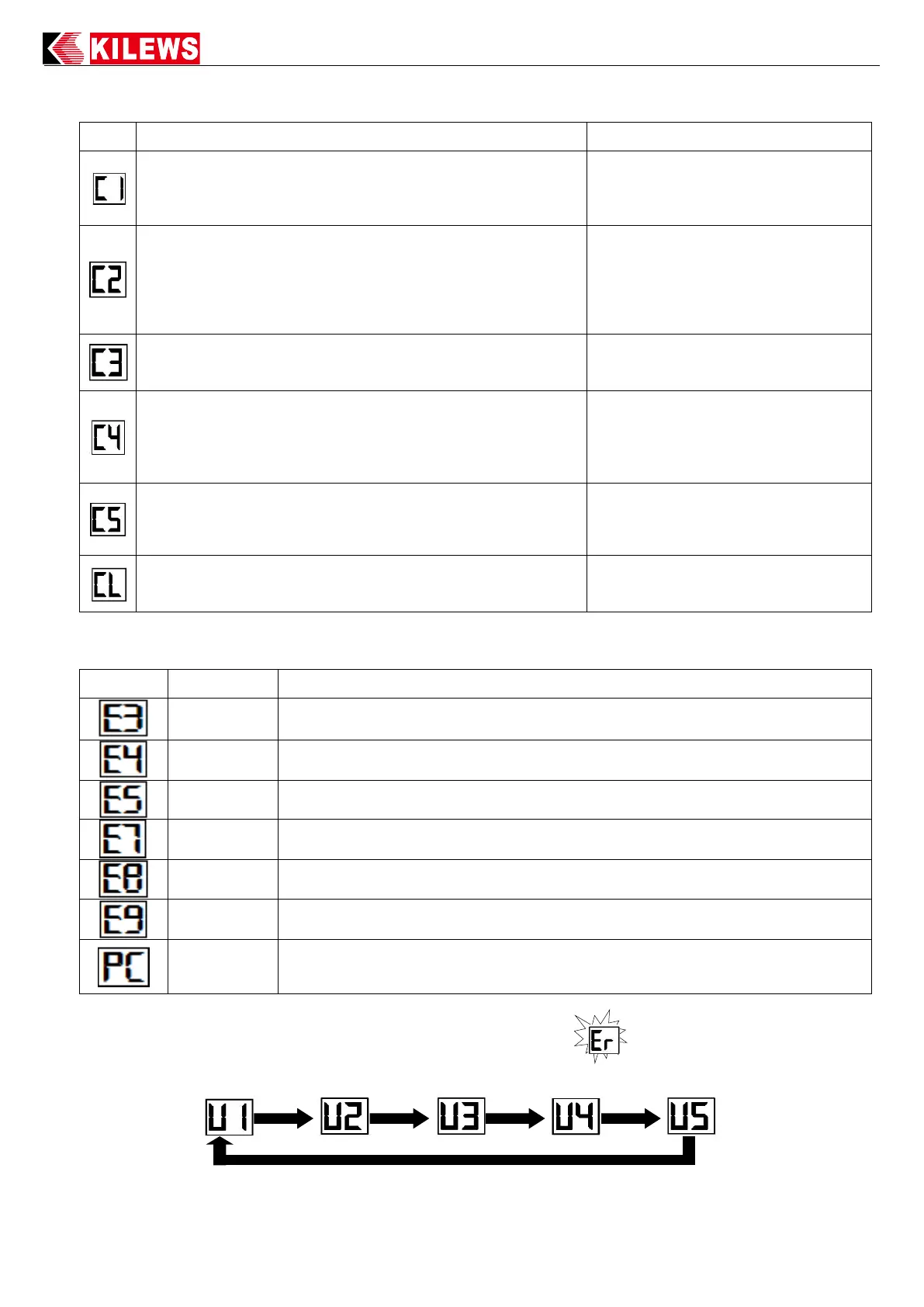Once confirm the external sensor.
SW2 (ON)+SW3(OFF)+SW4(OFF)
External sensor
* When the SA is set to HI, the display
"C1";if set is LO and will displayed
"C.1 "
Twice confirm the external sensor.
SW2 (ON)+SW3(OFF)+SW4(ON)
※When error occur, sensor need to be triggered again. The panel will
show "Er", press the "CONFIRM" on the panel or short circuit
CN11+CN14 to erase "Er", then the panel will indicate number of
screw left in the previous job.
Manual confirm the panel.
SW3 (ON)+SW2(OFF)+SW4(OFF)
A switch SENSOR confirm +confirm button on the panel or
short circuit CN11+CN14
SW2(ON)+SW3(ON)+SW4(OFF)
External sensor + Panel / External
CONFIRM
* When the SA is set to HI, the display
"C4";if set is LO and will displayed
"C.4 "
Two switch SENSOR confirm + confirm button on the panel or
short circuit CN11+CN14
SW2(ON)+SW3(ON)+SW4(ON)
External sensors + Panel / External
CONFIRM
Reset to the default setting.
Error Code on LED description:
1.Screwdriver will stop when the operation voltage is lower.
2.LED will display [E3] to indicate low voltage protect.
1.Screwdriver will stop when the operation temperature is higher.
2.LED will display [E4] to indicate high temperature protect.
1.Screwdriver will stop when motor is abnormal stalled after start.
2.LED will display [E5] to indicate stall protect.
1.Screwdriver will stop when push plate change between motor running.
2.LED will display [E7] to indicate abnormal operation.
1.Screwdriver will stop when the abnormal brake signal appeared before start.
2.LED will display [E8] to indicate abnormal brake error.
1.Screwdriver will stop when the internal flash memory fail.
2.LED will display [E9] to indicate internal flash memory error.
1.User changes the Hi/Lo switch status after the Key is locked.
2.Power setting can’t match the screwdriver’s specification. (e.g.DC 40V screwdriver
connects to DC 24V setting on controller).
※ The error when the screw fastened was occurred during the external mode confirmation, the
system will detect the abnormal state. The LED will show error code and the buzzer
will ring. The operator must confirm the external sensor (CN11+CN14) or press CONFIRM.
