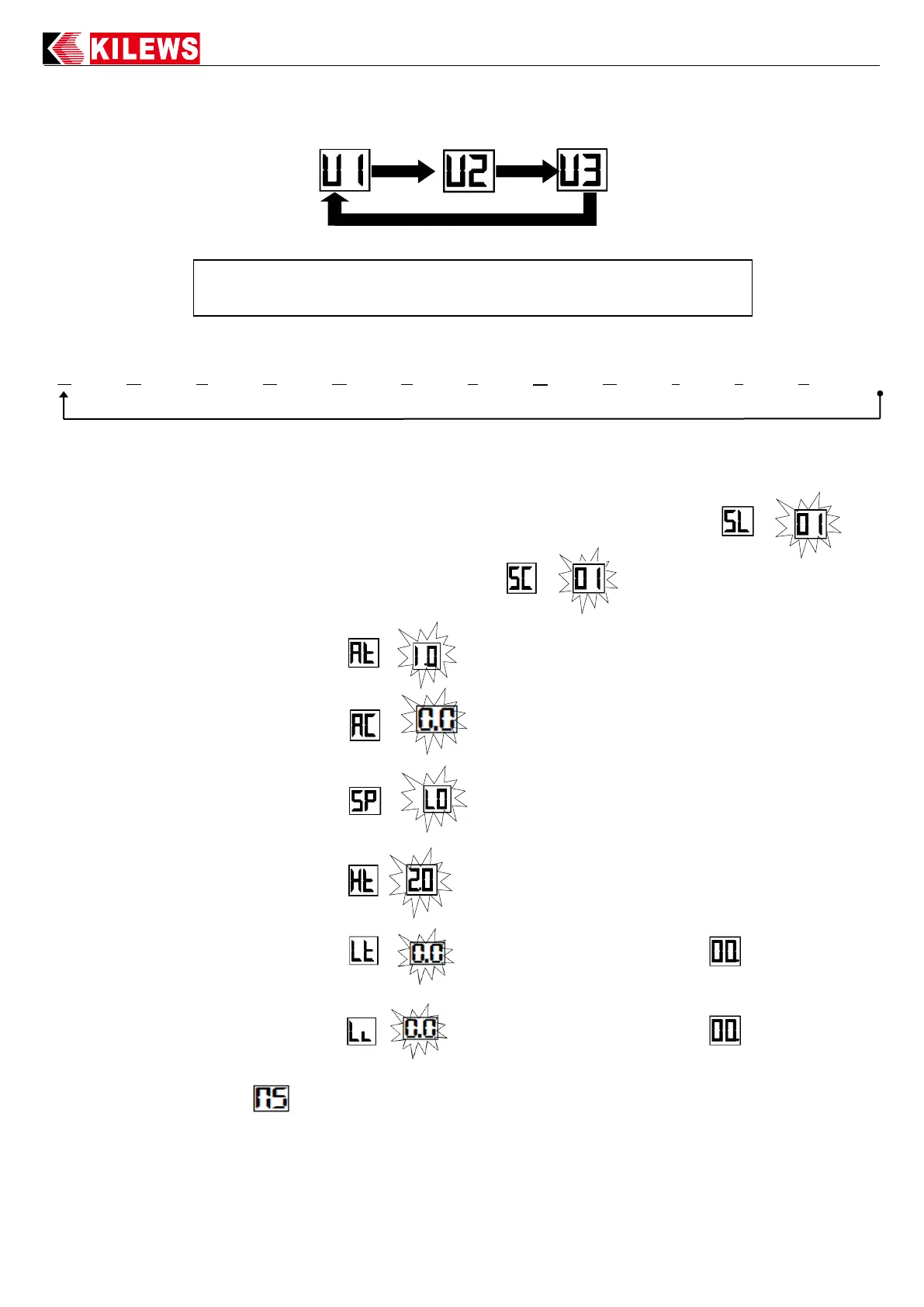13
※ If using three units of data only and let three units in cycles. It can set up "00" in counting
number on U4, when SW6 switch ON, the system will automatically move in circle from
U1~U3.
System procedure:
PROCESS TO SET UP SYSTEM:
1、 Please connect the cord, turn on the power switch until LED shows number.
2、 Please press SELECT key over three seconds till buzzer making sound, the panel will show ,
to push UP/DOWN to decrease or increase the number, it can set up five units of number.
3、 To press SELECT key, buzzer will sound, the panel will show , to push UP/DOWN to
decrease or increase number, the maximum can set up 99.
SC:To set up counting number.
4、 To press SELECT, the screen will show , push UP/DOWN to increase or decrease
number, the maximum can set up 9.9.
At:Automatic set up CLEAR time.
5、 To press SELECT, the screen will show , push UP/DOWN to increase or decrease
number, the maximum can set up 9.9.
Rc:To set up slow-start time.
6、 To press SELECT, the screen will show , , push UP/DOWN to increase or decrease
number between L0~L9, the maximum can set up L9.
SP:To set up speed of slow start.
7、 To press SELECT, the screen will show , push UP/DOWN to increase or decrease
number, the maximum can set up 9.9.
Ht:Stop time.
8、 To press SELECT, the screen will show , push POWER key, adjust decimals ,
push UP/DOWN to increase or decrease number, the maximum can set up 9.99.
Lt:Set up Detect Start Time."02."means 0.02.
9、To press SELECT, the screen will show , push POWER key, adjust decimals ,
push UP/DOWN to increase or decrease number, the maximum can set up 9.90.
LL:No times confirmed within set-up time after fastening. "02." means 0.02.
10、Press SELECT for show on LED and press UP/DOWN for change the setting.
NS:choosing action or not for next screwing process when error occur during screwing.
N:unlock(default setting) Y:lock(need to press S for release)
