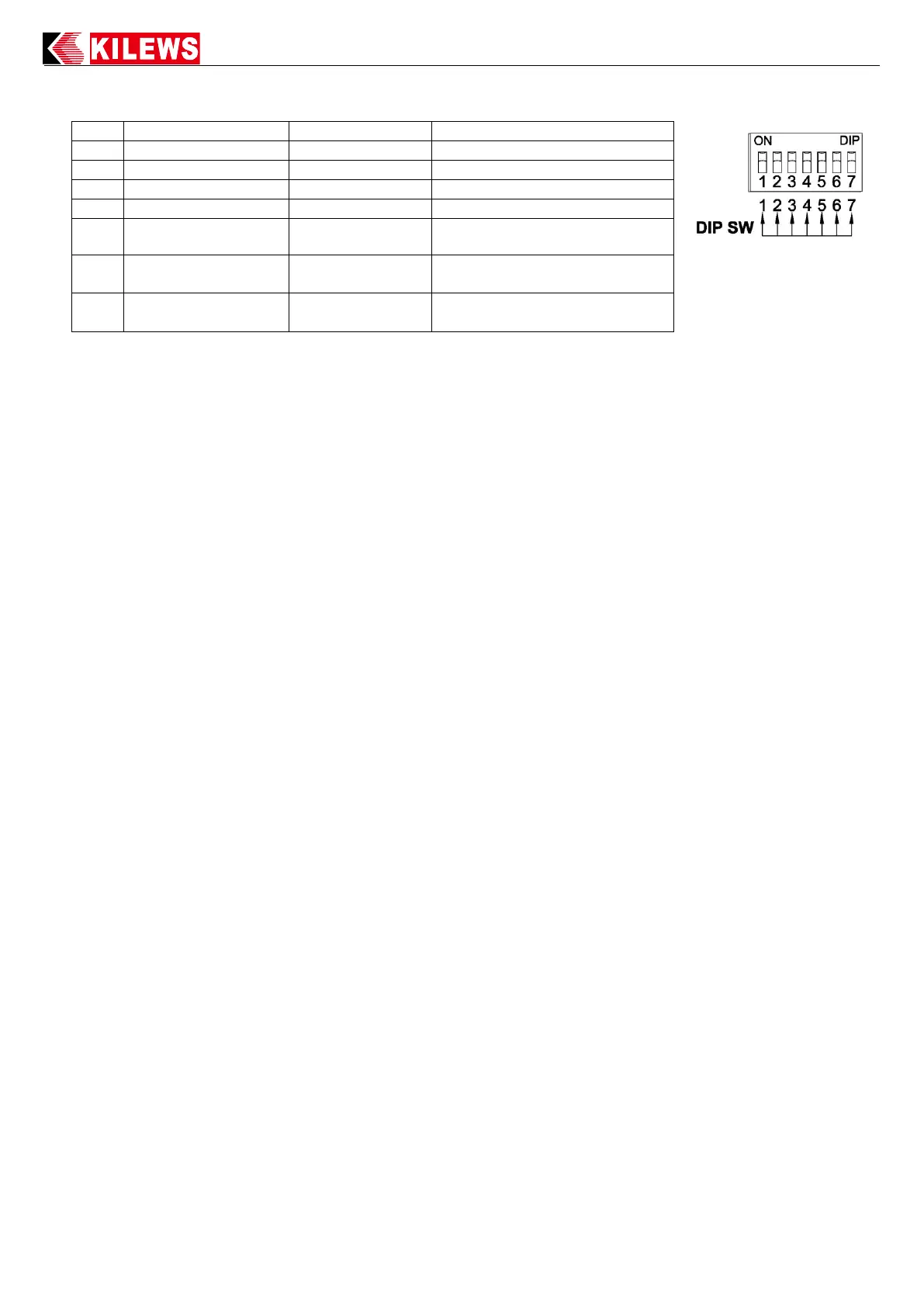11
Functional Dip Switch:
Instruction:
SW1:Selects ON, counts screws number forward as 1-----2-----3------4------5-----------------1…
Selects Off, count down the screws number as 5-----4-----3-----2------1-------------------5…
SW2:Sensing Switch, select ON means Counter needs external sensing switch, SKP-BC40HLN must be in
accordance with the sensing switch mode to determine if electric screwdriver will work. Select OFF
means unnecessary for external switch, count number don’t have to consider external switch to
determine if it works.
Note
:
SA settings will affect SW2 = ON, SW4 = OFF the SENSOR drive mode, please refer to the SA
setting for detail information.
SW3:The Count number Reset Mode, when counting screws number reach to the setting value, counter must be reset to
default value, if select ON which stands for manual reset, user must press "SELECT/CONFIRM" / external
CONFIRM (CN11+CN14) Key on the panel back the setting count number, otherwise Electric Screwdriver is unable
to start under no confirming situation on the device. Select OFF makes system automatically to recover from the
setting count number.
SW4:Switching Mode:Select ON means the external SENSOR need to have two signals been sent to SKP-BC40HLN
which stands for the fastener on operational process need to go through the sensor on machine table to identify the
fastener has been removed from working table, and new fastener goes through another SENSOR for confirming the
new fastener that has reached the working table. Therefore two confirming signals allow SKP-BC40HLN to start the
Electric Screwdriver running. Select OFF means only need one SENSOR to confirm the fastener that has been
removed from this working table;this allows Electric Screwdriver starts to work.
SW5:Auto-Learning Mode:The Counter counts screws number with the judging value OK & NG which is set up by Ht
and Lt, this Auto-Learning Mode is completely using Electric Screwdriver to fasten screws practically, memorize the
screwing time from beginning to complete fastening automatically, user can only change this switch to ON, then
system will ask how many screws (SC) of the fastening position been required (SL)? If need auto response time
setting (At) or if need to use the Slow-Start setting (Rc) or if need to use the Speed of slow start (SP)?
SW6:Arrangement form:The memory can save five units number, user can push switch ON, the system will automatically
arrange five units, easy for user to make arrangement at work.
SW7:Reverse Resuming:User can turn on the reverse resuming switch to loose screws back. The system is able
to count backward for presetting quantity of screws to be fastened. If the reverse resuming switch is switched to off,
the system is only to do countdown for the last screw.
Note:Multiple cycles (SW6:ON):
(1) rr =0
Whether Sr = Y or Sr = N, the reverse will both added to the U1.
(2) rr>0:
The screw list set with rr;the screwdriver well not reverses and will not add screws on the screw count.
At this point the user press CLEAR button or use CN13 to clear the count value to solve the problem and restart
the operation after the "new work.
If customers want to reverse all screws, please turn off the counter before start reverse.
