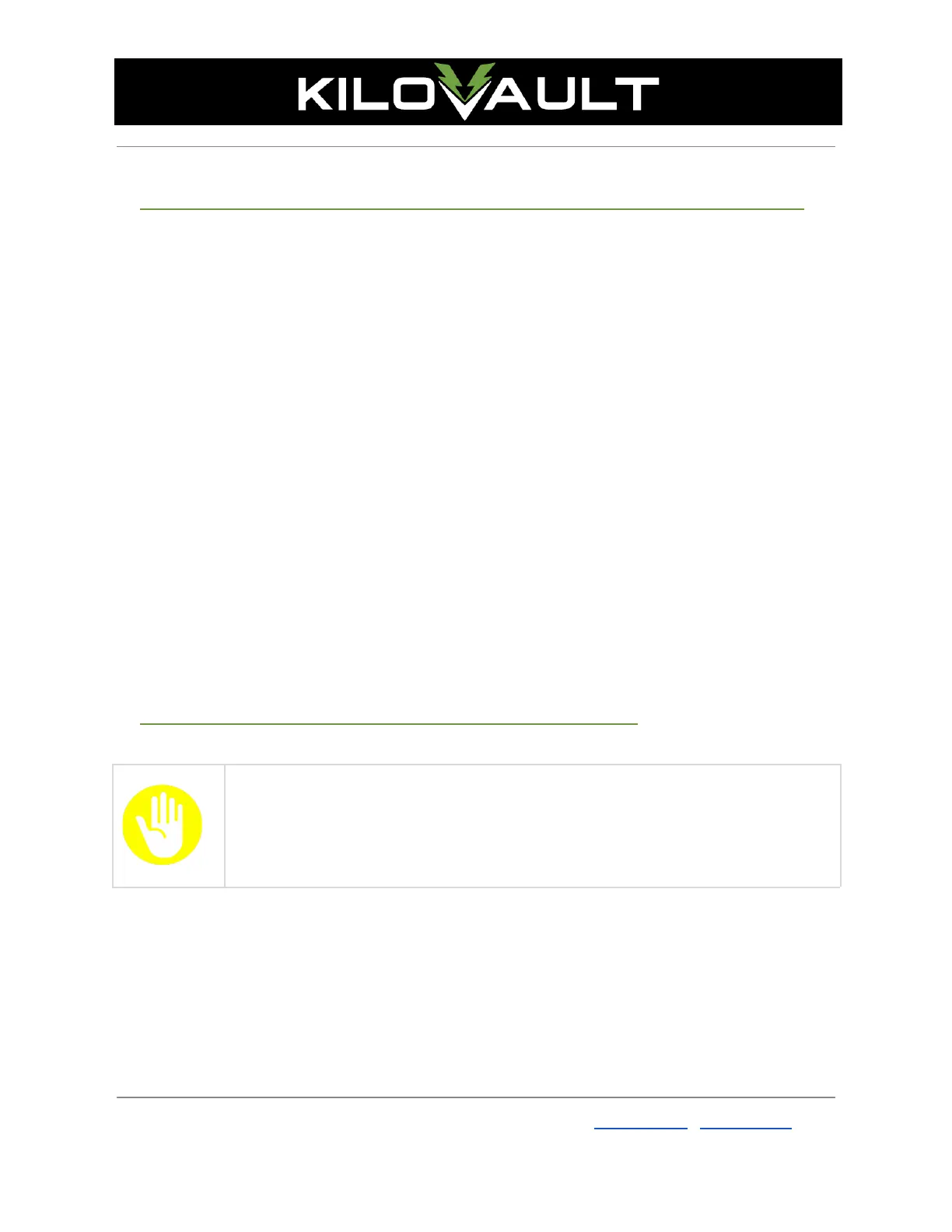4.4 - Generator / Automatic Generator Control Settings
With one exception that we know of, the battery related settings for using a generator
and/or an automatic generator start/stop (AGS) control with HLX/CHLX batteries can be
found in the inverter/charger and solar charge controller settings.
Some generators and/or AGS have settings for 2 minute, 2 hour and 24 hours (or
similar duration) start voltages. They set time limits the battery voltage can sit at
before activating the generator. They are related to the Low Voltage
Disconnect/Cut-Off voltage and the Recharge/Rebulk voltage. Expect to adjust all of
them to get exactly the generator behavior you wish.
● 2 minutes - Set just above the inverter/charger Low Voltage Disconnect (12.25
V) so the generator starts before the inverter stops inverting.
○ Start at approx. 12.3 V.
● 2 hours - Set above the 2 minutes volts.
○ Start at approx. 12.4V.
● 24 hours - Set just below the Recharge/Rebulk voltage. If the Recharge/Rebulk
setting hasn’t already started the generator in this time, the generator will start.
○ Start at approx. 12.7 V if Recharge/Rebulk is 12.75 V.
4.5 - HLX iT Bluetooth Mobile Application
Disclaimer:
The KiloVault® Bluetooth® mobile application is provided as is and is
solely intended to gather general information. It is not intended to
replace a voltmeter, ammeter, or any other testing / measurement
device. Nor is it guaranteed to work with every mobile device.
The KiloVault® smartphone Bluetooth® app enables you to view general information
about the selected individual battery. It can help troubleshoot when attempting to
detect the cause of the battery bank going off-line. The app is available as a free
download for both Android and iOS devices on the iOS and Google Play app stores.
KiloVault
®
LLC • 330 Codman Hill Road, Boxborough, MA 01719 • +1 (888) 218-5924 • info@kilovault.com • www.kilovault.com
15
