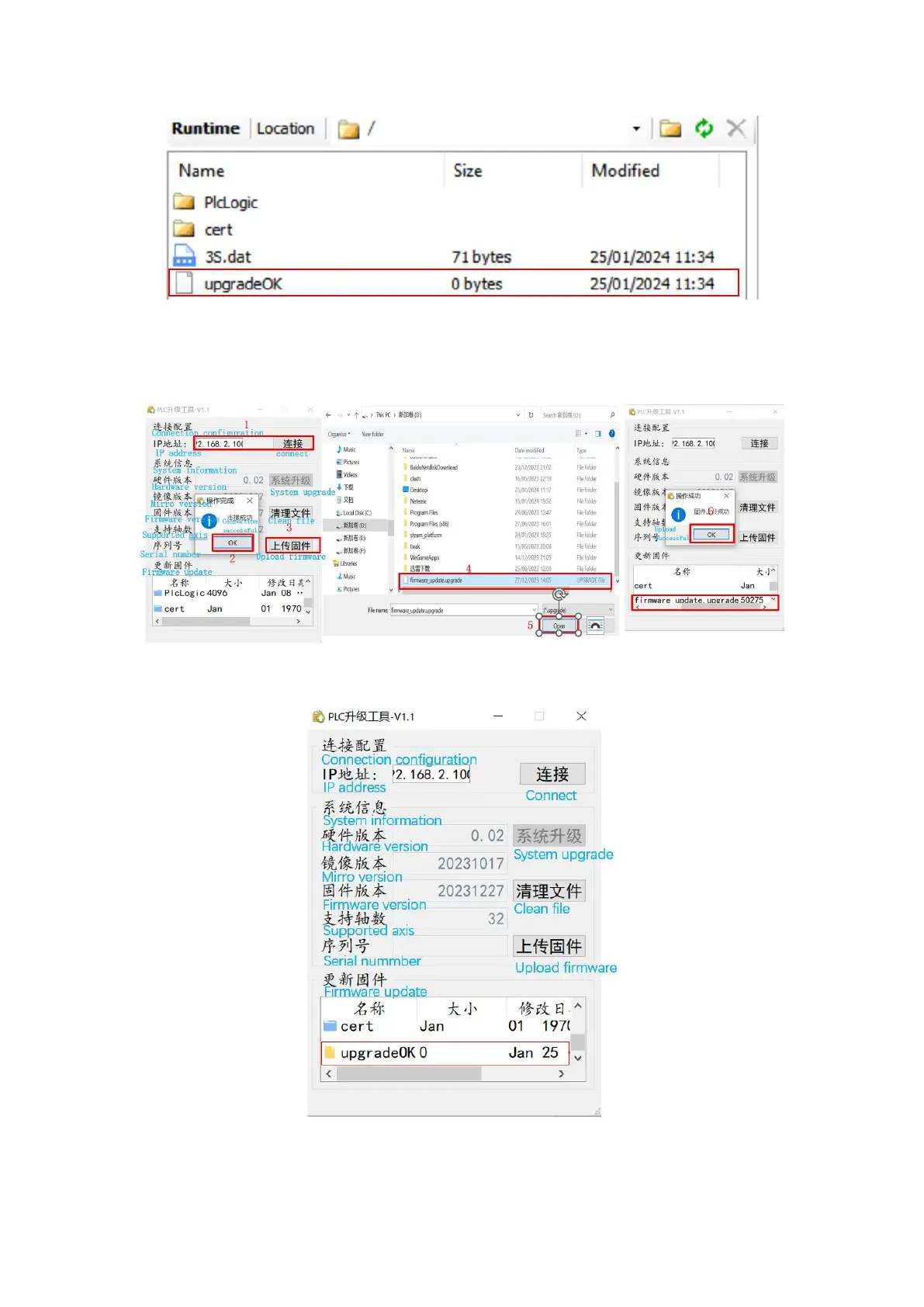A upgradeOK file appears after the upgrate successed
(3) Upgrade the firmware through the software. Place the firmware package under the root directory of
the controller. Restart the controller, and a upgradeOK file will appear after the upgrade success.
Enter the IP address to connect to the controller. After successful connection, upload the firmware
package and restart the controller
A upgradeOK file appears after the upgrate successed
