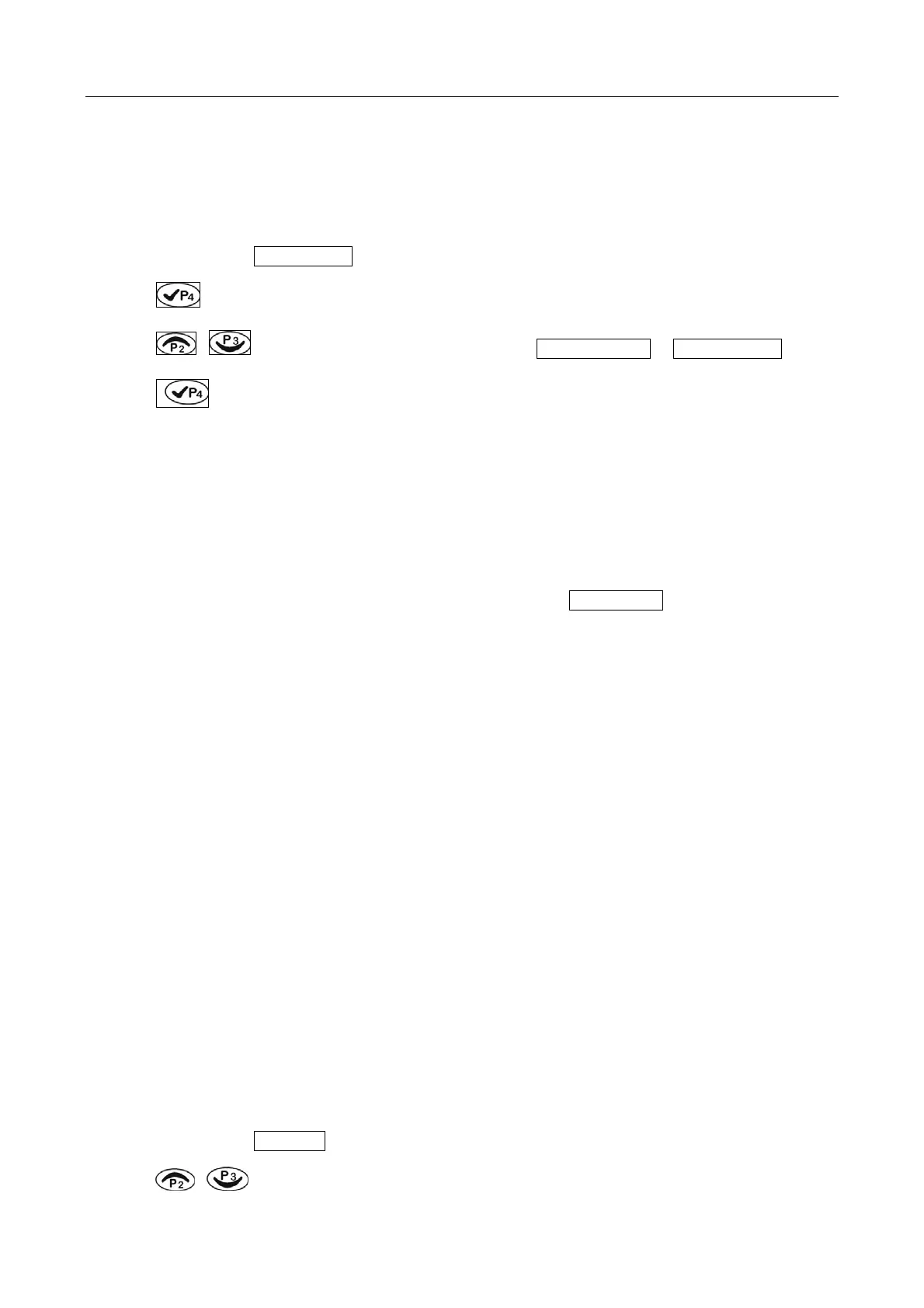PT6500 User’s Manual
Page 22 of 30
●Rptr/Talkarnd
When press the key programmed as “Rptr/Talkarnd”, the next transmission will be at the same
frequency as at which it is received.
▲It can be set as: short key: Rptr/Talkarnd, long key:off.
1. Press the key once, Rptr/Talkarnd will be shown,
2. Press to enter,
3. Press / to select the character you need: e.g.: Repeater Mode or Talkarnd mode,
4. Press to confirm.
●Instantaneously select the channel
Shift to the channel you selected instantaneously, so that you can communicate at the channel you are
used to.
▲It can be set as: short key: instantaneously select channel 1, long key:off.
1. Press the key once to instantaneously select the channel, e.g.:CHANN 15
2. Press again to return.
●Call 1, 2, 3, or 4
Press the side button programmed as Call 1, 2, 3, or 4 to transmit the specified code stored in the
contact list. Release “Call” button, and speak to the microphone to call with the PTT button still
pressed.
▲It can be set as: short key: Call 1, long key:off.
1. Press the key once to make a call(within the current channel), and will quit automatically after the
call.
●Voice Annunciation of Channel Number
Select or delete the voice annunciation function.
●Adjust display contrast
You can adjust the display contrast as per your need.
▲It can be set as: short key: display contrast, long key:off.
1. Press the key once, Contrast will be shown,
2. Press / to select the character you need,