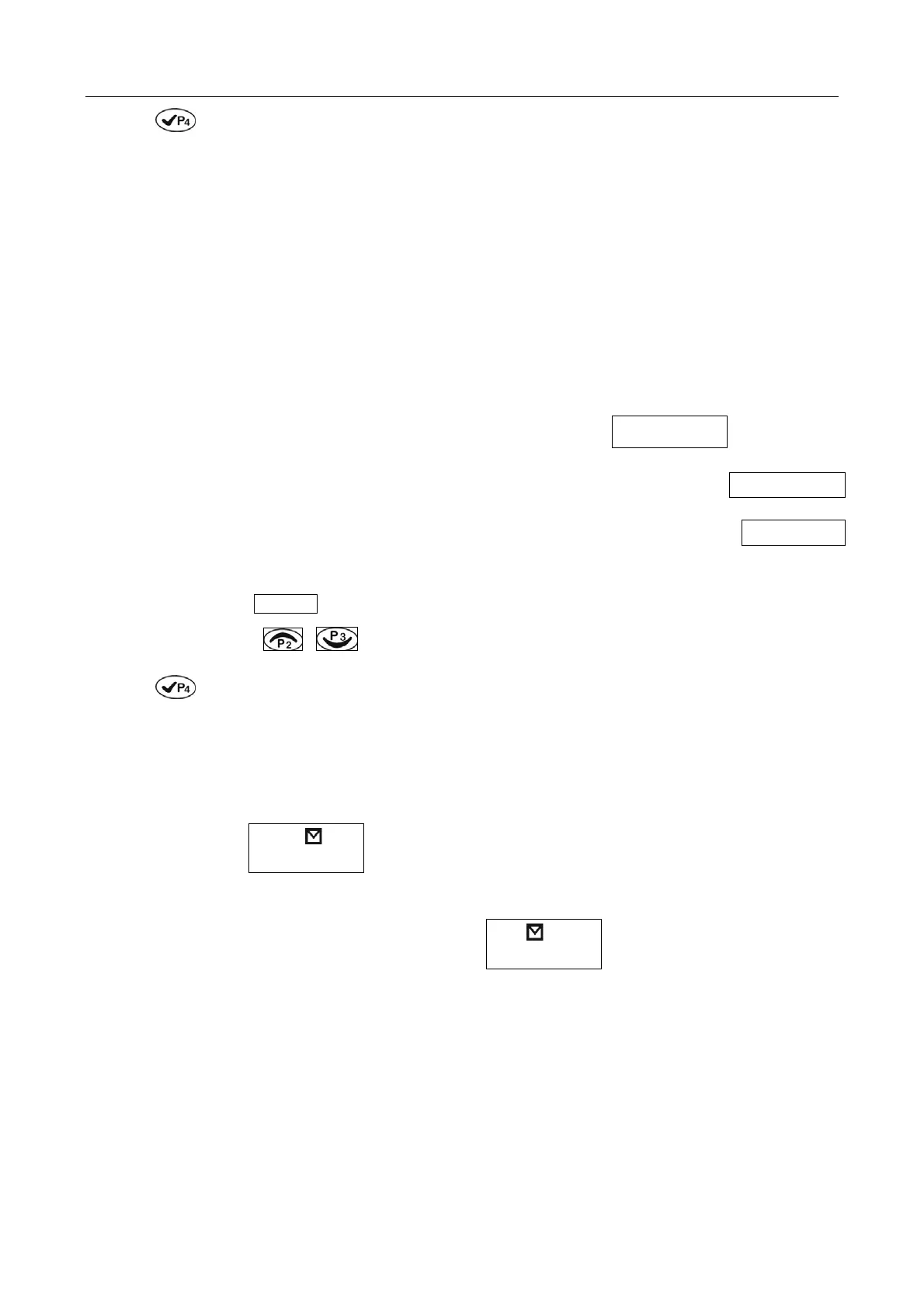PT6500 User’s Manual
Page 23 of 30
3. Press to confirm.
●Manual programming
The dealer can open the manual programming rights of:
Channel frequency set, CTCSS,DCS.
Basic operations of programmable keys:
You can set the programmable keys with the “key set” in PC software, as follows:
▲It can be set as: short key: display channel frequency, channel alias and channel No., long key:off.
1. Press the key once, display the channel alias, e.g.:
,
2. Press it again, the channel frequency will be shown, e.g.:
3. Press it a third time,the channel alias will be shown, e.g.:
▲It can be set as: short key: Zone, long key:off.
1. Press the key once, Zone No will be shown,
2. Select zone No. with / ,
3. Press to confirm.
▲It can be set as: short key: channel lock, long key:off.
1. Press the key once to perform channel lock, then you can not choose the
channel, will be shown.
2. Press it again to cancel channel lock, will be shown.
■ VOX
VOX function enables you to use the radio without manual operations. This function can only be set by
the dealer, and you have to be equipped with the specified earphones.
Before using VOX, you must set VOX gain level. Such setting enables the radio to identify the voice
volume. If the microphone is too sensitive, the background noise will trigger the radio to transmit. If the
microphone is not sensitive enough, it cannot receive your voice when you speak. Make sure to adjust
CHANNEL 1
401.66500
CH 1
CHANNEL 1
CHANNEL 1