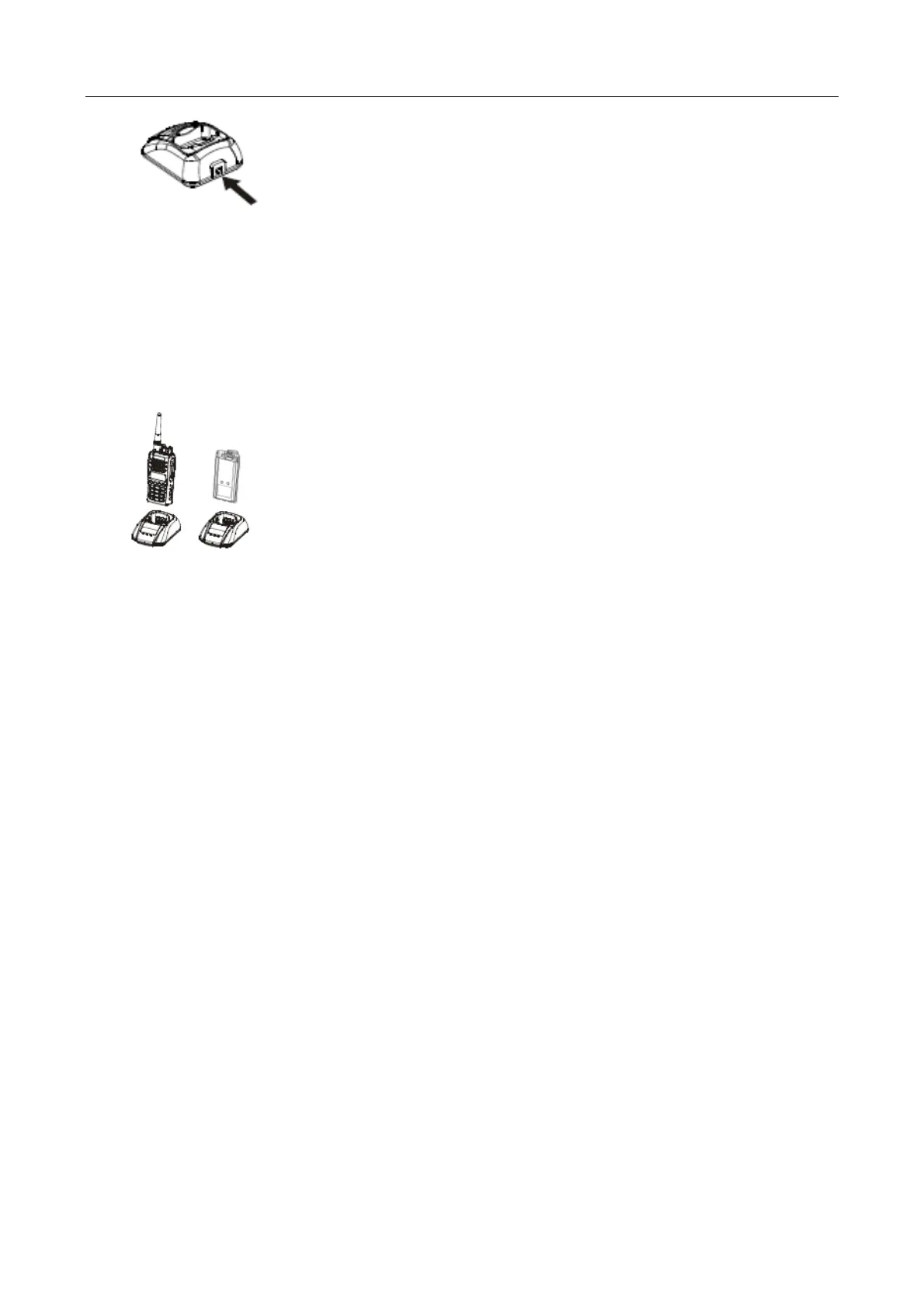PT6500 User’s Manual
Page 4 of 30
Place the battery or transceiver into the charger slot, and make sure the transceiver has
been turned off.
Make sure the battery is well connected with charger, then the indicator turns red or flashes,
then the charger gets in the state of charging automatically.
When battery is fully charged the indicator turns green.
The performance will be at the best condition if you remove the battery when the green
indicator is on. Then remove the power adaptor from the wall outlet.
The charger will enter the protection mode when the yellow indicator flashes, which means
the temperature or the circuit is abnormal. Do not charge the battery at this moment, just
remove the battery and turn off the power of the charger.
Notes:
*
The battery is not fully charged in the factory. Before the initial use, please charge the new
battery.
* The KB-36A Ni-MH battery/KB-36C Li-ion battery of this company is adaptable with this
machine.
* When you charge the battery the first time or after long time storage (2 months), several
times of charging is needed. Make sure the battery is charged at least once every three
months.
* Do not charge the battery again if it is charged fully or not in the low-pressure warning
mode, otherwise, its life will be shortened or it will be damaged. Remove the battery from
the charger after charging.
* When you use the KB-36A battery, and the transceiver is in the low-pressure warning