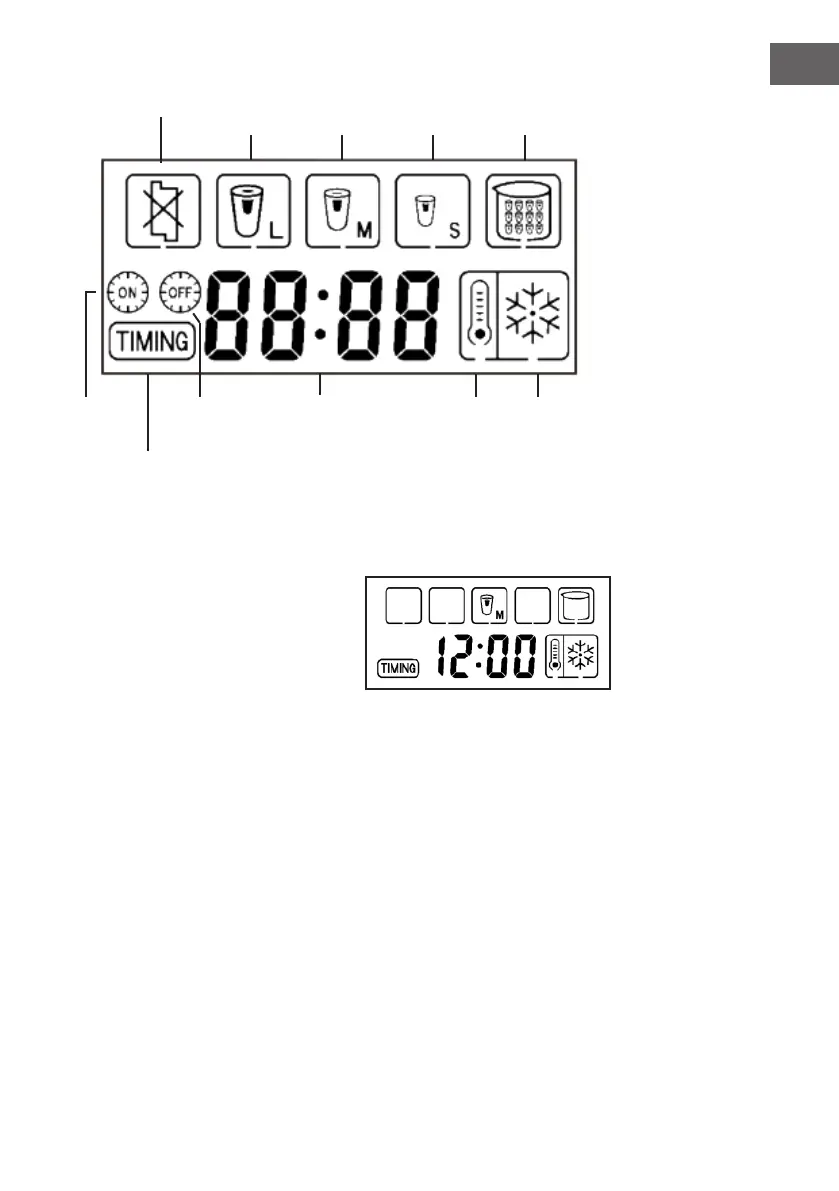21
EN
Fault indicator Large ice
cube
Middle ice
cube
Small ice
cube
Ice full
indicator
Timing on Timing off Clock Add water
indicator
Ice making
indicator
Real time clock
indicator
Functions
1. Standby mode
When the appliance is turned on and the
LCD display is as shown in the picture on
the right, the appliance is in standby mode.
2. Ice-making mode
When you press the ice making button in standby, ice-full, water leakage or malfunction
reminder mode, the ice making indicator is blinking and the machine enters ice making
mode. The ice cube maker is now ready to make ice following your ice shape selection
(step3).
3. Ice cube size selection
In standby mode or ice-full, water leakage or malfunction reminder mode, push the
SELECT button to set the desired ice cube size, choose the accordingly icon of each ice
size (L/M/S).