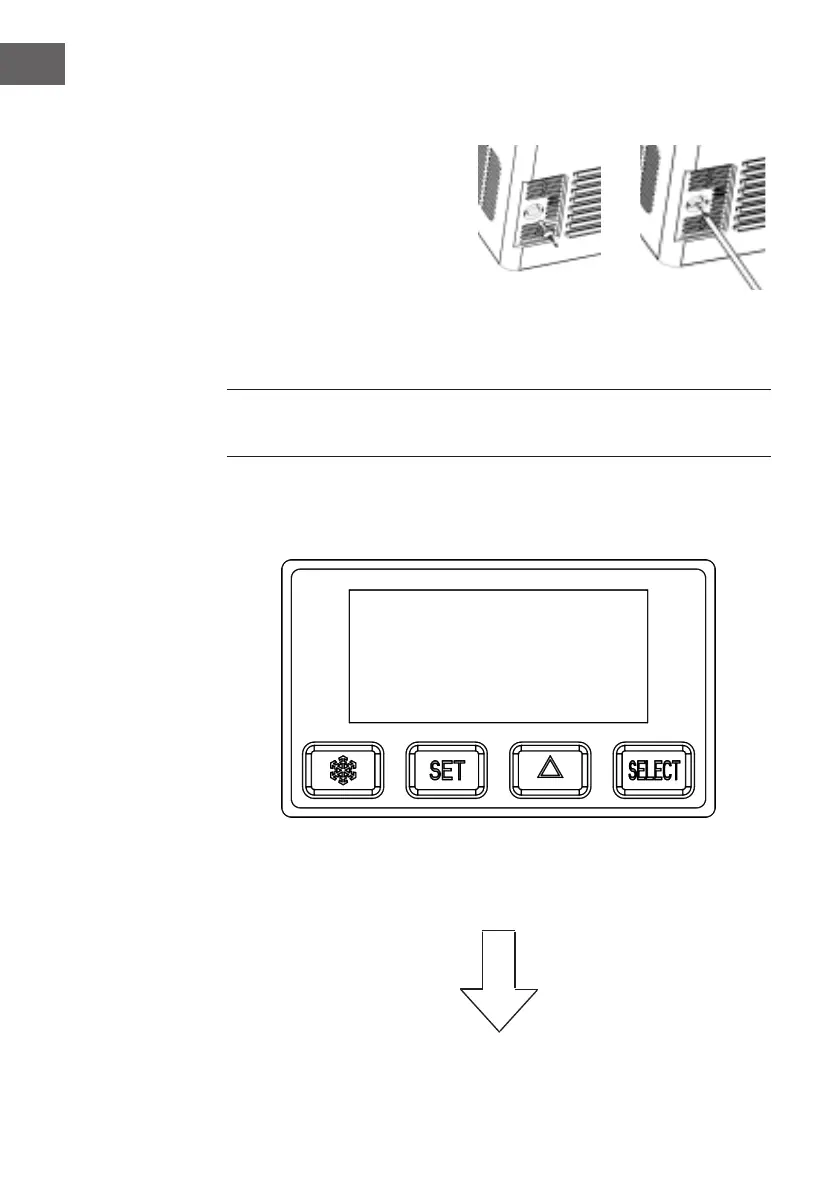44
ES
Cómo conectar el aparato a una toma de agua.
A: Extraiga el tapón de la
válvula de suministro de
agua.
B: Conecte un extremo de la
tubería 1/4 PE a la válvula
de suministro de agua y el
otro extremo al grifo. A B
A B
3. Pulse el botón del hielo para iniciar la fabricación de los cubitos.
PANEL DE CONTROL, INDICADORES Y
FUNCIONES
Panel de control
Monitor LCD
Botón de hielo
(Fabricación de
hielo on/off)
Conguración de
la hora
Conguración de
temporizador
Botón de selección
del tamaño de los
cubitos