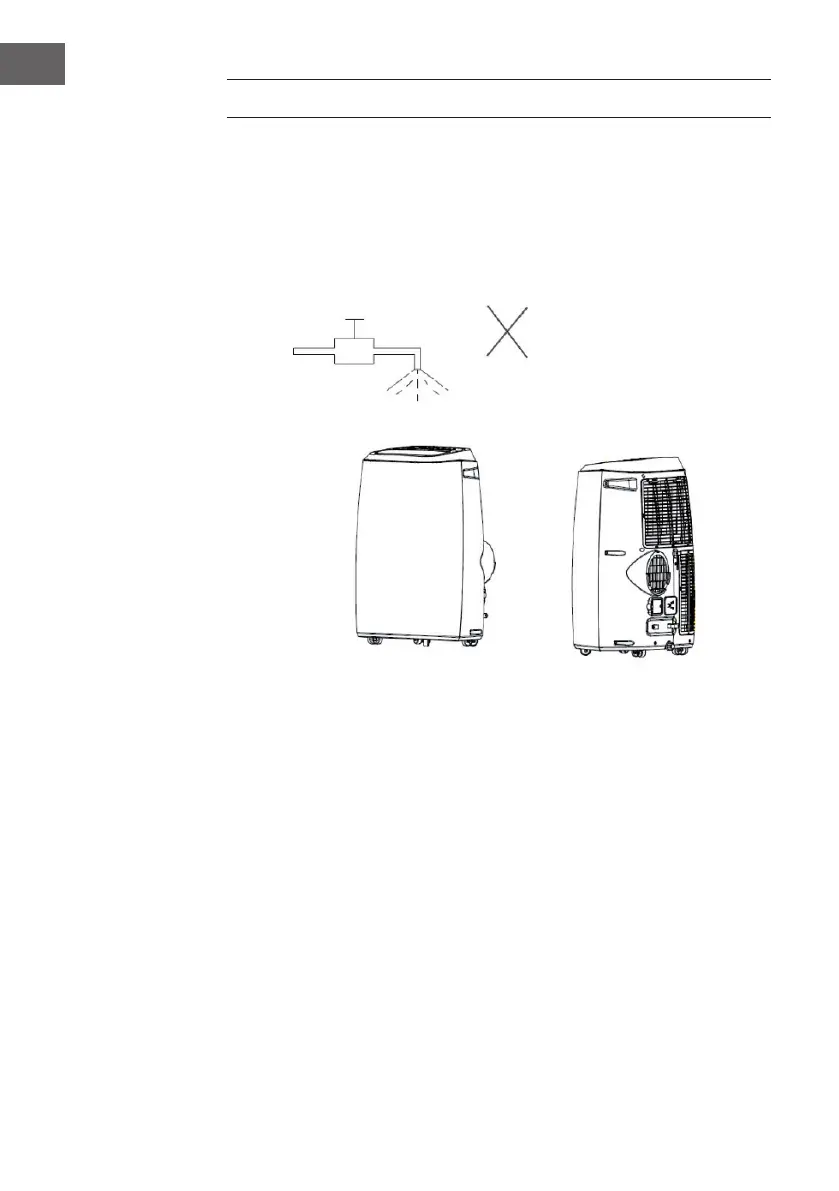34
EN
CLEANING AND CARE
• Switch off the device before cleaning and disconnect the power plug from the
socket.
• Do not use gasoline or other chemicals to clean the unit.
• Do not wash the device directly.
• Contact the after-sales service if the unit is damaged.
Cleaning the air lter
• The air lter may be blocked by dust / protection and should be cleaned once
every two weeks.
• Open the ventilation grille and remove the air lter.
• Clean the air lter with a neutral detergent and lukewarm water. Then dry the lter
in the shade.
• Replace the air lter and all other components.
Cleaning the device surface
Clean the surface of the device with a neutral detergent and a damp cloth. Then rub the
surface of the device dry with a dry cloth.
