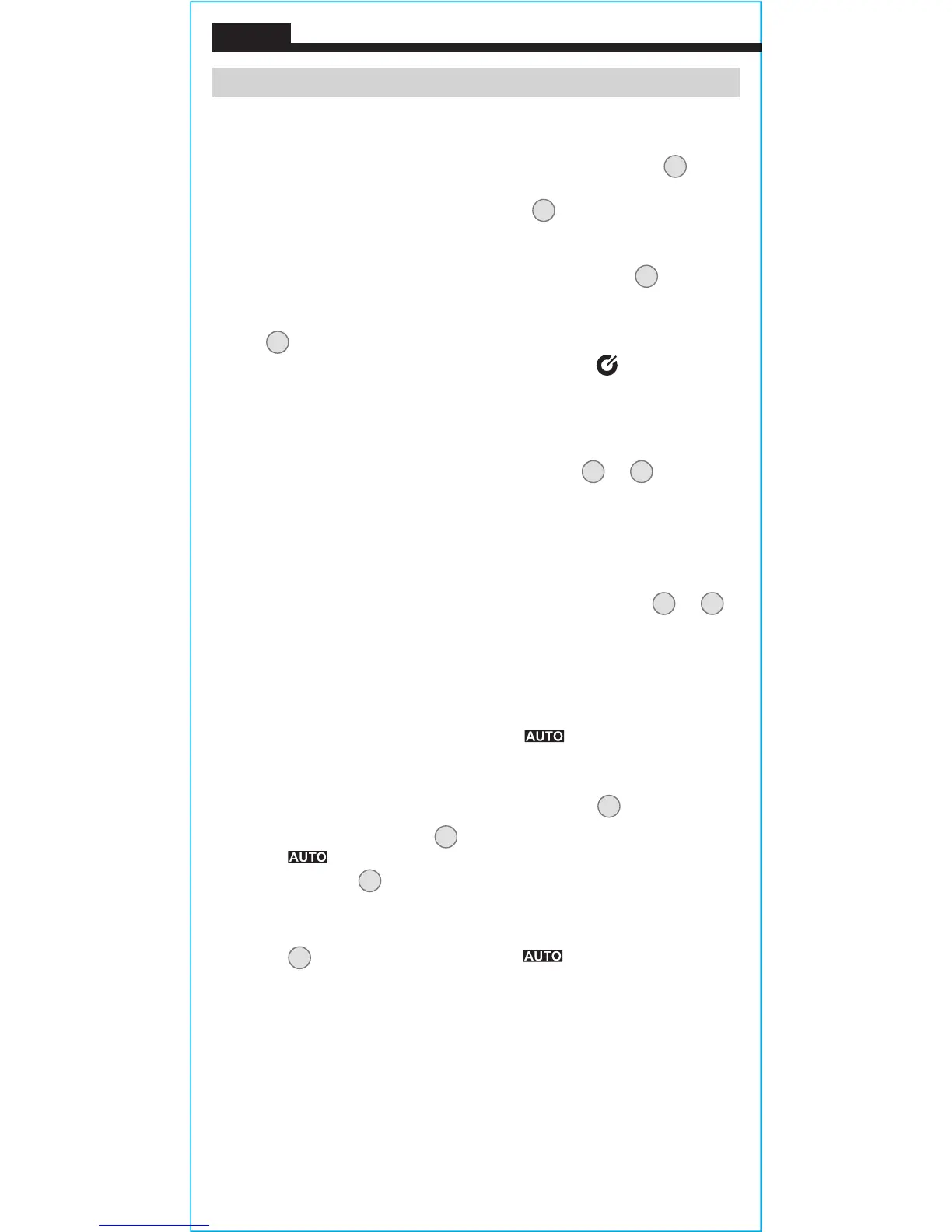6
ENGLISH
FUNCTION BUTTONS
ON/OFF
To power ON the meter, rotate the Function Selector switch
2
from the OFF setting to any measurement setting. To power OFF the
meter, rotate the Function Selector switch
2
to either of the OFF
settings. By default, the meter will automatically power OFF after 30
minutes of inactivity. If the meter automatically powers OFF while in
a measurement setting, rotate Function Selector switch
2
to any
other setting (excluding the OFF settings) to power ON the meter. To
deactivate the power OFF functionality press and hold the "RANGE"
button
7
before powering ON from the OFF setting. When auto
power OFF is deactivated, the Auto Power Off icon will not be
visible in the display.
DATA HOLD
Press either of the Data Hold / Backlight buttons
6
or
9
to hold
the measurement on the display. Press again to release the display to
return to live measuring.
BACKLIGHT
Press and hold either of the Data Hold / Backlight buttons
6
or
9
for more than one second to turn ON the backlight. The backlight will
automatically power OFF after 3 minutes of inactivity.
RANGE
The meter defaults to auto-ranging mode . This mode
automatically determines the most appropriate measurement range
for the testing that is being conducted. To manually force the meter to
measure in a different range, use the Range button
7
.
1. Press the "RANGE" button
7
to manually select measurement
range ( is deactivated on the LCD). Repeatedly press the
"RANGE" button
7
to cycle through the available ranges, stopping
once the desired range is reached.
2. To return to auto-ranging mode, press and hold the "RANGE"
button
7
for more than one second ( is reactivated).