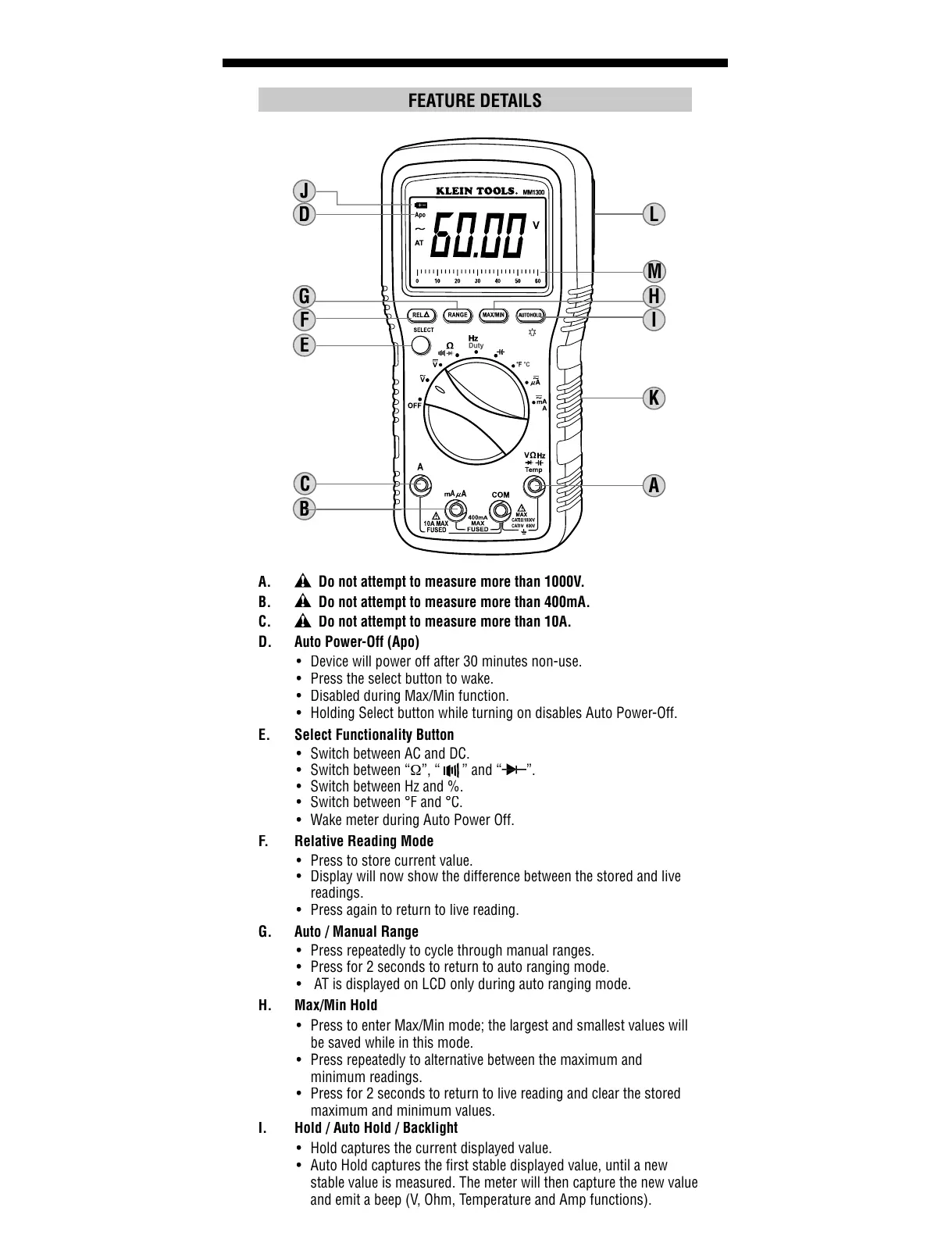Do not attempt to measure more than 1000V.
Do not attempt to measure more than 400mA.
Do not attempt to measure more than 10A.
Device will power off after 30 minutes non-use.
Press the select button to wake.
Disabled during Max/Min function.
Holding Select button while turning on disables Auto Power-Off.
E. Select Functionality Button
Switch between AC and DC.
Switch between °F and °C.
Wake meter during Auto Power Off.
Press to store current value.
Display will now show the difference between the stored and live
Press again to return to live reading.
Press repeatedly to cycle through manual ranges.
Press for 2 seconds to return to auto ranging mode.
AT is displayed on LCD only during auto ranging mode.
Press to enter Max/Min mode; the largest and smallest values will
be saved while in this mode.
Press repeatedly to alternative between the maximum and
Press for 2 seconds to return to live reading and clear the stored
maximum and minimum values.
I. Hold / Auto Hold / Backlight
Hold captures the current displayed value.
Auto Hold captures the fi rst stable displayed value, until a new
stable value is measured. The meter will then capture the new value
and emit a beep (V, Ohm, Temperature and Amp functions).
All manuals and user guides at all-guides.com
