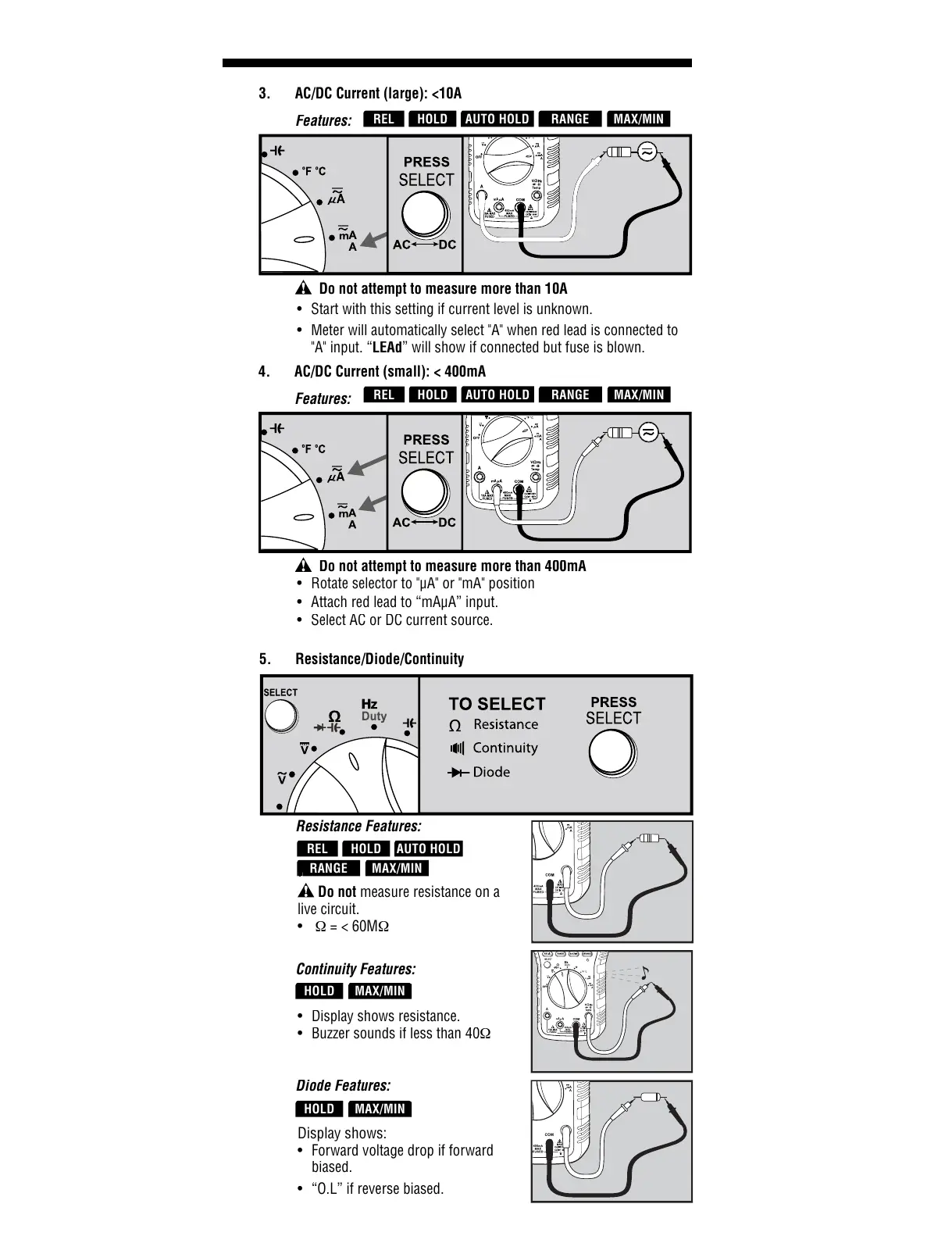3. AC/DC Current (large): <10A
Do not attempt to measure more than 10A
Start with this setting if current level is unknown.
Meter will automatically select "A" when red lead is connected to
” will show if connected but fuse is blown.
4. AC/DC Current (small): < 400mA
Do not attempt to measure more than 400mA
Rotate selector to "µA" or "mA" position
Attach red lead to “mAµA” input.
Select AC or DC current source.
5. Resistance/Diode/Continuity
Display shows resistance.
Buzzer sounds if less than 40
Forward voltage drop if forward
MAX/MINRANGEHOLDREL
AUTO HOLD
MAX/MINRANGEHOLDREL
AUTO HOLD
All manuals and user guides at all-guides.com
