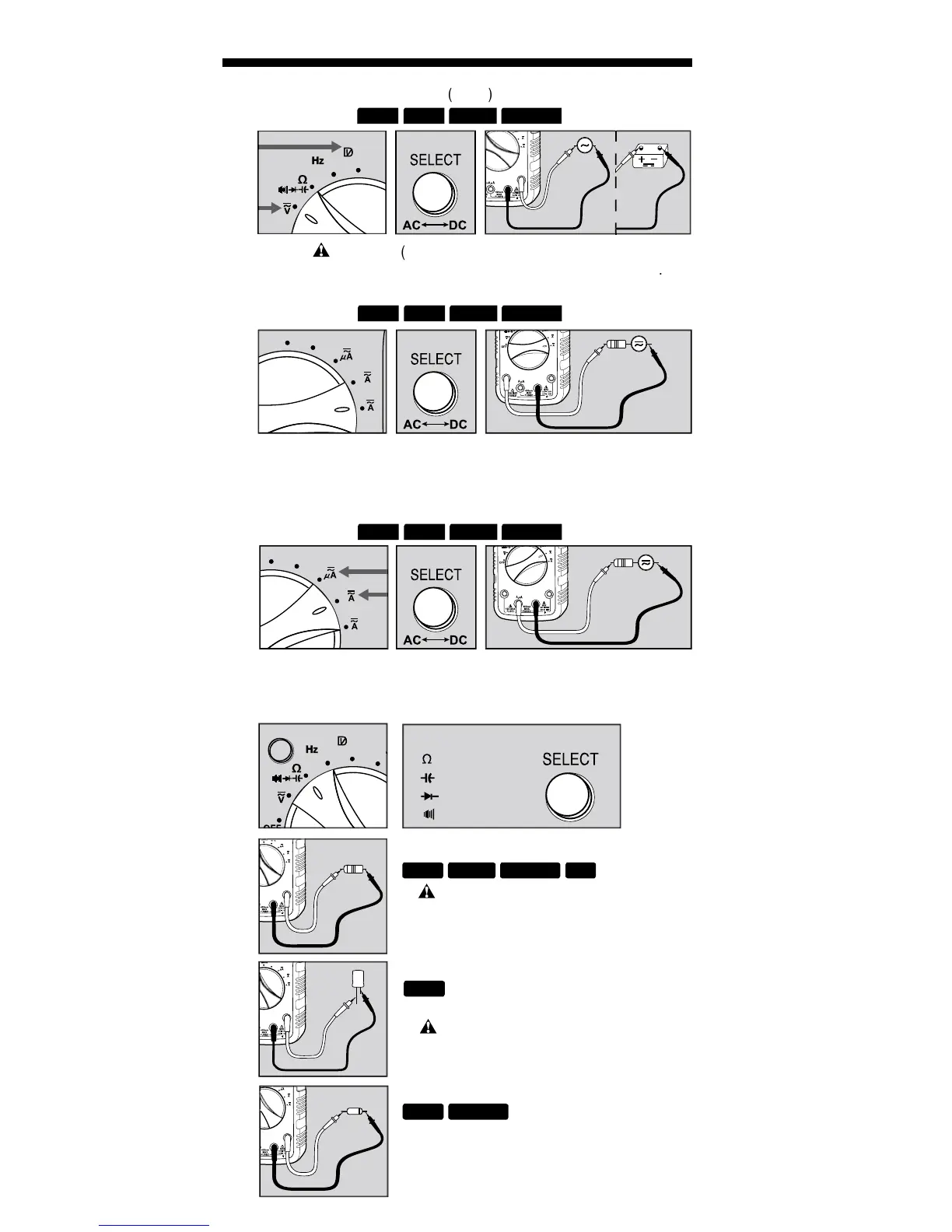) mode at voltages greater than 600V.
) mode to reduce ghost voltages
Start with this setting if current level is unknown.
Select AC or DC current source.
2. AC / DC Current (large):
3. AC / DC Current (small):
Select µA or mA, and AC or DC current source.
4. Resistance / Capacitance / Diode / Continuity
Safely discharge capacitor before measurement.
Reading may take up to 60 seconds
HOLD MAX/MINRANGE
PRESS
º
F
º
C
m
Low Z
Duty
Low Z
DTEK
º
F
º
C
m
Low Z
DTEK
º
F
º
PRESS
TO SELECT
Diode
Resistance
Continuity
Capacitance
Forward voltage drop if forward biased.
“O.L.” if reverse biased.
HOLD MIN/MAX
PRESS
PRESS
REL
