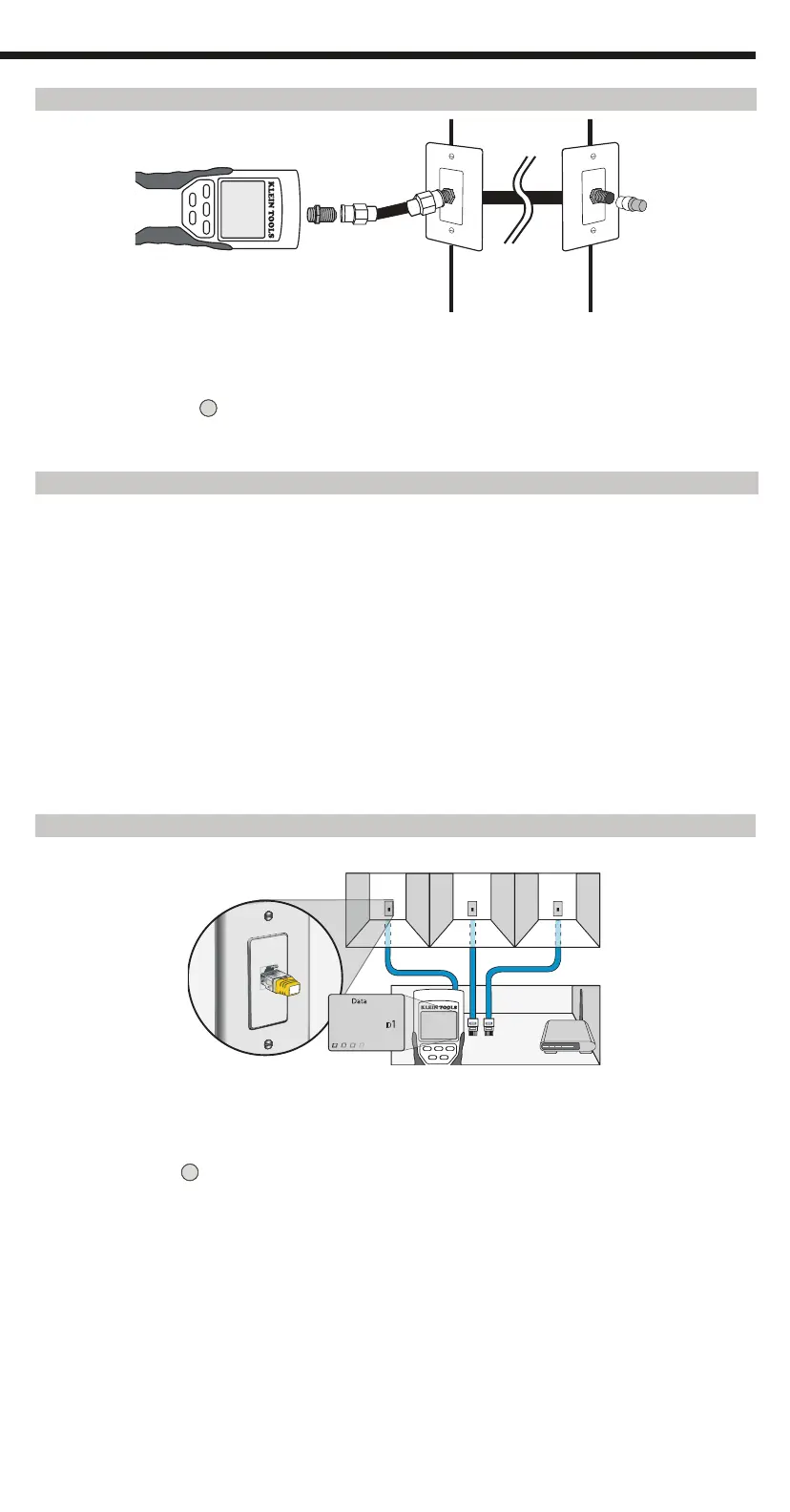ENGLISH
TESTING CONTINUITY - INSTALLED COAX CABLE
Testing Continuity
Testing Continuity-Installed
Testing Continuity-Term Coax
Testing Continuity- Installed Coax
1 2 3
1. Attach barrel connector to the open coax port on the top of the main tester body.
2. Connect a known working patch cable to the barrel connector at the top of the main tester body.
3. Connect the other end of the patch cable to the wall port of the cable under test.
4. Connect a numbered CoaxMap remote onto the wall port on the other end of the cable under test.
5. Press the video button
on the keypad to begin the test on the coax cable.
6. Interpret the results of the test using the Wiring and Display Examples section.
CABLE IDENTIFICATION - OVERVIEW
It is often necessary to identify cables that branch out from the wiring closet in a star-topology network configuration.
The VDV Scout™ Pro can assist in this in two ways.
The most convenient way to identify installed cables is by using ID remotes (5 of each LAN and coax are included in the
VDV501-809 kit, and 19 are included in the VDV526-055 LANMap Kit and the VDV512-056 CoaxMap Kit, sold separately). Using ID
remotes, you can trace up to 19 satellite locations with one trip to the wiring closet or router. Identification with ID remotes is done
digitally, and does not rely on any manual tracing.
The second way to identify cables is using the VDV Scout™ Pro's built-in analog tone generator. The tester will place a
low-frequency voltage on the cable. By using an analog tone probe (Klein Tools VDV526-054, VDV500-060, or most other
manufacturer's analog tone probes, sold separately), a cable can be identified by the tone it is carrying. This technique only allows
one cable to be traced per tone generator, but has additional benefits like the ability to trace a cable manually behind certain wall
materials, or trace unterminated cables of non-standard types.
It is important to note that the LANMap remotes cannot be used to verify continuity. Only the self-storing remote that snaps into
the bottom of the tester can be used to test continuity of data or phone cables.
However, CoaxMap remotes are used to both verify continuity and identify coax cables. Any numbered CoaxMap remote can be
used to test continuity. There is no coax termination built into the self-storing remote.
CABLE IDENTIFICATION - INSTALLED RJ45 CABLE
Testing Continuity
Testing Continuity-Installed
Testing Continuity-Term Coax
Testing Continuity- Installed Coax
1 2 3
1. Insert a numbered LANMap remote into the RJ45 port of each room that needs to be identified. Mark down pairs of numbers
and room names for later.
2. Take the VDV Scout™ Pro to the wiring closet or router (the source of the internet connection).
3. Connect an unknown cable to the RJ45 port on the top of the tester.
4. Press the ID button
on the keypad to begin the ID test on the ethernet cable. The LCD will read "Data ID#" where "#" is the
ID number of the LANMap remote connected to the other side of the cable. Compare this number to the number/room pair list
you made in step 1 and mark the cable with a piece of labeled tape.
5. Repeat steps 3 and 4 for each unknown cable until all have been labeled. You can use these labels to determine which rooms
should be connected to the router, or to troubleshoot intermittent connections in the future.
