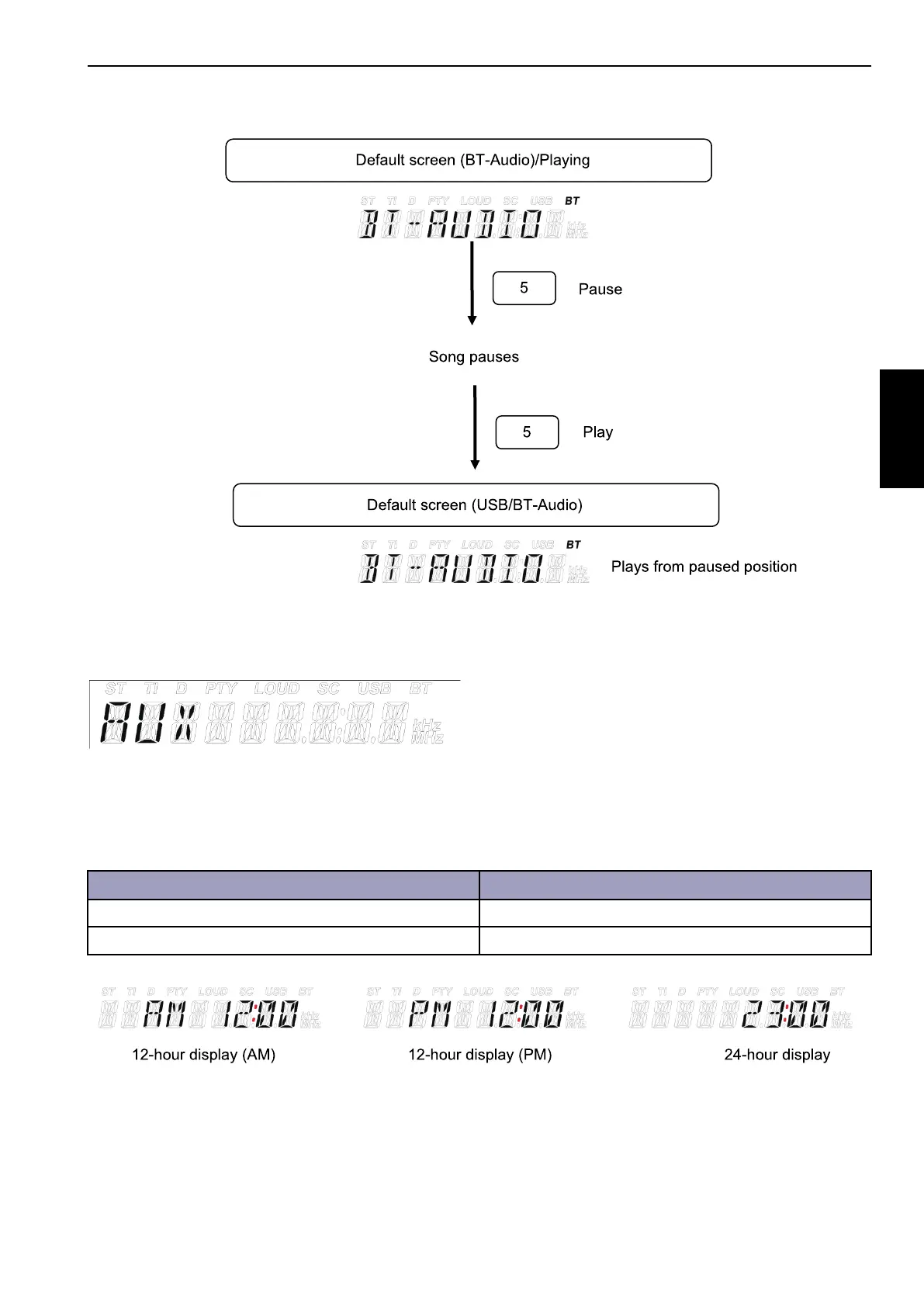2
2-61
[2. MACHINE FAMILIARIZATION]
PAUSE
Pausing of the music being played can be done. Press the play key once more to start playing.
Song pauses
Pause
Plays from paused position
Default screen (BT-Audio)/Playing
Default screen (USB/BT-Audio)
5
5
2.9.8 AUX
Inputs sound of audio devices connected from outside, and outputs from the radio AV unit.
2.9.9 CLOCK DISPLAY
From the menu, you can switch between the 24-hour/12-hour display.
In the 12-hour display, AM/PM is also displayed.
12-hour display 24-hour display
AM 12:00 to 12:59, 1:00 to 11:59
0:00 to 23:59
PM 12:00 to 12:59, 1:00 to 11:59
0:00 to 23:59
Display Example
12-hour display (PM)
24-hour display
Copyright©2021 Kobelco Construction Machinery Co.,Ltd. All rights reserved. [S2LS00062ZE02] [0618CsCshWbYs]
