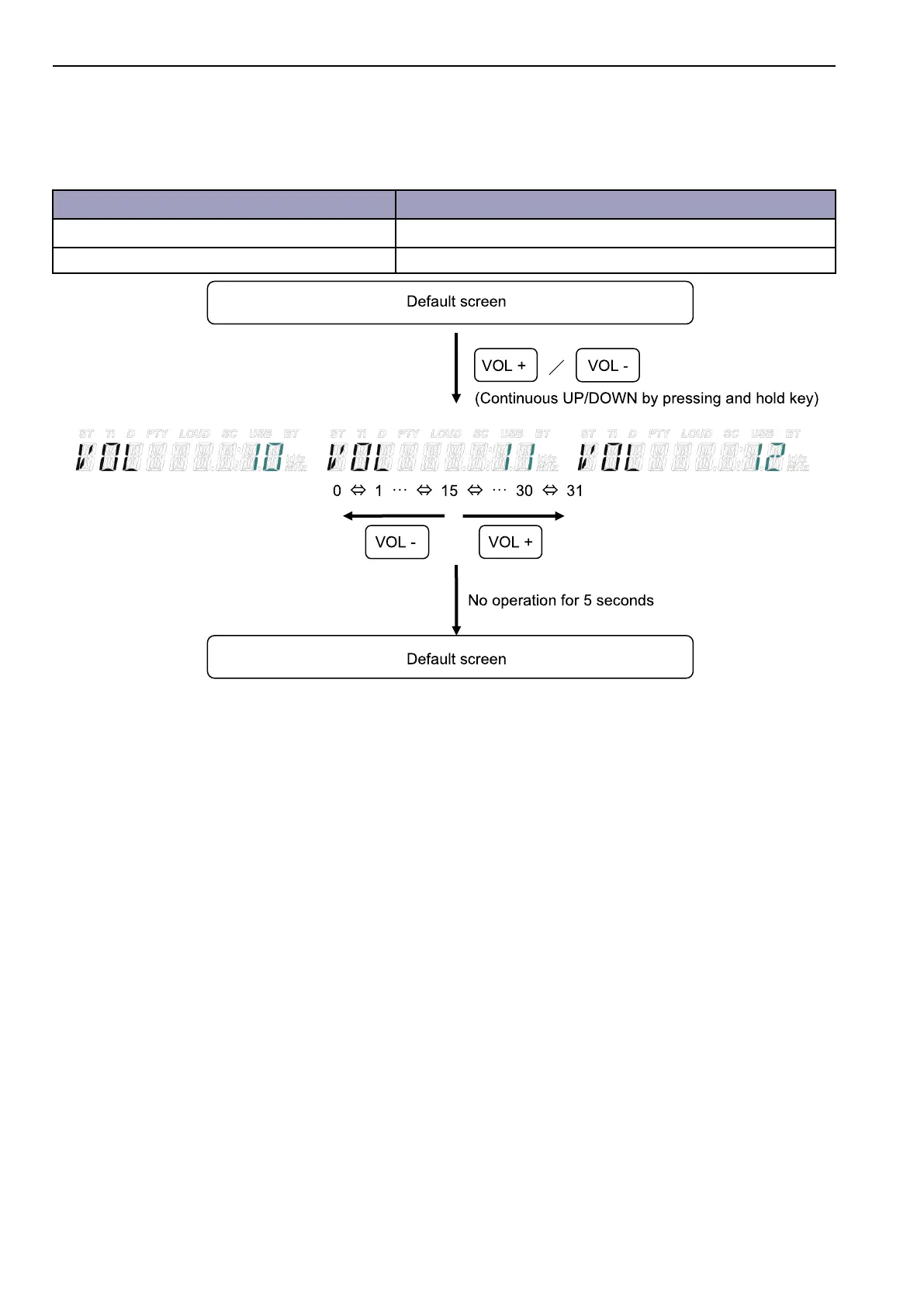2-62
[2. MACHINE FAMILIARIZATION]
2.9.10 VOLUME CONTROL
The volume level output from the radio can be changed.
Make the volume level increase/decrease by 1 step or continuously.
The screen moves back to the screen before operation with no operation for 5 seconds.
Item
24-hour display
Range 0 (mute) to 32 (33 steps in total)
Default value 11
(Continuous UP/DOWN by pressing and hold key)
No operation for 5 seconds
Default screen
Default screen
VOL +
VOL +
VOL -
VOL -
0 1 15 30 31
Copyright©2021 Kobelco Construction Machinery Co.,Ltd. All rights reserved. [S2LS00062ZE02] [0618CsCshWbYs]
