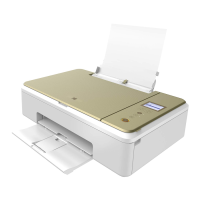How to adjust print size on Kodak Printer?
- KKayla ThompsonSep 9, 2025
If the print size or aspect ratio from your Kodak Printer isn't what you expected, it's likely due to the image file or printing options in your photo printing software. Try these steps: * Use the 'Fit to Page' or 'Clip' options if available. * Adjust the image size to match the paper size. * Ensure the 'Portrait / Landscape' setting matches the picture's orientation. The printer driver automatically scales your image to match the printer resolution, so adjusting the image resolution (dpi) is unnecessary.