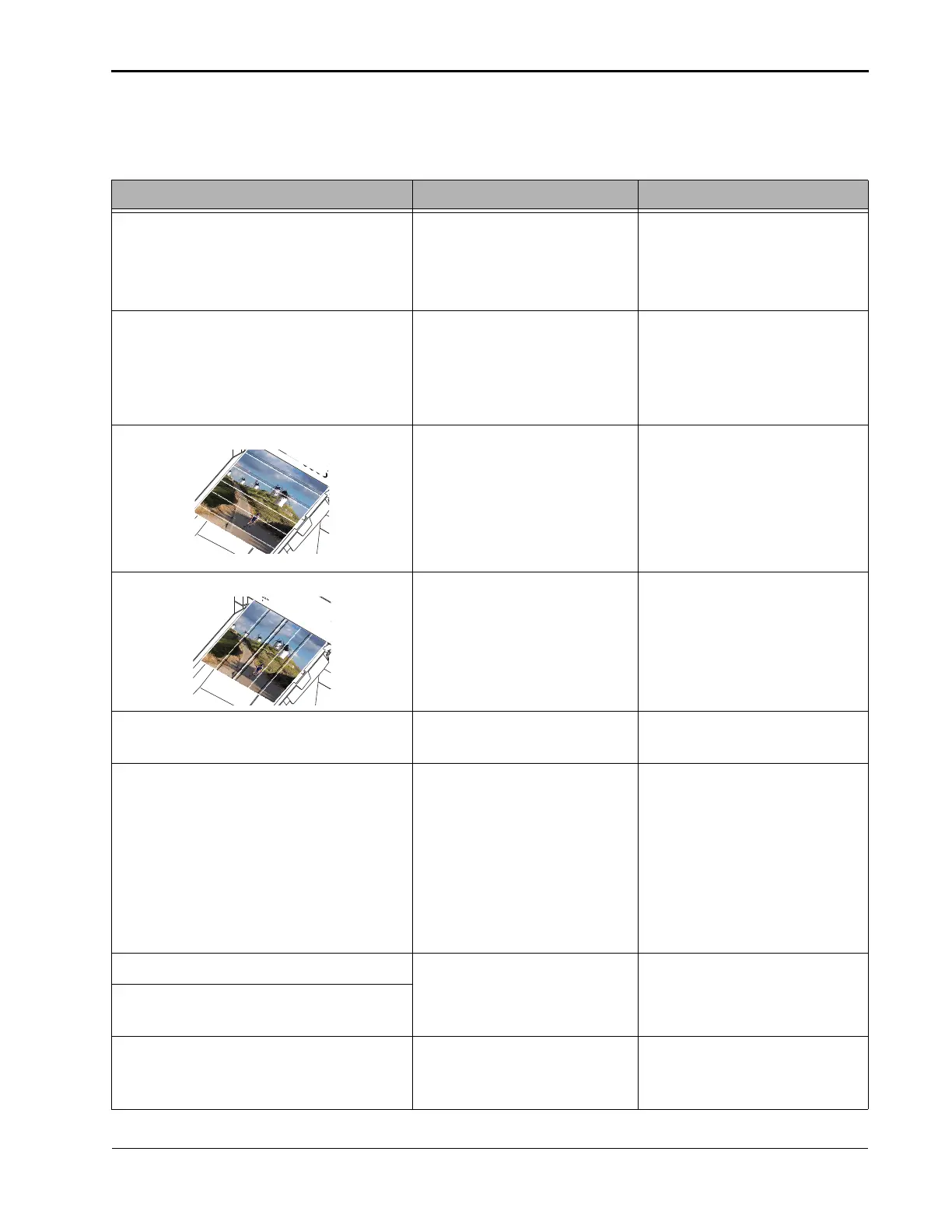October 2020 5-1
5
Troubleshooting
Problem
Description or Cause Possible Solution
Sections of the image are not printed.
• Platen roller is dirty.
• Pinch roller is dirty.
1. Clean the platen roller
(see page 3-4).
2. Clean the pinch roller
(see page 3-4).
Paper surface is scratched. Debris in the paper path.
1. Clear any debris from the
paper path.
2. If the problem persists,
contact Service and
Support.
Prints have horizontal streaks.
• Peel roller is dirty.
• Platen roller is dirty.
• Pinch roller is dirty.
1. Clean the peel rollers
(see page 3-2).
2. Clean the platen roller
(see page 3-4).
3. Clean the pinch roller
(see page 3-4).
Prints have vertical streaks. Thermal print head is dirty. If directed by Service and
Support, clean the Thermal
Print Head. See page 3-2.
Prints have streaks made up of small
dots.
Platen roller is dirty. Clean the platen roller
(see page 3-4).
Paper is skewed.
• Paper is not loaded
correctly, or it is loose on
the roll.
• Debris in the paper path.
• Pinch roller is dirty.
1. Make sure that the paper
is loaded correctly and
wound tightly onto the
roll (see page 2-9).
2. Clear any debris from the
paper path.
3. Clean the pinch roller
(see page 3-4).
Paper edge is bent. Debris in the paper path. Clear any debris from the
paper path.
An abnormal noise occurs during
paper feeding.
Computer does not recognize the
printer.
USB cable is not connected
correctly, or it is damaged.
Check that the USB cable is
connected correctly and not
damaged.