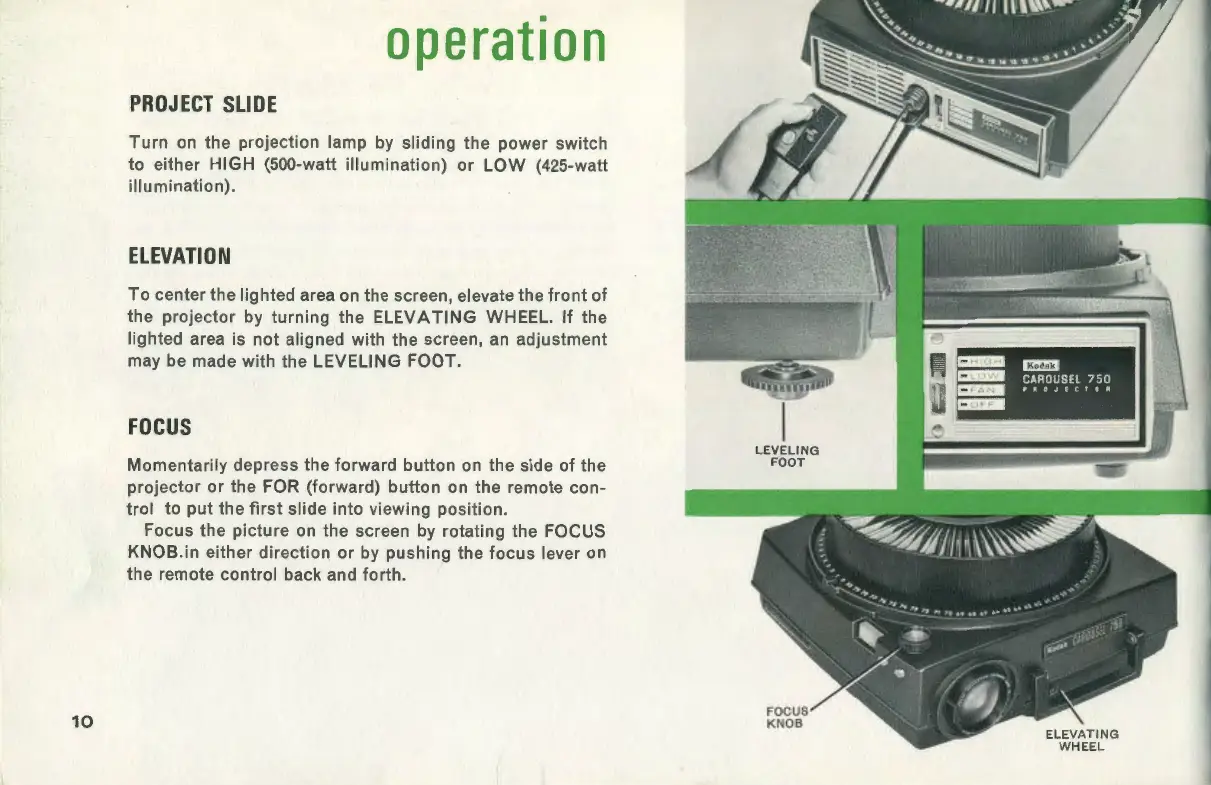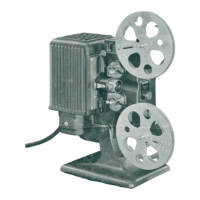10
operation
PROJECT
SLIDE
Turn
on the projection lamp by sliding the power switch
to
either HIGH (500-watt
illumination)
or
LOW
(425-watt
illumination).
ELEVATION
To
center the lighted area on the screen, elevate the
front
of
the
projector
by
turning
the
ELEVATING
WHEEL.
If
the
lighted area is
not
aligned with the screen, an
adjustment
may be made with the LEVELING FOOT.
FOCUS
Momentarily depress
the
forward button on the side of
the
projector
or
the FOR (forward) button on the remote
con-
trol
to
put the
first
slide into viewing position.
Focus
the
picture on the screen by rotating
the
FOCUS
KNOB.in either direction
or
by
pushing
the
focus
lever on
the remote
control
back and forth.
J:::IIBI l:!mll
Cll!l!rll
CAROUSEl
750
~
'IIIOJIClOIII
~
