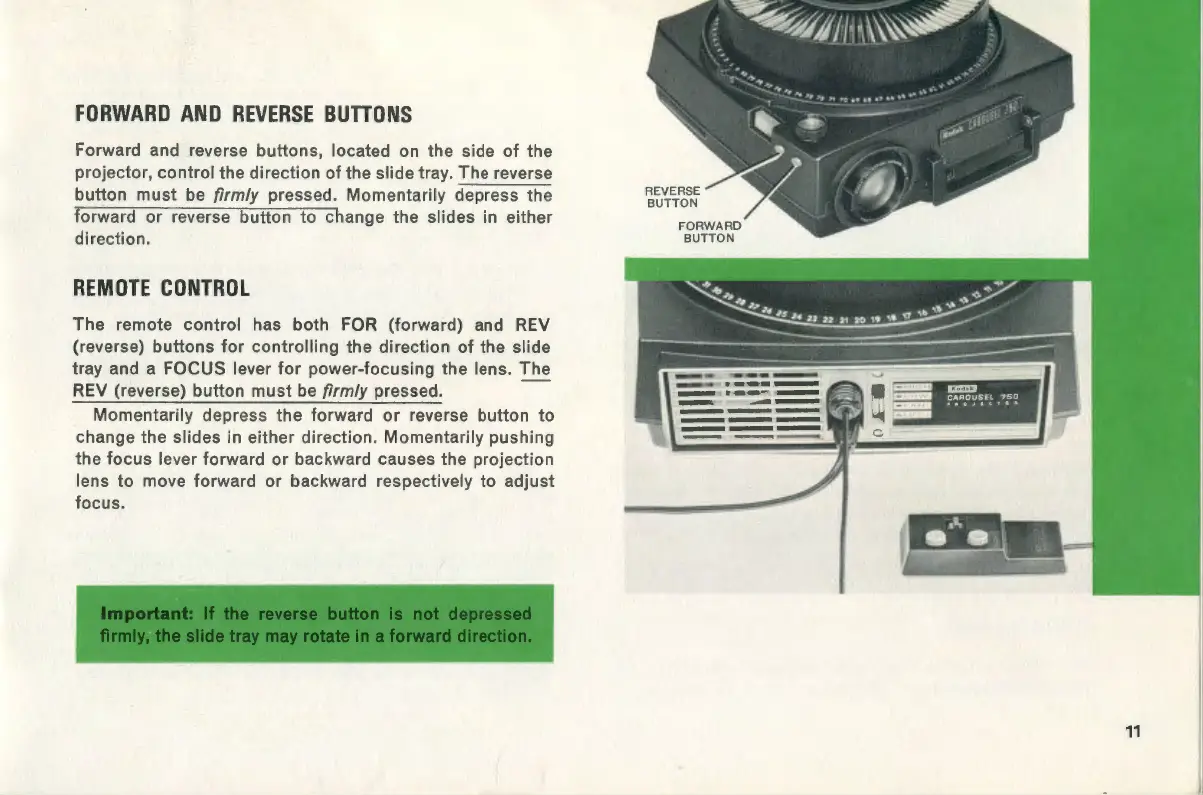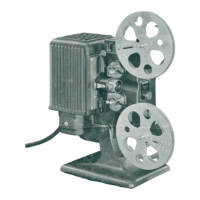FORWARD
AND
REVERSE
BUTTONS
Forward and reverse buttons, located on the side of the
projector,
control
the direction of the slide tray.
The
reverse
button
must
be firmly pressed. Momentarily depress the
forward or reverse button
to
change the slides in either
direction.
REMOTE
CONTROL
The
remote
control
has both FOR (forward) and REV
(reverse)
buttons
for
controlling
the direction
of
the slide
tray and a FOCUS lever
for
power-focusing the lens.
The
REV (reverse) button
must
be firmly pressed. -
Momentarily depress the forward
or
reverse
button
to
change the slides in either direction. Momentarily
pushing
the
focus
lever forward or backward causes the projection
lens
to
move forward
or
backward respectively
to
adjust
focus.
r:~~,:::J:0~~~;z~:r:::,,;~~:~:
11
