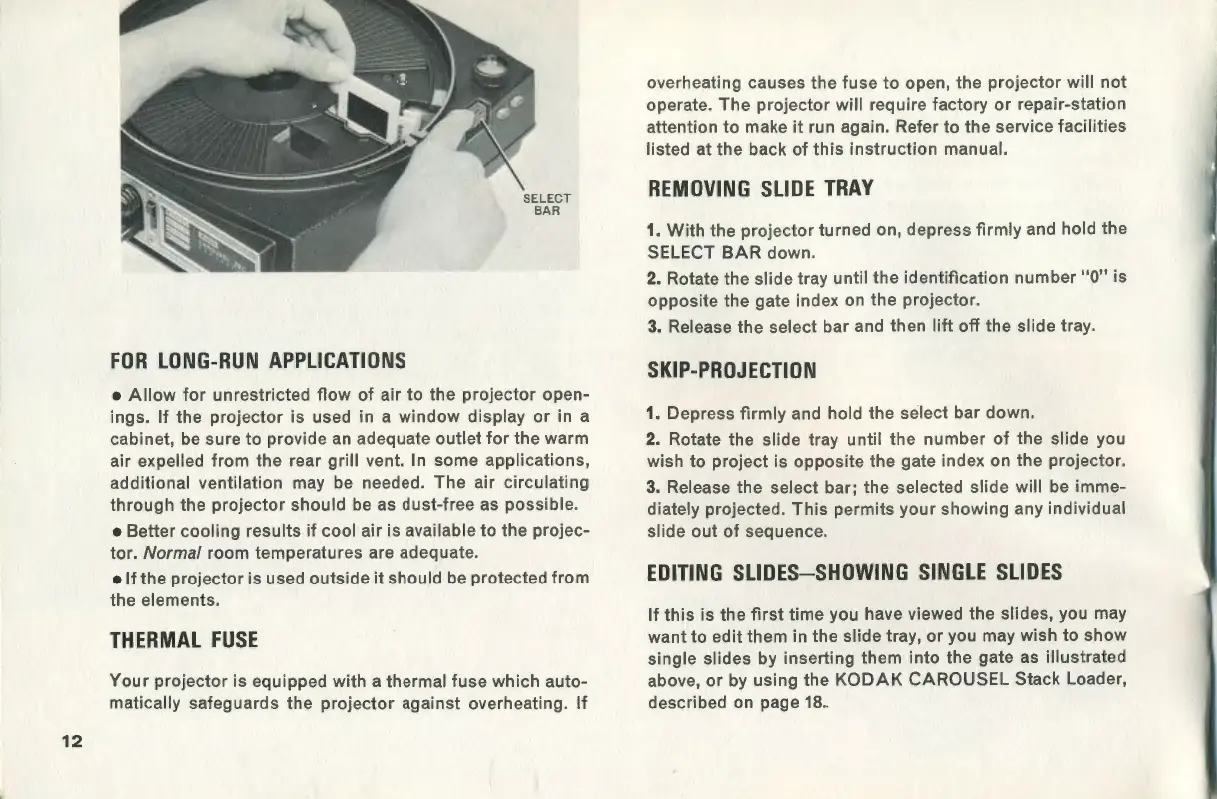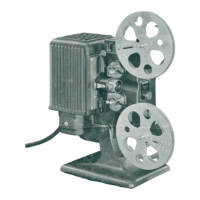12
~
FOR
LONG-RUN
APPLICATIONS
•
Allow
for
unrestricted
flow
of
air
to
the
projector
open-
ings.
If
the
projector
is used in a
window
display
or
in a
cabinet,
be
sure
to
provide an adequate
outlet
for
the warm
air expelled
from
the rear
grill
vent. In some
applications,
additional
ventilation may be needed.
The
air
circulating
through
the
projector
should
be
as
dust-free
as possible.
• Better
cooling
results
if
cool air is available
to
the
projec-
tor. Normal room temperatures are adequate.
elf
the
projector
is used
outside
it
should
be protected
from
the elements.
THERMAL
FUSE
Your
projector
is equipped with a thermal
fuse
which
auto-
matically safeguards the
projector
against
overheating.
If
overheating causes the
fuse
to
open, the
projector
will
not
operate.
The
projector
will require factory
or
repair-station
attention
to
make
it
run again. Refer
to
the service
facilities
listed at the back
of
this
instruction
manual.
REMOVING
SLIDE
TRAY
1.
With
the
projector
turned on, depress
firmly
and hold
the
SELECT
BAR
down.
2. Rotate
the
slide tray until
the
identification
number
"0"
is
opposite
the
gate index on
the
projector.
3.
Release the select bar and then
lift
off
the
slide tray.
SKIP-PROJECTION
1. Depress
firmly
and hold the select bar down.
2. Rotate the slide tray until the
number
of
the slide you
wish to
project
is
opposite
the gate index on the projector.
3.
Release the select bar; the selected slide will
be
imme-
diately projected.
This
permits
your
showing
any individual
slide
out
of
sequence.
EDITING
SLIDES-SHOWING
SINGLE
SLIDES
If
this
is the
first
time
you have viewed the slides, you may
want
to
edit
them
in the slide tray,
or
you may wish
to
show
single slides by
inserting
them
into
the gate as illustrated
above,
or
by using the
KODAK
CAROUSEL
Stack Loader,
described on page
18
..
