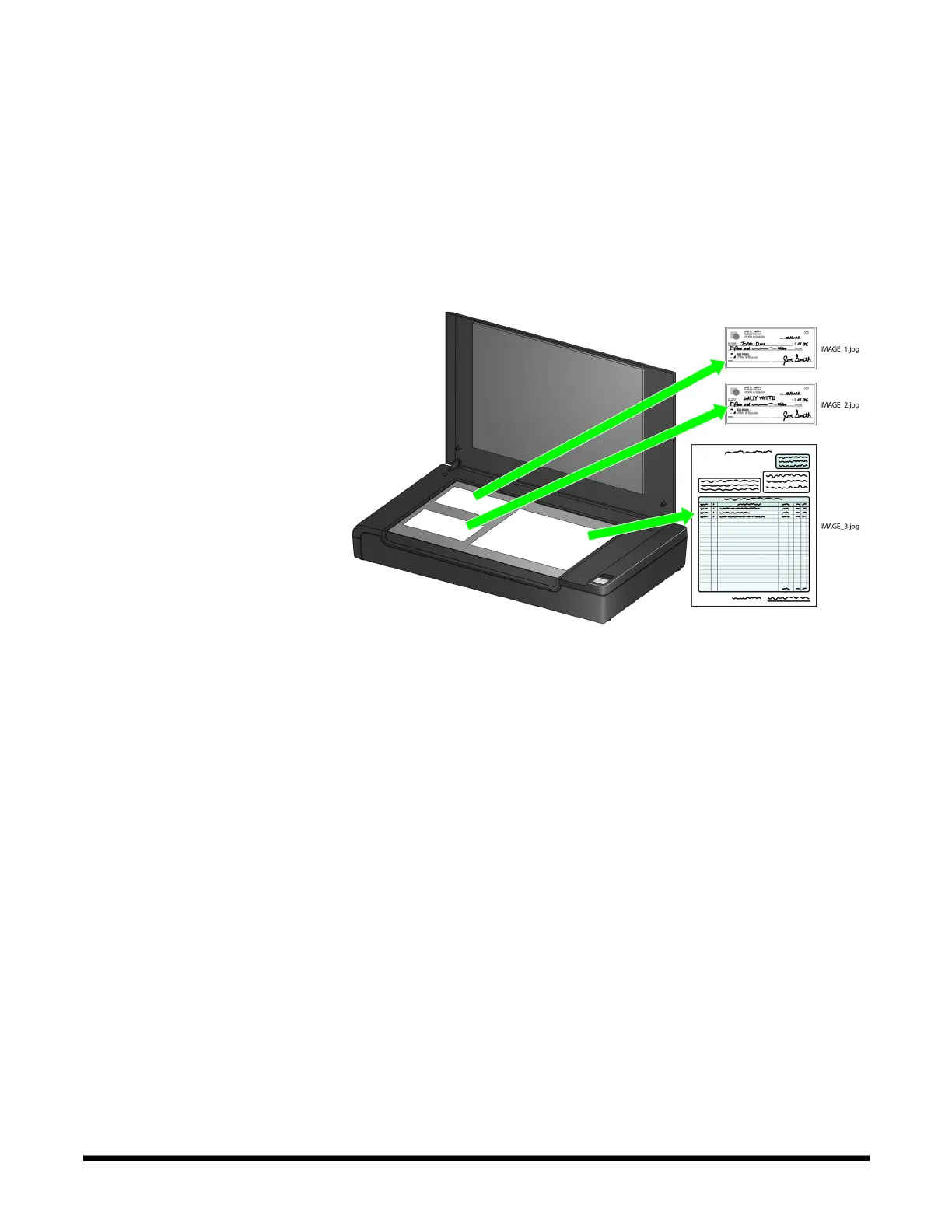A-61793 November 2017 5
Scanning multiple
documents from the
flatbed
If you want to scan several documents on the flatbed scanner at one
time, the flatbed will scan the documents and output one image for
each document it finds. For example, if you place three documents on
the flatbed, three separate images will be output.
1. Open the flatbed cover.
2. Place the documents you want to scan face down on the glass
platen.
3. Close the flatbed cover.
4. Start scanning.
You can scan the documents using the Start/Resume button on the
flatbed or scanner; or use the desired application.