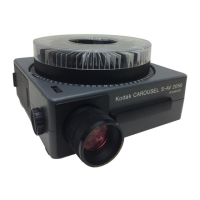Operation
Choosing a
Curved- or
Flat-Field
lens
Better = 1
Worse = 5
Lens
Type
Cur
ve
d-
Fi
eld
Fl
at
-Fi
eld
All ratin
gs
are based on proper insertion a
nd
orient
at
ion
of
a slide
fo
r projection; i.e., emulsion side toward the proj
ec
tion len
s,
slide cur
ve
towa
rd
the light
so
urce.
• For best
res
ults with
rea
r-proj
ec
tion appli
ca
tion
s,
u
se
a
fl
at-field lens a
nd
gl
ass
mo
un
ts.
• For be
st
r
es
ults with dupli
ca
ted slid
es,
u
se
a
fl
at-field len
s.
Embossed
Non-embossed
Mixed
Cardboard'
Cardboard
t
Glass Plastic (Any type)
1
2
3
4
3
3
2
1 2 2
, Koda lux Pr
ocess
i
ng
Service and other
la
r
ge
ph
otof
inishers provide consistent quality
ca
rdboard mou
nts.
Th
is
is
important in maintaining
re
liable focus throughout a presentation. Koda lux mounts have bevel
ed
edges around the aperture for pre-heating and
"popping"
the film. An embossed cardboard-mounted
slide w i
th
a curved-field l
ens
provi
des
high image quality at a l
ow
cost.
t Non-embossed
ca
rdboard moun
ts
provide con
siste
nt quality cardboard mounts from slide to slide but
do
not have a bevel
ed
edge around the apertur
e.
lens
Focal
length/
Use
th
e illustration on the foll
ow
in
g p
age
to help
de
termine
th
e lens focal
Projector Distance length and proj
ec
tor di
sta
n
ce.
14 KODAK CARO US
EL
'"
Slide
Pr
oj
ec
tor
