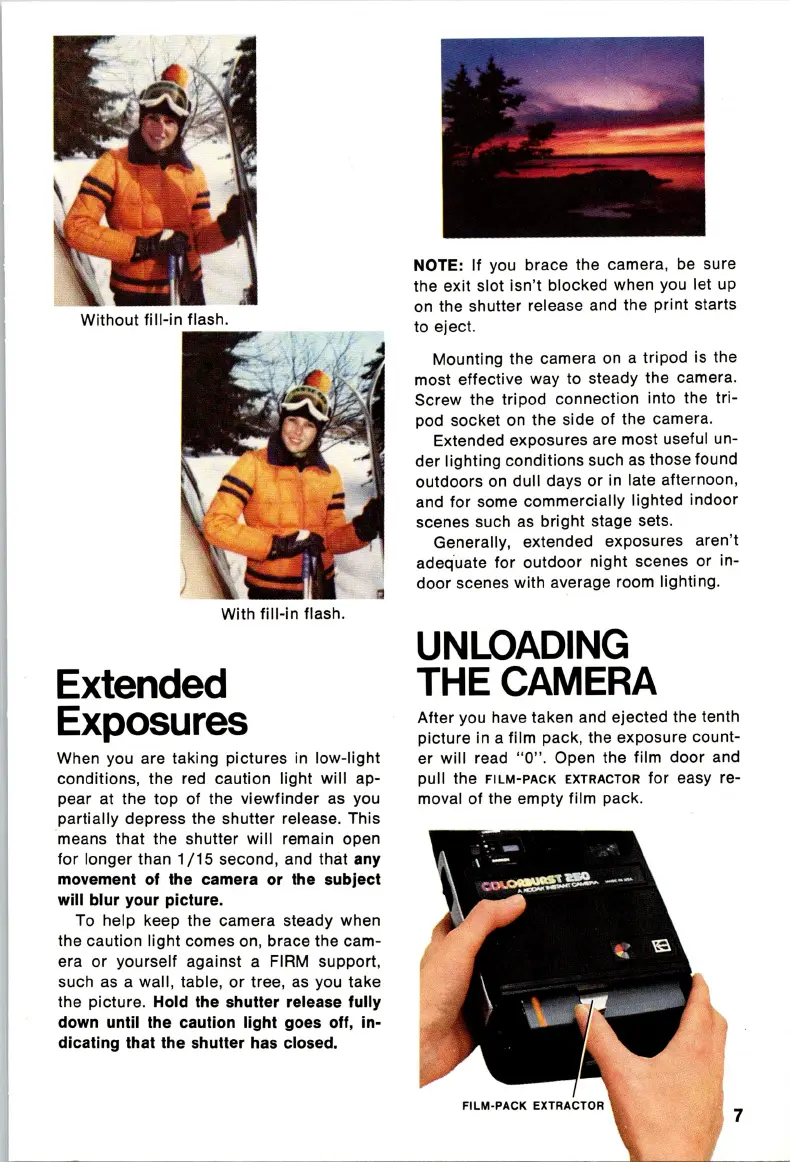With
fill-in
flash.
Extended
Exposures
When you are taking
pictures
in
low-light
conditions
, the red caution
light
will
ap-
pear at the
top
of the
viewfinder
as you
partially
depress the
shutter
release. This
means that the shutter
will
remain open
for
longer than
1/15
second, and
that
any
movement
of
the
camera
or
the
subject
will blur your picture.
To
help
keep the camera steady when
the caution
light
comes on, brace the cam-
era
or
yourself
against a FIRM
support
,
such as a wall, table,
or
tree, as you take
the
picture
. Hold
the
shutter release fully
down
until the caution light goes off, in-
dicating that the shutter has closed.
NOTE:
If you
brace
the camera, be sure
the exit slot
isn't
blocked
when you let up
on the shutter release and the
print
starts
to eject.
Mounting the camera on a
tripod
is the
most effecti ve way to steady the camera.
Screw
the
tripod
connection into the
tri-
pod socket on the side of the camera.
Extended exposures are most useful un-
der
lighting
conditions
such as those found
outdoors
on dull days
or
in late afternoon,
and for some
commercially
lighted indoor
scenes such as
bright
stage sets.
Generally, extended exposures aren't
adequate
for
outdoor
night scenes
or
in-
door
scenes with average room lighting.
UNLOADING
THE
CAMERA
After you have taken and ejected the tenth
picture
in a film pack, the exposure count-
er
will
read " 0
".
Open the film
door
and
pull the
FILM-PACK
EXTRACTOR
for
easy re-
moval
of
the empty film pack.
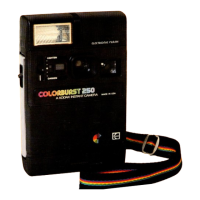