NECK STRAP
For
your
convenience and safe
handling
of
the camera, a
NECK
STRAP has been pro-
vided.
Clip
the ends onto the
CONNECTORS
on the
back
of the camera. You can ad-
just
the strap to the length most
comfort
-
able
for
you.
TRIPOD SOCKET
For extra camera steadiness, you can
mount your camera on a
tripod
by using
the
TRIPOD
SOCKET on the
side
of the cam-
era. See " Extended Exposures" on page 7.
MONOGRAM
Peel
off
the desired
initials
from the sheet
provided, and place them in the
RECESSES
on the
back
of
the camera.
BATTERIES
Your camera uses 4 AA-size batteries (sup-
plied) to
power
the automatic exposure
control, the camera
motor
, and the elec-
tronic
flash. To install the batteries, sim-
ply
follow
step 1 on the
inside
front cover.
NOTE: If you depress the shutter release
before
installing
the batteries, inserting
the batteries
will
cause the camera
motor
to run for about 3 seconds.
You can use
either
alkaline
(the type
supplied
with
your
camera)
or
recharge-
able
nickel-cadmium
batteries. However,
don't
mix
battery types.
With a fresh set of alkaline batteries,
the flash
unit
on your camera
will
normal-
ly provide
approximately
100 flashes. As
batteries
gradually
lose strength, it
will
take
longer
for
the ready
light
to
blink
again (recycle)
after
each flash
picture
,
CONNECTOR
and the maximum flash distance (10 feet)
will
be reduced. The normal recycling
time
for fresh
alkaline
batteries is 10 sec-
onds.
Nickel-cadmium
batteries
provide
a
shorter
recycling time (approximately 7
seconds), and a
slightly
shorter flash range
(approximately 4 to 9 feet). Fully charged
nickel-cadmium
batteries
will
provide
about 40 flashes before recharging is nec-
essary.
The batteries should
be
replaced
or
re-
charged when it takes more than
30
sec-
onds
for
the
flash
ready light
to
start
blinking,
or
when
the
camera motor takes
5
or
more seconds
to
eject a print
from
the camera.
If you store
your
camera
for
a period of
time, it's a good idea to remove the bat-
teries.
3
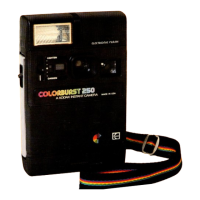
