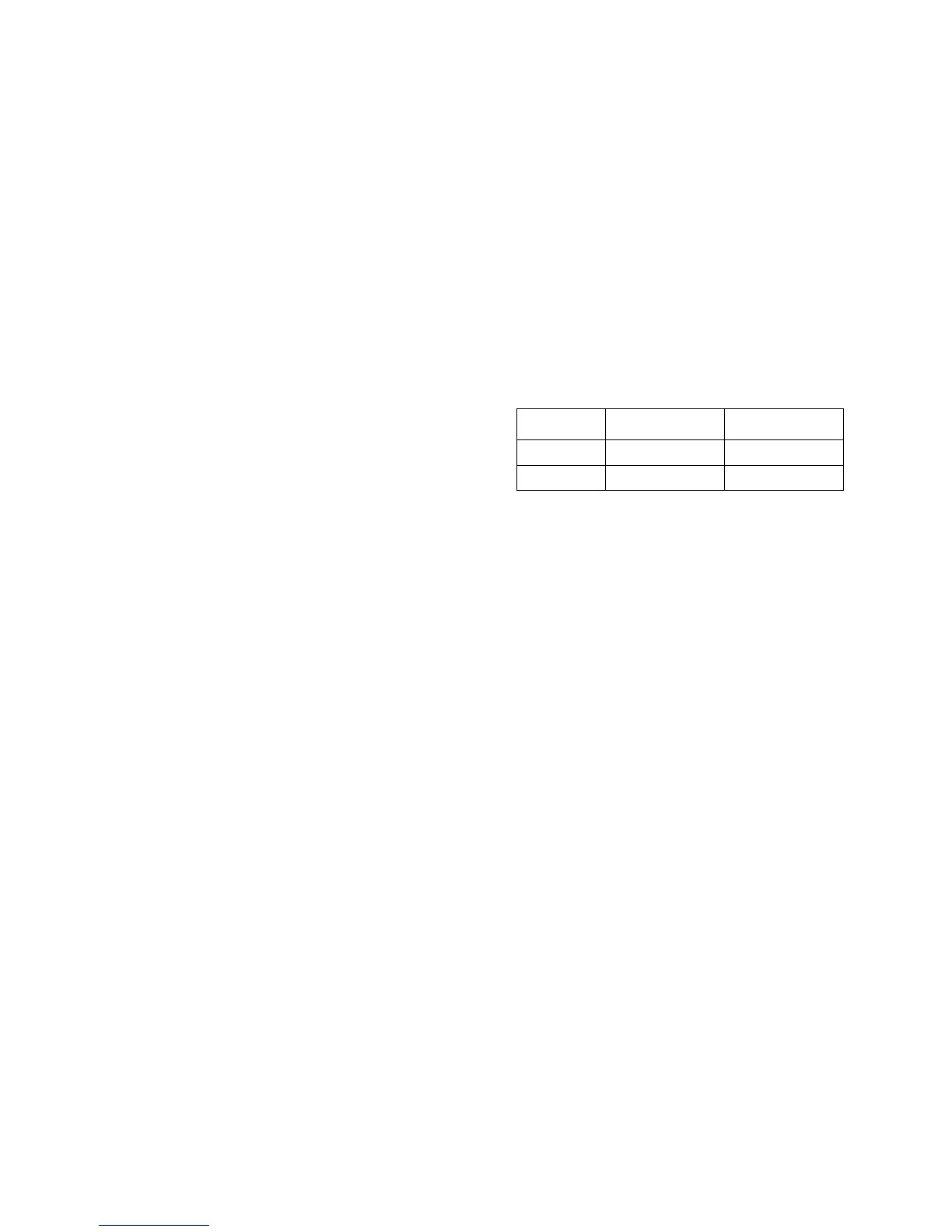9
Automatic Power Off
If you do not use the DC20 camera for about
90 seconds, it automatically turns off. To turn
the camera on again, press the Power button.
Resolution Modes
Resolution
mode
Number of
stored images
Image size
High 8
493 x 373 pixels
Standard 16
320 x 240 pixels
To check the resolution mode, turn the DC20
camera on and observe the order in which the
Power, Busy, and Memory Full lights blink.
High mode—orange Busy light blinks once,
then the green Power light turns on.
Standard mode—orange Busy light, green
Power light, and red Memory light complete a
series of blinks, then the Power light stays on.
To change the camera’s resolution, open the
PhotoEnhancer software’s express dialog (or
TWAIN Acquire) from
File
menu. Click on
Photo Center
, then click on
Go to DC20
, select
Camera, Resolution.