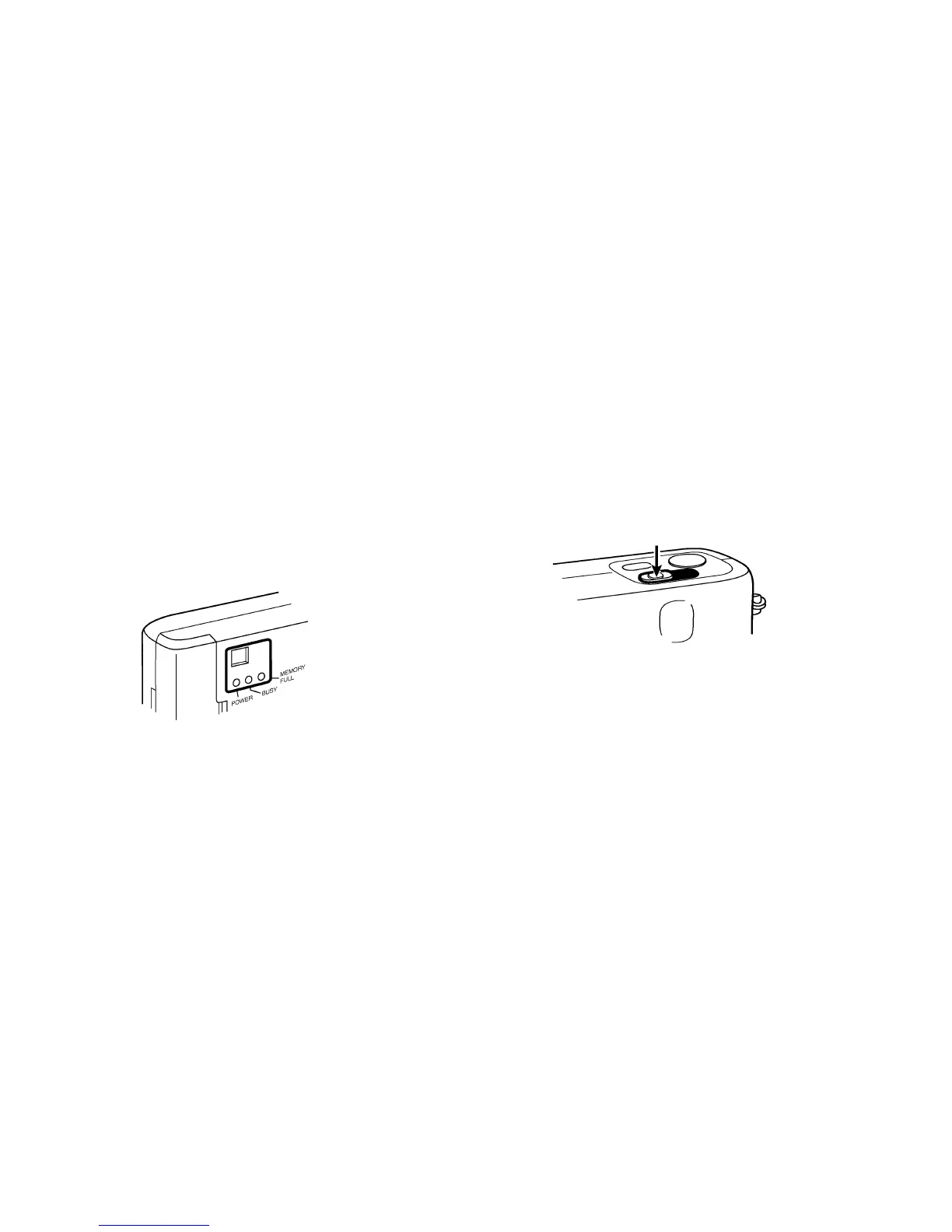8
Memory Full
When the DC20 camera’s memory is almost
full, the red Memory Full light blinks to indicate
how many additional images can be stored.
3 blinks = 3 additional images
2 blinks = 2 additional images
1 blink = 1 additional image
steady light = memory is full
. The Memory Full light stays on when the
camera’s memory is full. You must erase
the existing images to capture additional
images. To save images, transfer them to
your computer before erasing them.
Erasing Images
1
Press the Power button to turn on
the camera.
2
Press and hold down the Erase button until
the orange Busy light stops blinking and
stays on.
3
Release the Erase button.
The Busy light stays on while all the images
are being erased. The Busy light turns off
when the images are erased.
. You cannot selectively erase images.
When you press the Erase button, all the
images are erased.