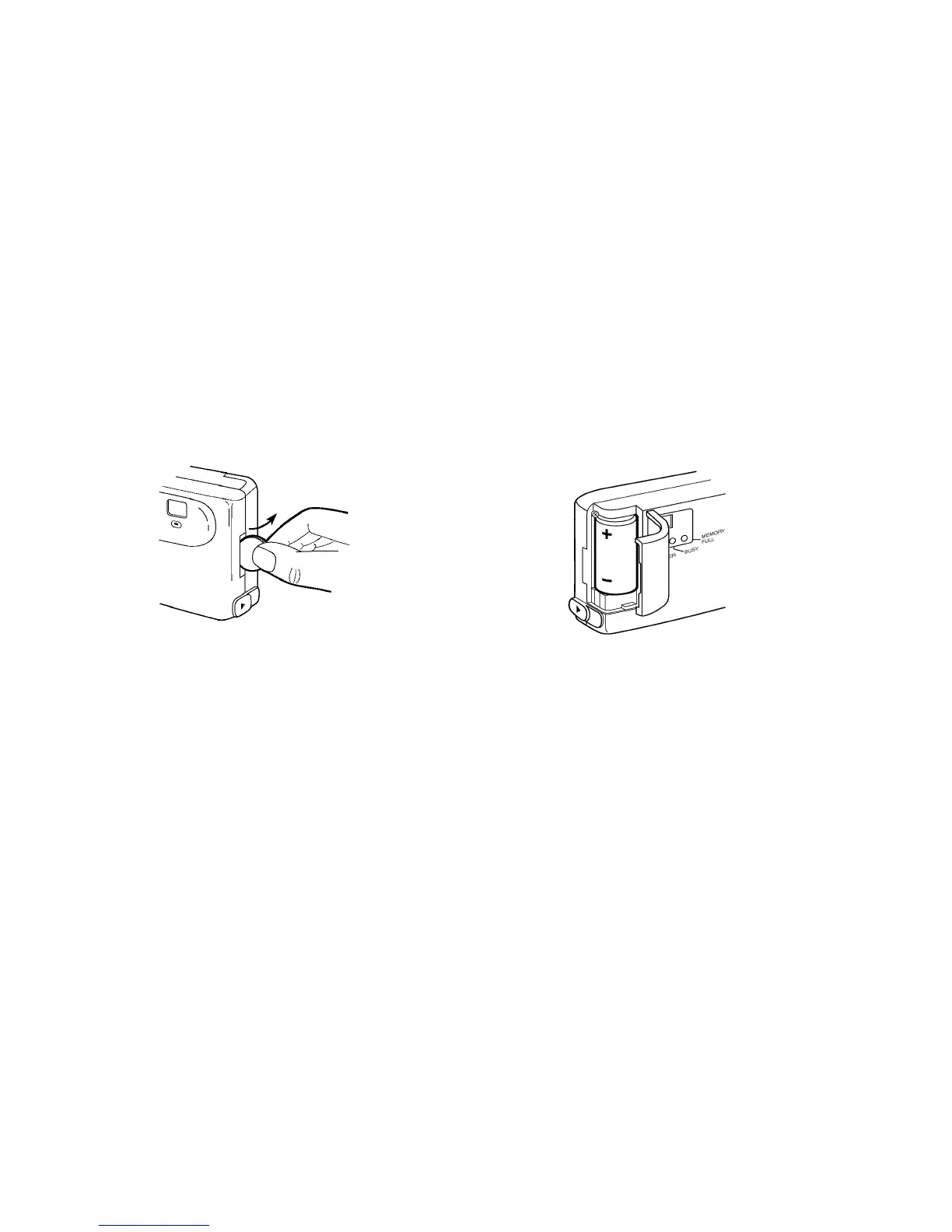6
Installing the Battery
1
Place the edge of a thin coin into the battery
door notch.
2
Using the coin, push the battery door toward
the back of the camera.
3
Insert the 3V lithium battery into the battery
compartment with the (+) end at the top of
the camera.
4
Snap the battery door closed.
. A blinking Power light indicates low
battery power.
WARNING:
D
Read and follow all warnings
and instructions supplied by the
battery manufacturer.
D
Keep the battery away from children.
D
Do not attempt to disassemble,
recharge, short out, or subject the
battery to high temperature or fire.
D
Be sure to properly dispose of the
depleted lithium battery.