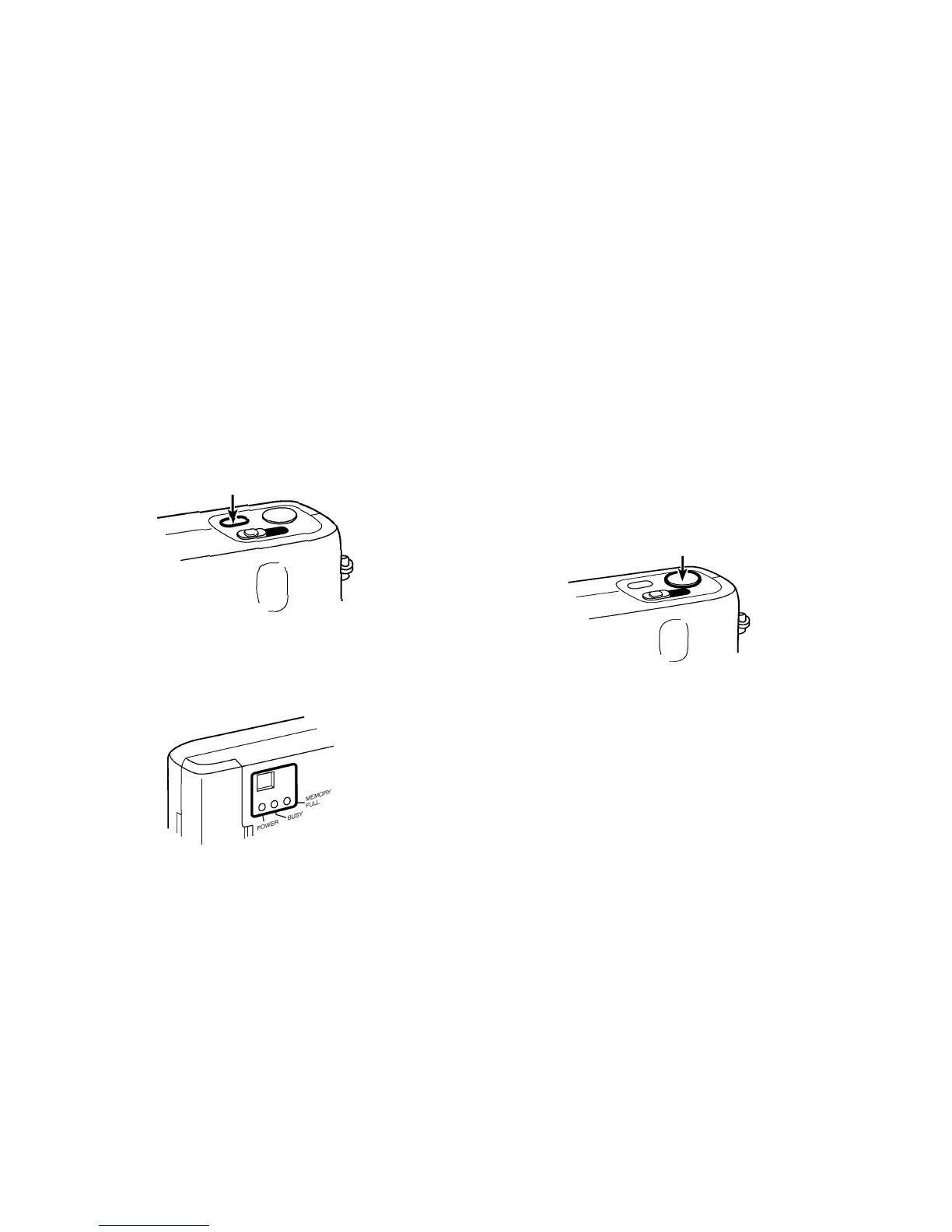7
Using Your DC20 Camera...
Capturing Images
1
Press the Power button to turn on
the camera.
The orange Busy light briefly turns on.
When the Busy light turns off, the camera
clicks and the green Power light turns on
indicating the DC20 camera is ready to
capture images.
2
Position the subject in the viewfinder.
. The captured image may vary slightly from
the image framed in the viewfinder.
3
Gently press the Shutter button.
Hold the camera steady until it clicks. In low
light the camera clicks twice.
While the Busy light stays on for
approximately 5 seconds as the camera
processes the image, you do not need to
hold the camera still. You cannot capture
another image until the Busy light turns off.
. The red Memory Full light remains off until
there is room for three additional images.