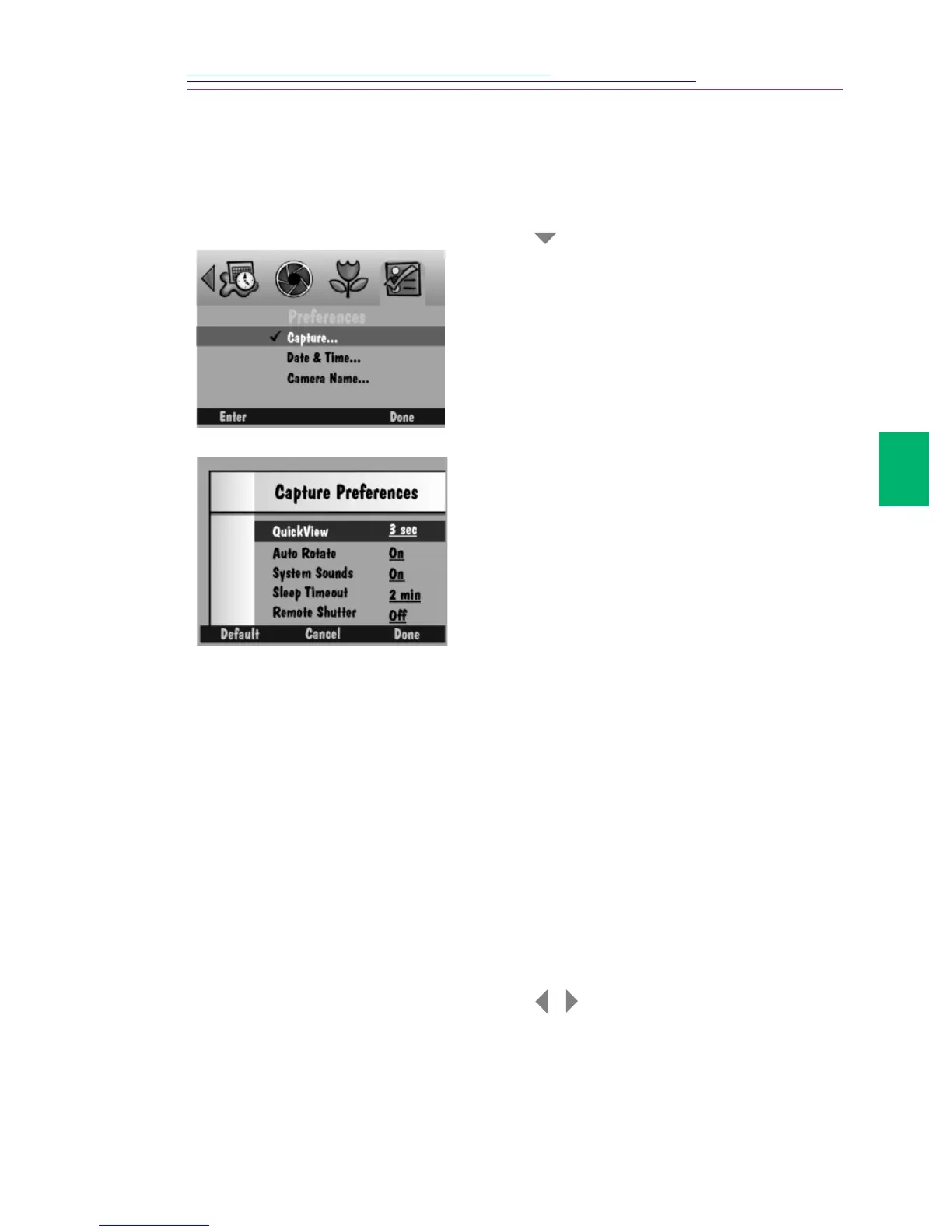31
3
2
Preferences Settings
The Preferences settings are Capture, Date and Time, and Camera Name.
Capture
1
Press to select the particular setting you
want to change.
Quickview
—displays the picture just
taken for a duration of 0.5 - 30 seconds.
Auto Rotate
—rotates pictures
automatically in response to a sensor
that determines the orientation of the
camera and rotates pictures to a vertical
plane. If you are above the subject with
the lens perpendicular to the floor the
Auto Rotate should be Off.
System Sounds
—plays shutter sounds
when a picture is taken and alert sounds
when an error occurs.
Sleep Time-out
—sets the number of
minutes the camera sits inactive with
the color LCD on before it goes into a
power conservation mode. In the sleep
mode, the color LCD turns off, the
Status Display on the top of the camera
remains on, and you can take a picture.
Remote Shutter
—takes pictures using
a shutter release cable connected to the
camera USB port. The shutter release
cable is available as an accessory. For
details see a dealer of KODAK
products, or visit our Website at
http://www.kodak.com/go/accessories.
2
Press to change each setting.
3
When you are satisfied with the settings,
press Done.
Pressing Default restores the default
Capture Preference values.
/