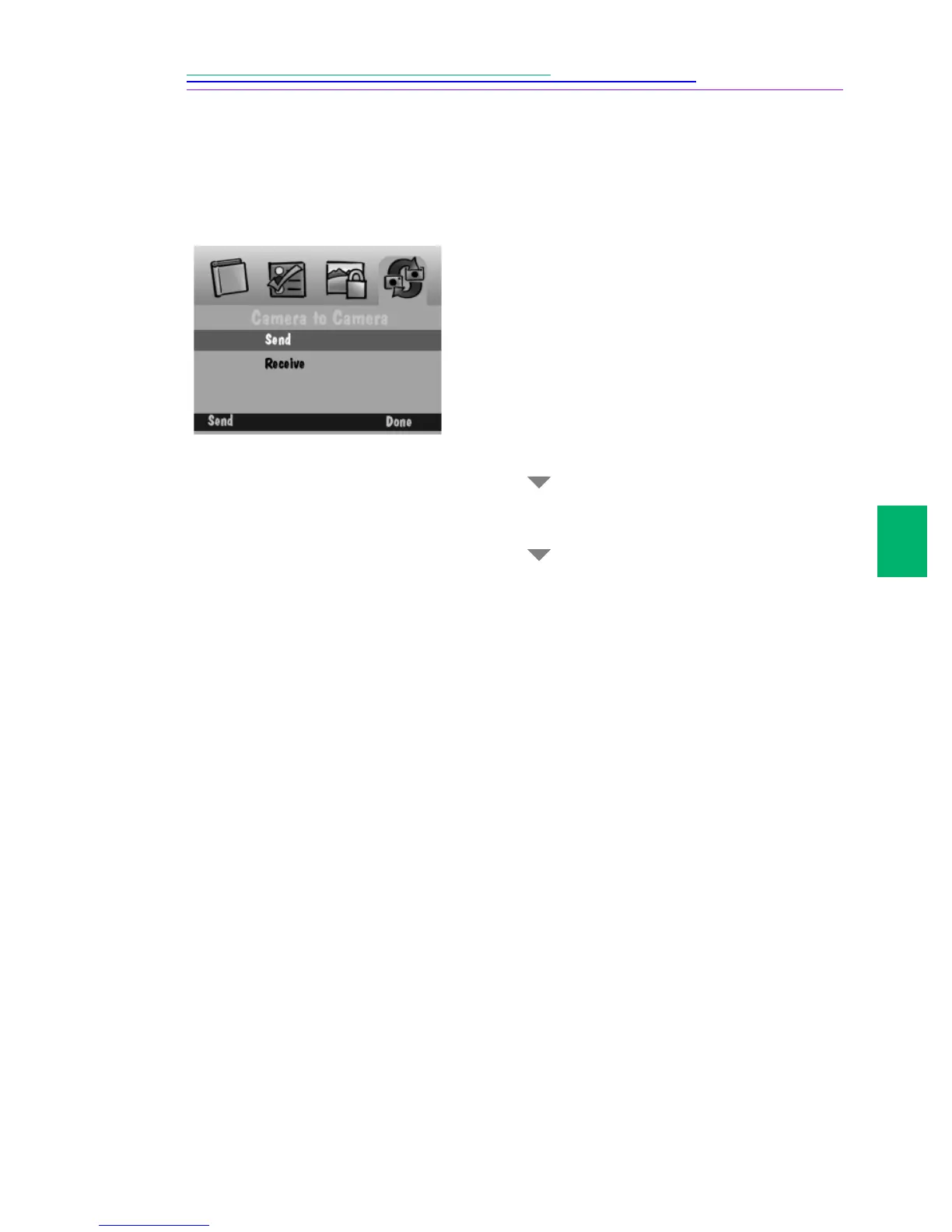47
3
Copying Marked Pictures from Camera to Camera
You can send marked pictures to or receive marked pictures from another camera
in the Review mode.
Using On-Camera Applications
On-camera applications are files residing on your memory card that extend the
functionality of your camera. When a memory card containing an on-camera
application is placed in your camera, the application appears as an option in
Review mode. There are sample application files preloaded on the memory card
or on the CD that came with your camera. Additional applications and detailed
information are available on our Website at http://www.kodak.com/go/dc290.
Applications on your memory card or on the CD are identified with a .CAM file
name extension.
1
Place the two cameras facing each other,
aligning their IrDA transceivers.
During Camera-to-Camera communication,
the cameras communicate using the IrDA
port.
2
Make sure both cameras are in the Review
mode.
3
Press Menu on the receiving camera.
4
Press to highlight Receive.
5
Press Menu on the sending camera.
6
Press to highlight Send.
7
Press Send.
The marked pictures are copied from one
camera to the other.