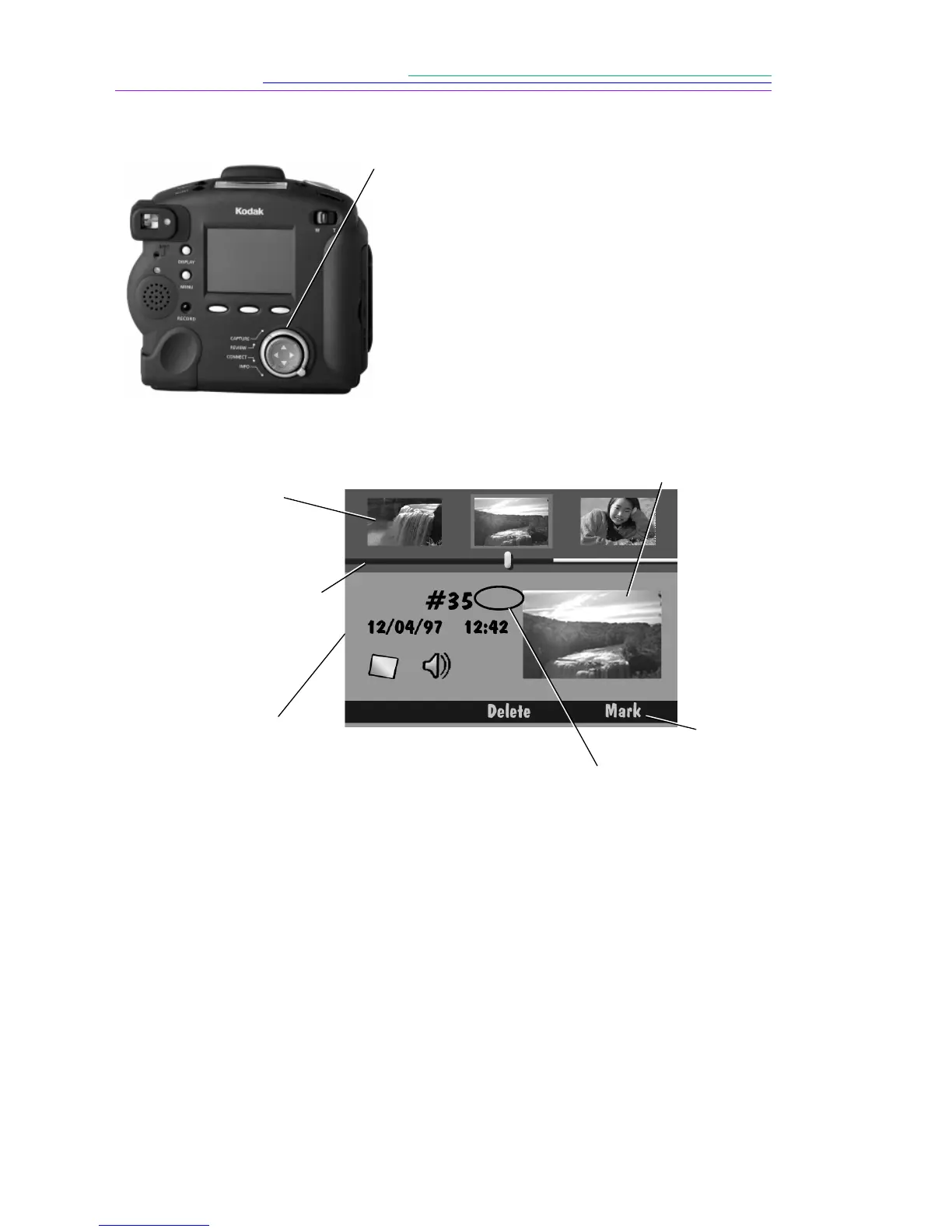38
Setting the Camera to Review Mode
Turn the Mode dial to Review.
The last picture taken appears on the color
LCD in a full screen view.
Pressing Display toggles between the
thumbnail and full screen views.
Filmstrip of
pictures stored on
Highlighted picture
Overlay
from filmstrip
memory card
current picture position.
Memory bar displaying
space left on card and
Picture information
Album name
(if present)