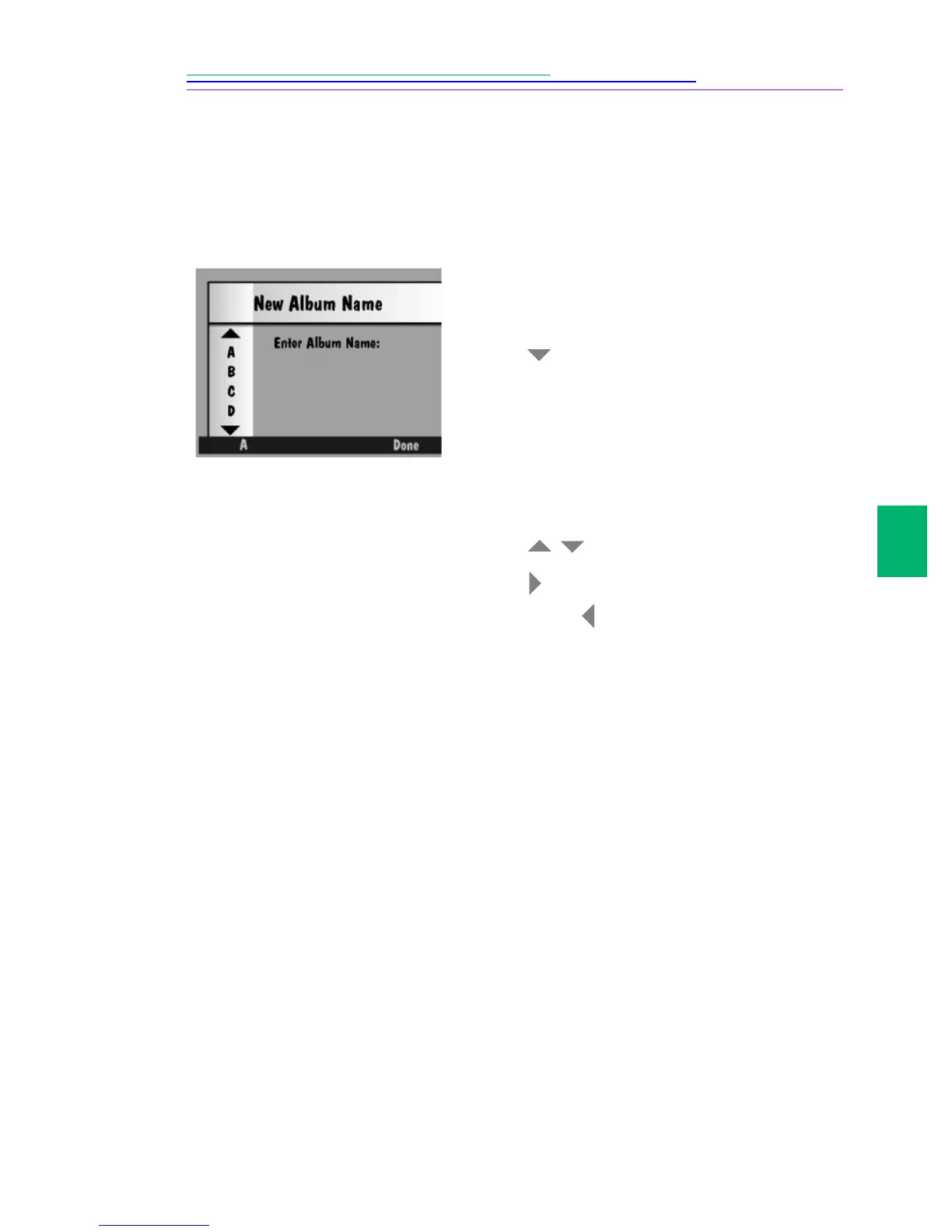45
3
Creating a New Album in Review Mode
In order to place a marked picture in an album, you first need to create one.
Albums can be created in either Review mode or in Capture mode. See “Album
Settings” on page 26.
1
Display the Album screen as described in
the “Placing Marked Pictures in an Album”
section on page 44.
2
Press to select New Album.
3
Press Move.
The New Album Name screen appears.
4
Press the left softkey to select the type of
character set you want. You can select either
capital letters or numbers.
5
Press
to select a character.
6
Press to add the selected character to the
name. Press backspace.
7
Add additional characters until you have
spelled the name you want using a
maximum of 8 characters.
8
Press Done to save your settings.
The marked pictures are moved to the album
you created and the Album screen appears.
/