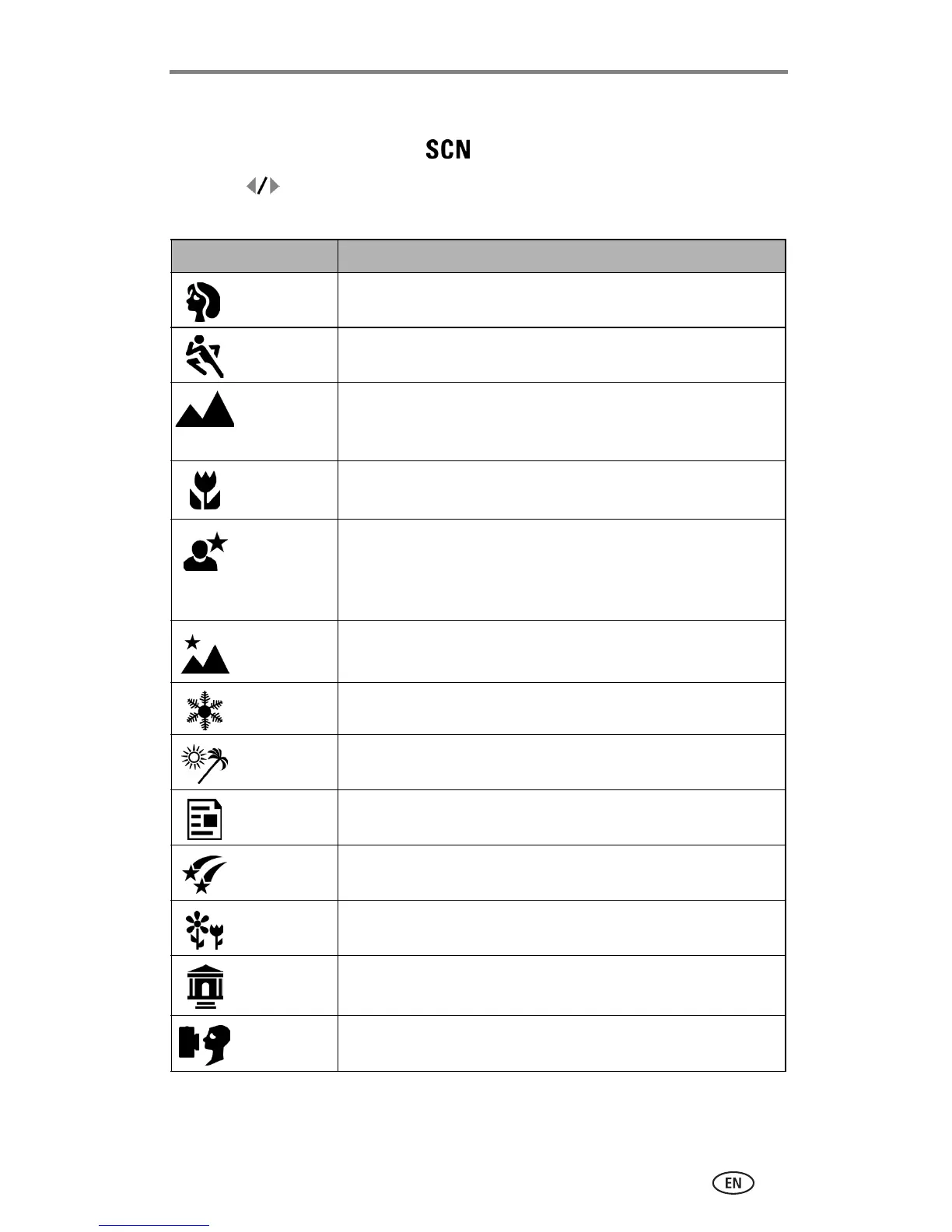Taking pictures and videos
13
Scene modes
1 Turn the Mode dial to Scene .
2 Press to display Scene mode descriptions.
3 Press the OK button to choose a Scene mode.
Use this SCN mode For
Portrait Full-frame pictures of people and other subjects.
Sports Subjects that are in motion. Shutter speed is fast.
Landscape Distant scenery. Flash does not fire unless you turn it on.
Auto-focus framing marks (page 9) are not available in
Landscape.
Close-up Subjects closer than 28 in. (70 cm).
Night
Portrait
Capturing subject and background at night. Place the camera
on a flat, steady surface or use a tripod. Due to slow shutter
speeds, advise people to stay still for a few seconds after flash
fires.
Night
Landscape
Distant scenery at night. Place the camera on a flat, steady
surface or use a tripod.
Snow Bright snow scenes.
Beach Bright beach scenes.
Text Documents.
Fireworks Fireworks. Place the camera on a flat, steady surface or use a
tripod.
Flower Close-ups of flowers in bright light.
Manner Quiet occasions, like a wedding or lecture. Flash and sound
are disabled.
Self
Portrait
Close-ups of yourself.
