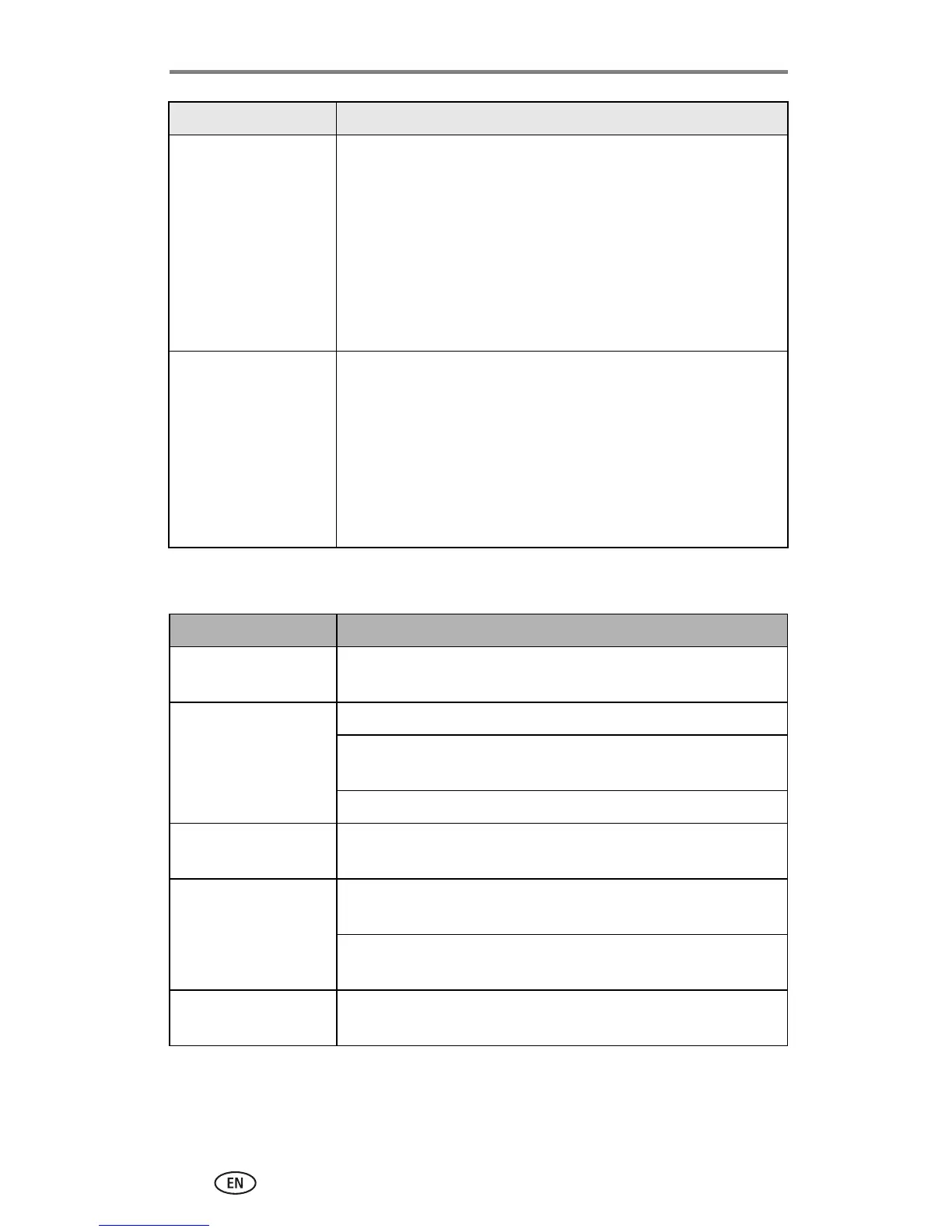Troubleshooting
46
Camera ready light status
The picture is too light ■ Turn flash off (page 16).
■ Move so that the distance between you and the subject is
within the effective flash range (see page 16).
■ To automatically set exposure and focus, press the Shutter
button halfway and hold. When the ready light glows
green, press the Shutter button the rest of the way
down to take the picture.
■ Increase the shutter speed or decrease the ISO speed
(page 14).
The picture is not clear
■ To automatically set exposure and focus, press the Shutter
button halfway and hold. When the ready light glows
green, press the Shutter button the rest of the way
down to take the picture.
■ Clean the lens (page 53).
■ Make sure camera is not in Close-up mode if you are more
than 27.6 in. (70 cm) from your subject.
■ Place the camera on a flat, steady surface or use a tripod.
Status Cause
Ready light glows
steady green.
Shutter button is pressed halfway down. Focus and exposure
are set.
Ready light blinks
green.
Picture is being processed and saved to the camera.
Pictures are being transferred to computer; camera is
connected.
Camera firmware upgrade is in process.
Ready light glows
steady orange.
Camera is in Favorites mode.
Ready light blinks
orange.
Flash is not charged. Wait. Resume picture taking when the
light stops blinking and turns off.
Auto-exposure or auto-focus are not locked. Release the
Shutter button and recompose the picture.
Ready light blinks red
and camera turns off.
Battery is low or exhausted. Recharge the battery (page 2).
If... Try one or more of the following
