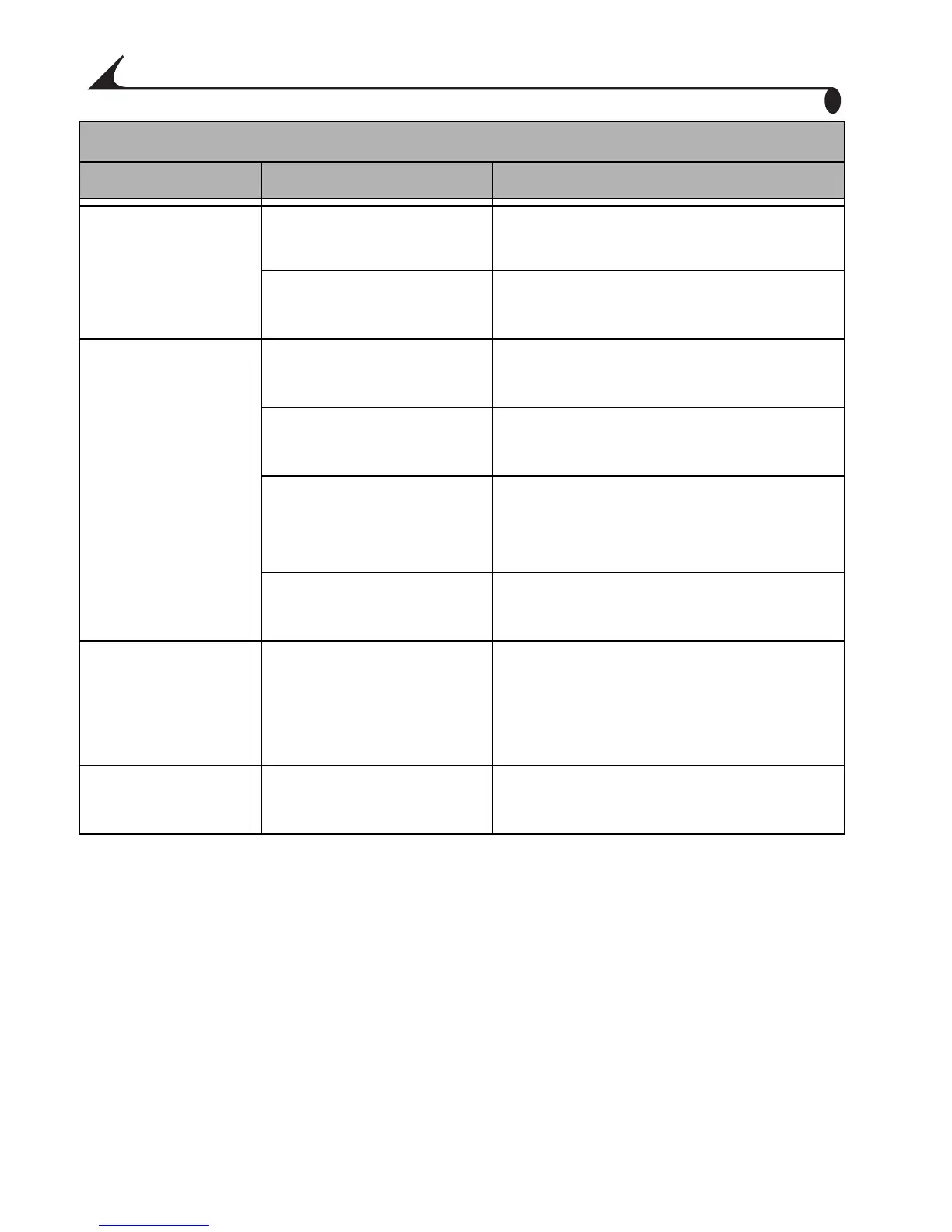40
Chapter 7
Print is scratched
along the length
of the print.
The print head may
need cleaning.
Clean the print head (page 34).
The paper may be
dusty or dirty.
Remove dirty paper.
Print is blank or
light
The color cartridge is
improperly installed.
Re-install the color cartridge
(page 6).
The color cartridge is
empty.
Install a new color cartridge
(page 6).
The paper is loaded
upside down.
Reload the paper with the print side
facing up and Kodak logo facing
down.(page 7).
The wrong paper is
loaded.
Use only Kodak color cartridge &
photo paper kit PH-40.
Print is smudged. There were
fingerprints on the
print side prior to
printing.
Handle paper by the edges or by the
removable tabs.
Print is spotted The paper may be
dusty or dirty.
Remove dirty paper.
Printing
Problem Cause Action/Solution
urg_00041.book Page 40 Monday, August 18, 2003 10:02 AM