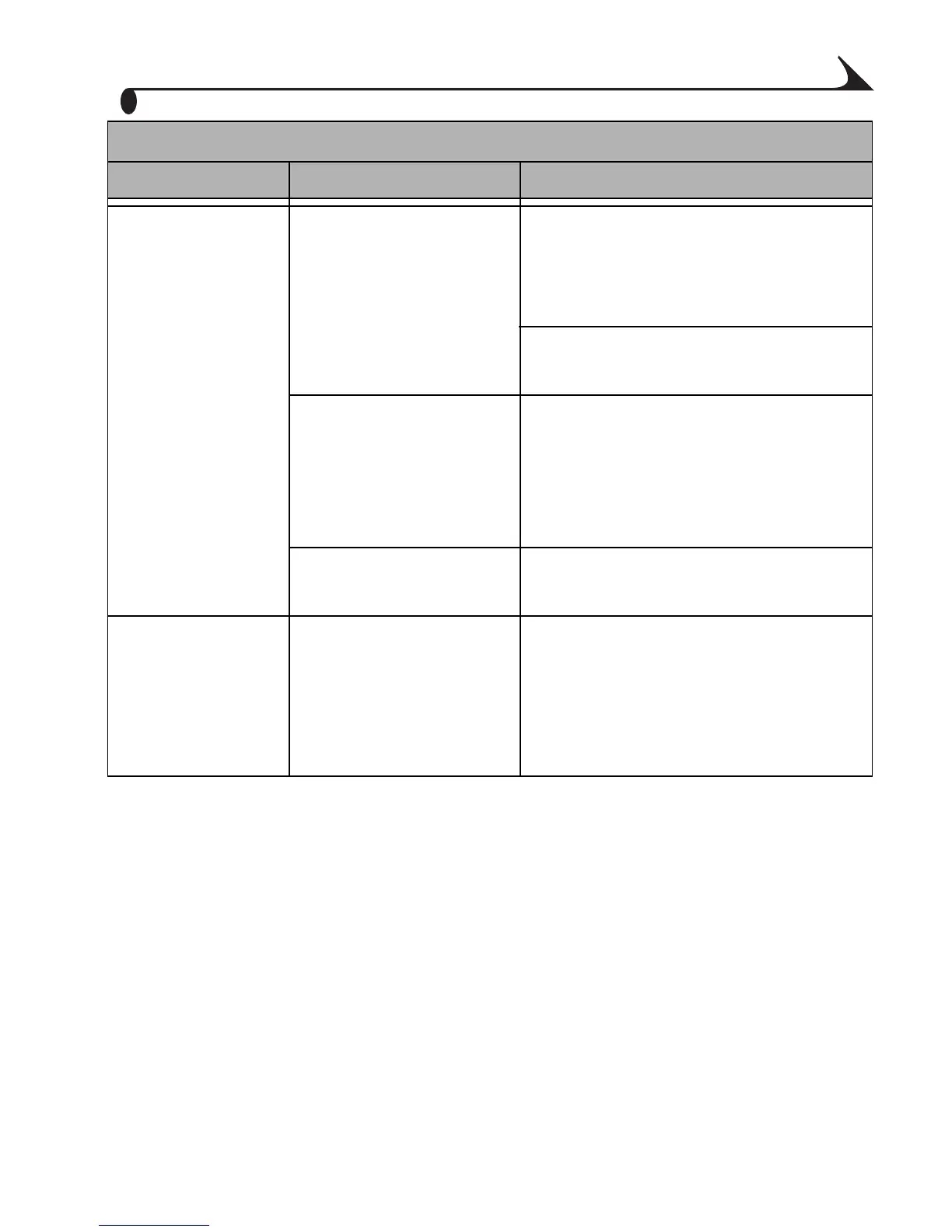41
Chapter 7
Print is dark. The captured image is
too dark.
Try re-taking the picture under
better lighting conditions or change
the exposure compensation in your
camera.
Edit the picture using the computer
and Kodak EasyShare software.
High print head
temperature.
Make sure the printer dock is not
placed in direct sunlight or is not
operating in a high-temperature
environment. Let the printer dock
cool down for 5 minutes.
Cooling vents may be
blocked or dirty.
Check that the cooling vents are not
blocked or dirty (page 3).
Pictures are
cropped.
Your camera is set at
(4:3) aspect ratio.
Set your camera to Best (3:2)
picture quality.
Adjust cropped pictures using the
computer and Kodak EasyShare
software.
Printing
Problem Cause Action/Solution
urg_00041.book Page 41 Monday, August 18, 2003 10:02 AM